Nortel Networks Industrial Handset User Manual
Page 14
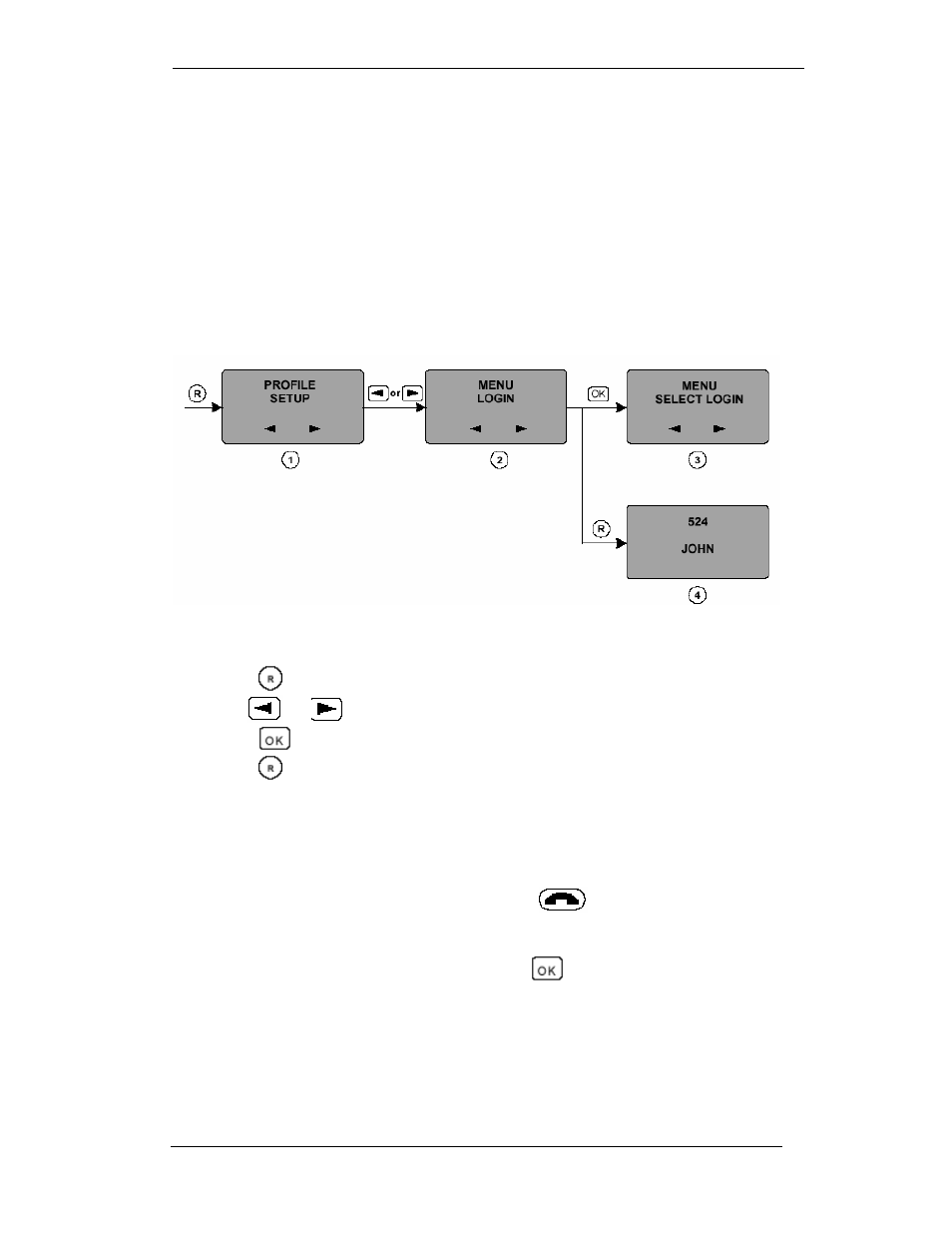
DECT Industrial Handset User Guide
Issue 02
Galway M1 Design Support
14
5
USING THE HANDSET
A complete menu tree is located at the end of this document for reference.
5.1
Operating in Standby Mode
The menu feature operates as follows:
1. Press the
key to enter the menu display.
2. Use the
or
key to select the next or previous option.
3. Press the
key to go to the selected option, e.g. MENU LOGIN.
4. Press the
key to return to the stand-by display.
5.2 Handset
ON/OFF
The handset can be switched ON by pressing the
key for a few seconds, or
when placed in the charger.
The handset can be switched OFF by pressing the
key for a few seconds.
5.3
Keypad Lock
See also other documents in the category Nortel Networks Phones:
- T7316 (188 pages)
- T7316E (2 pages)
- T7316 (2 pages)
- i2050 (56 pages)
- NN10300-009 (80 pages)
- NN43112-107 (46 pages)
- NN40050-109 (20 pages)
- 1120E (25 pages)
- 4065R (92 pages)
- Enterprise Edge M7324N (6 pages)
- 2007 (54 pages)
- NN42030-102 (78 pages)
- LDP7004 (1 page)
- MCC 3100 (78 pages)
- LIP-6812 (21 pages)
- 1120 (160 pages)
- CallPilot Desktop Messaging (72 pages)
- Companion MICS-XC (138 pages)
- jAZZ X-6000 (28 pages)
- Meridian M3901 (2 pages)
- Meridian M3902 (146 pages)
- NN42030-101 (108 pages)
- P0609347 02 (8 pages)
- BCM50 (280 pages)
- i2021 Series (77 pages)
- 3100 (72 pages)
- BCM1000 (347 pages)
- C3050 REV2 (42 pages)
- N0035509 (90 pages)
- Enterprise Edge Feature Programming Telephone (170 pages)
- Meridian M3904 (2 pages)
- 6300 (138 pages)
- NN42030-107 (112 pages)
- ATA 2 (16 pages)
- IP Phone 2002 (2 pages)
- 414X (52 pages)
- BST Doorphone (18 pages)
- Regular Telephone (27 pages)
- M2008HF (74 pages)
- Business Communications Manager (BCM) & Norstar Installation (81 pages)
- 1000E (468 pages)
- M2016S (24 pages)
- 2050 (46 pages)
- CallPilot 150 (68 pages)
- BSG12 (2 pages)
