Philips CD245 User Manual
Page 42
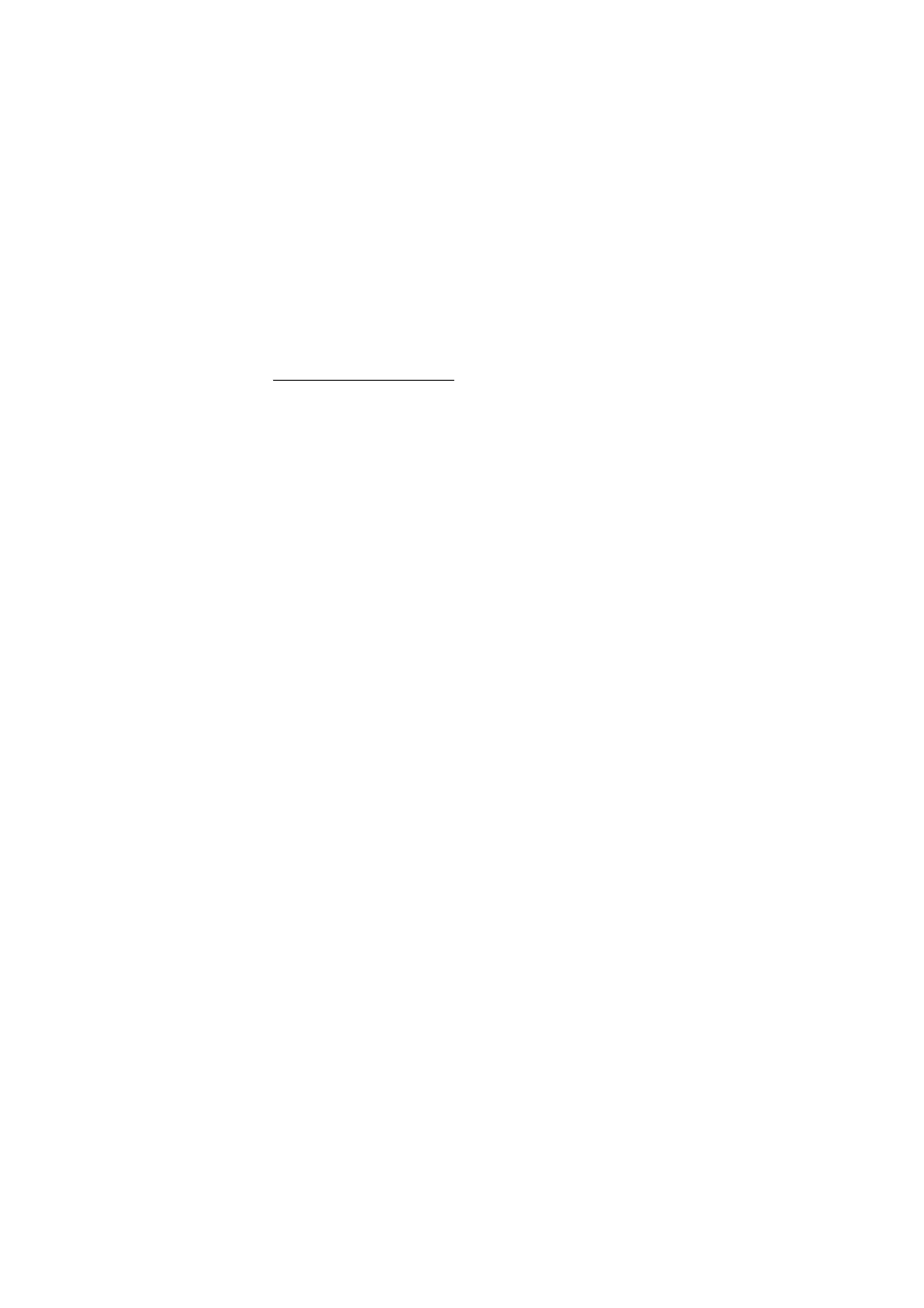
40
Telephone answering machine (TAM)
8.8.2
Set Base Call Screening
If Base call screening is set to
On
, you can
hear the incoming message via the
loudspeaker of the base station and
decide whether or not to pick up a call.
This feature is activated by default.
Press
m
key in idle mode, scroll
:
to
ANSW MACHINE
and press
m
OK
, scroll
:
to
ANSW
SETTINGS
and press
m
OK
, scroll
:
to
BS SCREENING
and press
m
OK
.
Scroll
:
to
ON
or
OFF
and press
m
OK
.
• A validation tone is emitted and the
screen returns to previous menu.
1
2
See also other documents in the category Philips Handset Cordless Phone:
- CD1502B (2 pages)
- ID9371B (2 pages)
- SE4351S (2 pages)
- TU7372 (3 pages)
- DECT7272S (2 pages)
- Kala 300 (2 pages)
- SE250 (40 pages)
- KX-TG2227 (1 page)
- SE6301S (2 pages)
- SE450XY/ZZ (59 pages)
- SE7452B (2 pages)
- SE6591B (2 pages)
- DECT2251G/37 (1 page)
- Zenia SS071P (3 pages)
- CD1551B (49 pages)
- 300 Vox (33 pages)
- CD1553B (2 pages)
- CD4403B (2 pages)
- CD5352S (2 pages)
- SE140 (40 pages)
- CD2352S (2 pages)
- CD480 (48 pages)
- A VOIP841 (2 pages)
- ID9373B (2 pages)
- CD290 (21 pages)
- CD290 (44 pages)
- SE6582B (2 pages)
- CD270 (40 pages)
- CD181 (12 pages)
- CD1811R-NL (21 pages)
- CD170 (40 pages)
- CD170 (22 pages)
- CD150 (2 pages)
- XL340 (2 pages)
- DECT5211S (2 pages)
- VOIP8410 (2 pages)
- VOIP3212S (2 pages)
- CD1503B (2 pages)
- ONIS Vox 6611 (2 pages)
- CD6452B (47 pages)
- CD365 (2 pages)
- CD 1550 (26 pages)
- SE7451B (2 pages)
- QSG XL340 (6 pages)
