54 – status displays inside the viewfinder screen, Selecting display items – Panasonic AJ-D400 User Manual
Page 54
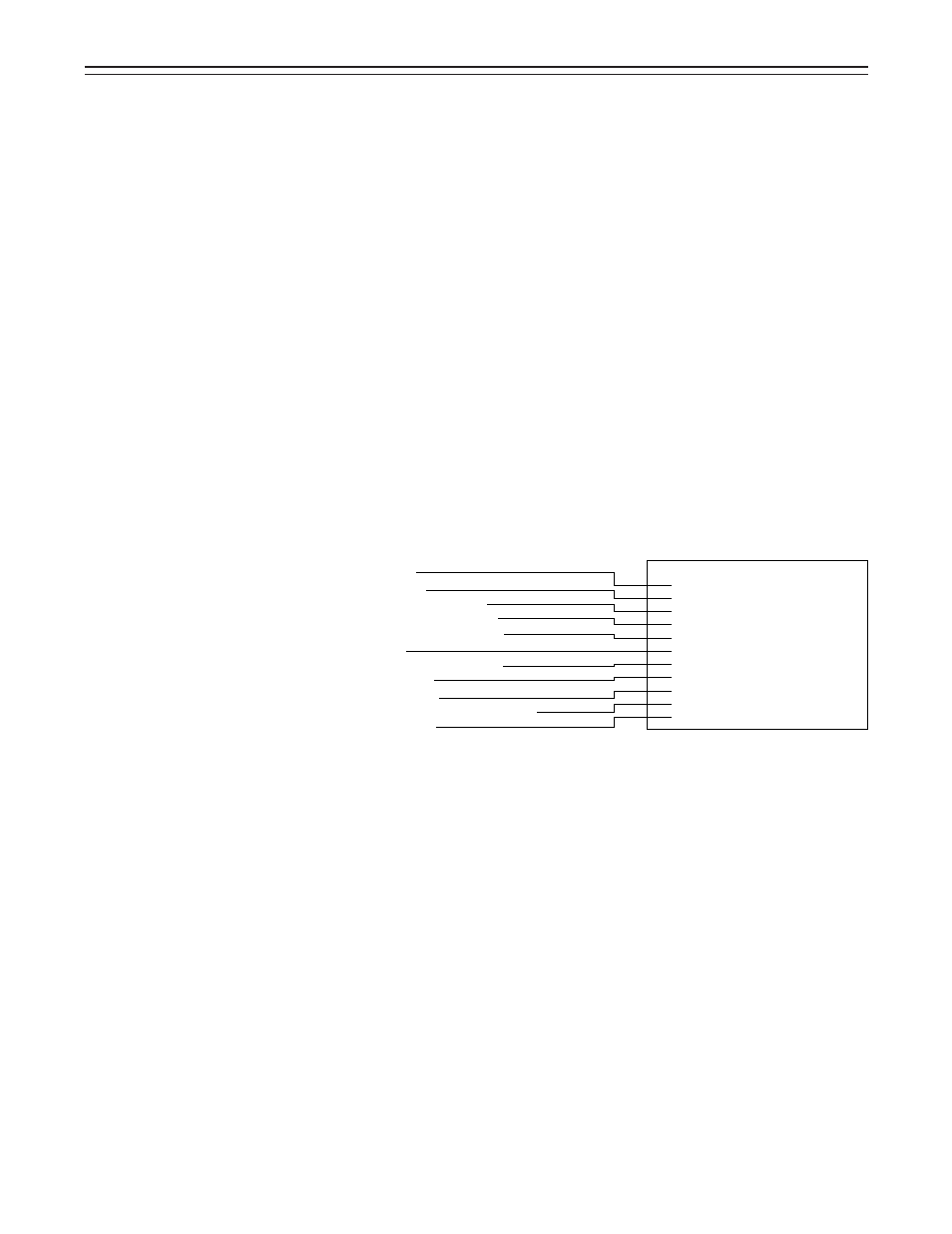
– 54 –
Status Displays Inside the Viewfinder Screen
Selecting Display Items
The items to be displayed on the viewfinder screen can be selected by switching the display
ON/OFF setting independently for each item at the VF DISPLAY page. The items which can be
selected are as follows.
Á
Display mode (See “Display Mode and Setting Change/Adjustment Course Message”.)
Á
Extender display
Á
Shutter speed/mode display
Á
Remaining tape length display
Á
Remaining battery level display
Á
Filter display
Á
White balance memory display
Á
Gain value display
Á
Level meter display
Á
Iris value/super iris ON status display
Á
Camera ID display
Á
The camera ID is displayed when recording the color bar according to the OUTPUT/AUTO
KNEE switch setting. See “Setting the Camera ID” (page 57) for a detailed description.
Select the items to be displayed on the viewfinder screen.
1
Set the MENU SET/OFF switch to SET.
The page on which the previous setting menu operations were completed appears on the
viewfinder screen. (When the menu is used for the first time, the first page appears.)
2
Press the PAGE button until the VF DISPLAY page shown below appears.
(This operation can also be performed using the PAGE
o
UP/DOWN function.)
3
Press the SHIFT/ITEM button to move the cursor to the position of the desired item.
4
Press the UP and DOWN buttons to choose whether to display (ON) or not display (OFF)
the selected item on the viewfinder screen.
The setting switches to ON or OFF each time the UP (or DOWN) button is pressed.
Repeat steps 3 and 4 when setting display ON/OFF for other items.
5
When menu operations have been completed, set the MENU SET/OFF switch to OFF.
The setting menu disappears from the viewfinder screen and the displays indicating the set-
tings of the selected items appear.
- V F D I SP L AY -
¢
D I SP MODE
: 3
EX T ENDER
: ON
SHUT T ER
: ON
T APE
: ON
BA T T ERY
: ON
F I L T ER
: ON
WH I T E
: ON
GA I N
: ON
L EVE L ME T ER :
CAMERA
I D
: ON
I R I S
:
I S
ON
S + I R
Display mode
Extender display
Shutter speed/mode display
Remaining tape length display
Remaining battery level display
Filter display
White balance memory display
Gain value display
Level meter display
Iris value/super iris ON status display
Camera ID display
