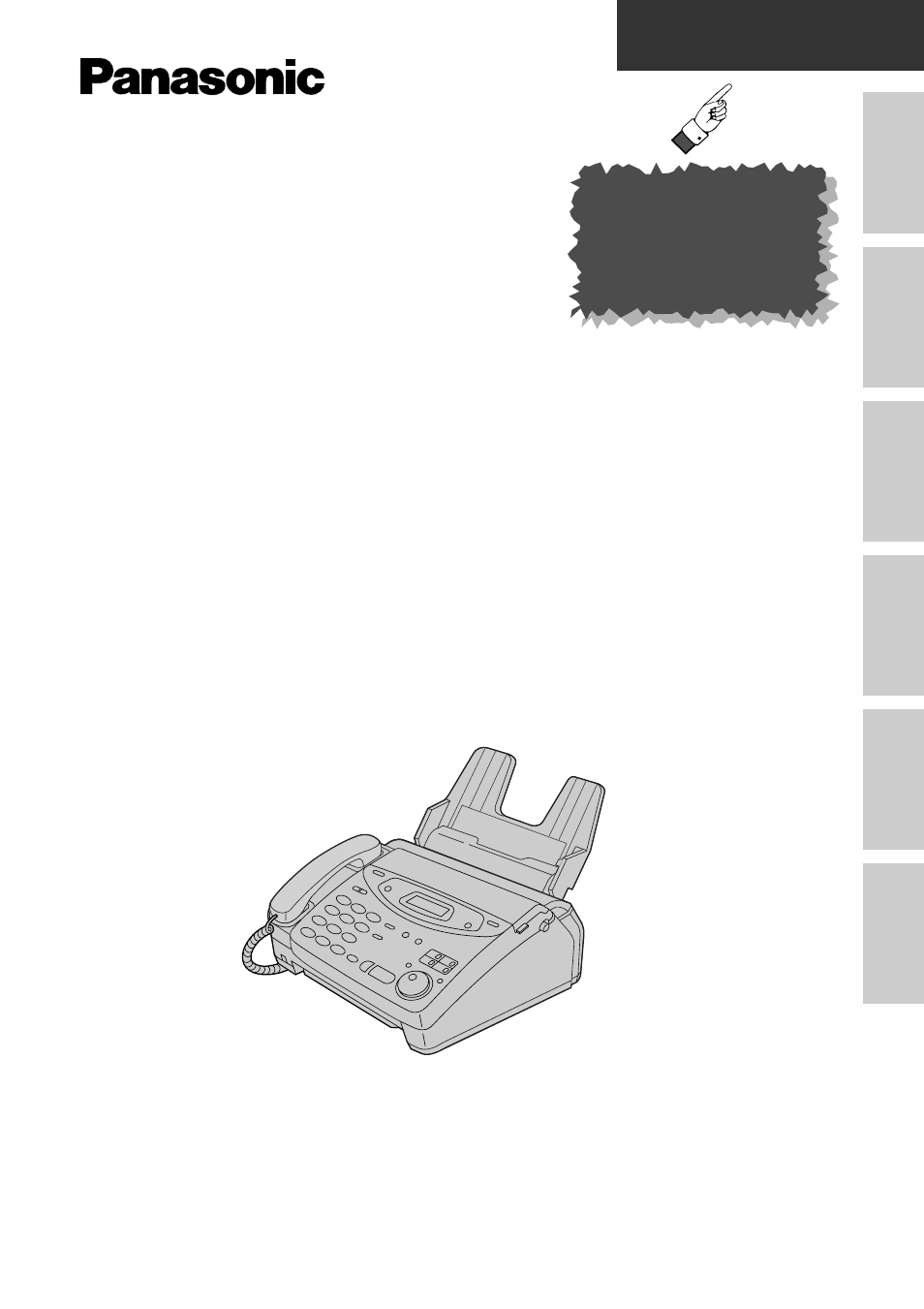Panasonic KX-FP101AL User Manual
Operating instructions, Quick start, Kx-fp101al
Table of contents
Document Outline
- Front Page
- Introduction
- Important safety instructions
- Quick Start
- Table of Contents
- Initial Preparation
- Telephone
- Fax/Copy
- Sending Faxes
- Sending a fax manually
- Sending a fax using the One-Touch Dial
- Sending a fax using the EASY DIAL directory
- Sending a fax by following the voice guide (KX-FP121/KX-FM131 only)
- Documents you can send
- Sending report for confirmation
- Automatic journal report
- Delayed transmission
- From memory
- Multiple stations
- Adding a new name and number
- Erasing a stored name and number
- Using the BROADCAST keys
- Overseas mode
- Error correction mode setting
- Connecting tone
- Receiving Faxes
- Setting the unit to receive calls
- Setting the unit to receive calls For KX-FP121/KX-FM131
- TEL mode
- FAX ONLY mode for KX-FP101
- FAX ONLY mode ring count For KX-FP101
- Changing the AUTO ANSWER setting to the FAX ONLY mode For KX-FP121/KX-FM131
- FAX ONLY mode ring count For KX-FP121/KX-FM131
- Distinctive Ring service
- TEL/FAX mode
- Changing the AUTO ANSWER setting to the TEL/FAX mode For KX-FP101
- Changing the AUTO ANSWER setting to the TEL/FAX mode For KX-FP121/KX-FM131
- TEL/FAX delayed ring count
- Silent fax recognition ring count
- Extension telephone
- Fax activation code
- Other size documents
- Memory reception alert
- Using the unit and a computer on the same line
- Friendly reception
- Auto disconnection (KX-FP101 only)
- Pager call - For KX-FP101
- Pager call - For KX-FP121/KX-FM131
- Film detection
- Receive polling
- Copying
- Sending Faxes
- Answering Device (KX-FP121 & KX-FM131 only)
- Help
- General Information