Compile, Part iii performance pads – Panasonic SX-KN7000 User Manual
Page 71
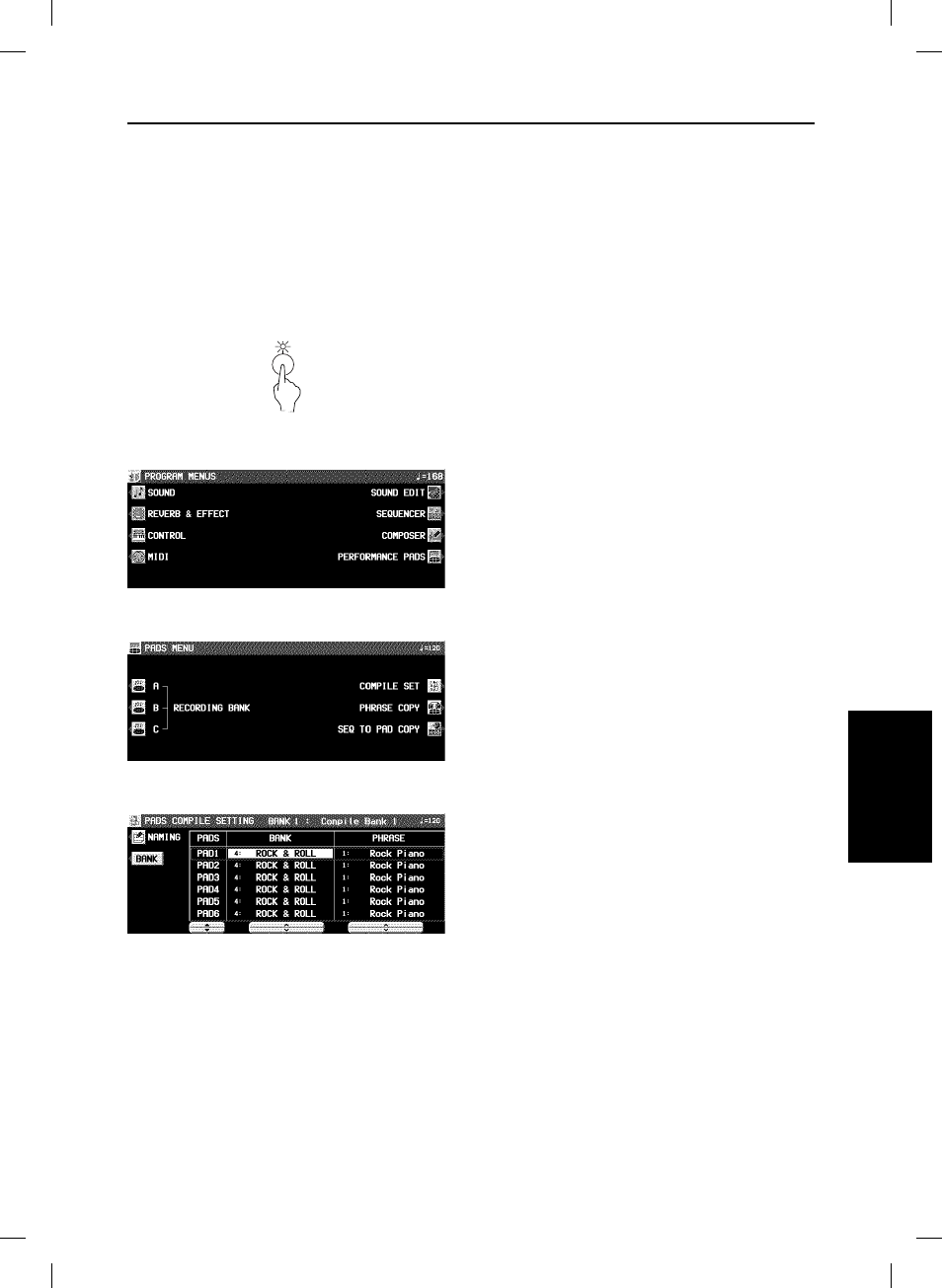
Compile
You can assign desired phrases from different banks in “Compile Bank” 1 and 2.
1.
Press the PROGRAM MENUS button to turn
it on.
• The display looks similar to the following.
2.
Select PERFORMANCE PADS.
• The display looks similar to the following.
3.
Select COMPILE SET.
• The display looks similar to the following.
• You can press the NAMING button and assign
a name to the bank.
4.
Press the BANK button to select a bank (Com-
pile Bank: 1/2).
5.
Use the PADS
▲ and ▼ buttons to select the
pad to which to assign the phrase.
6.
Use the BANK and PHRASE
∧
and
∨
buttons
to select the desired bank and phrase you wish
to assign.
• The “Control” bank cannot be selected.
7.
Repeat steps 5 and 6 to assign phrases to the
other pad buttons.
8.
When you have finished assigning the
phrases, turn off the PROGRAM MENUS but-
ton.
PROGRAM
MENUS
Pe
rf
o
rm
a
n
c
e
Pa
d
s
Part III
Performance Pads
71
QQTG0671
