Envelope, Envelope touch & key follow, Part x sound edit – Panasonic SX-KN7000 User Manual
Page 173
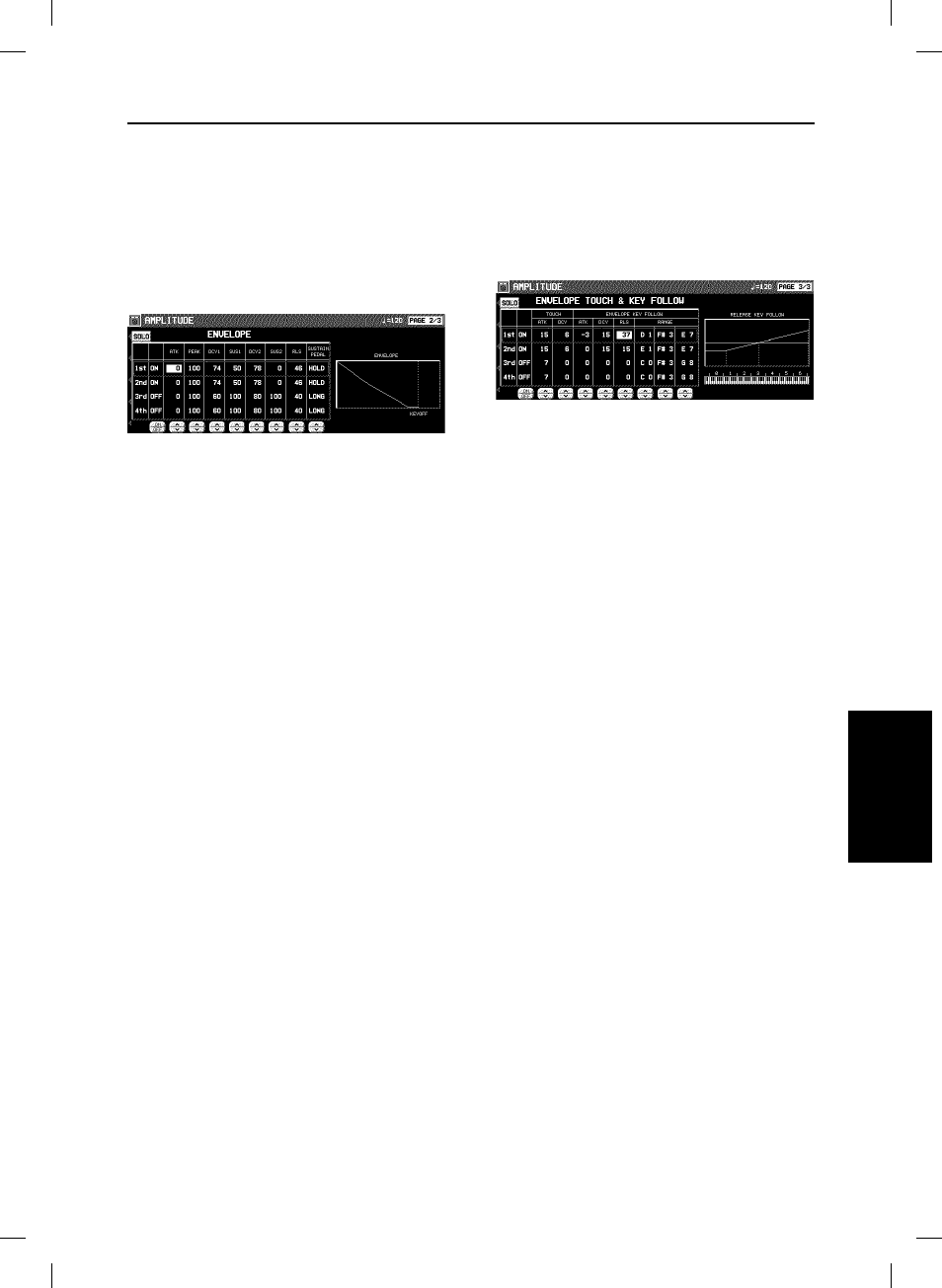
ENVELOPE
Specify how the volume changes over time, from
the time the key is played to the time the sound
dies out.
1.
Use the PAGE buttons to view the 2/3 display.
• The display looks similar to the following.
2.
Use the buttons to the left of the display to
select a tone.
3.
Adjust the settings for the volume envelope.
• Use the buttons below the display to set the
corresponding values. The envelope is
created on the display as you input the set-
tings.
• Use the SUSTAIN PEDAL
∧
and
∨
buttons to
select the type of sustain.
LONG:
Extend the release time of the sound.
HOLD:
Maintain the key-pressed condition.
4.
Repeat steps 2 and 3 for the other tones, as
desired.
ENVELOPE TOUCH & KEY FOLLOW
Specify how the volume changes relative to touch
or note pitch over time.
1.
Use the PAGE buttons to view the 3/3 display.
2.
Use the buttons to the left of the display to
select a tone.
3.
Use the TOUCH
∧
and
∨
buttons to change
the touch settings.
• Use the ATK
∧
and
∨
buttons to specify the
ATTACK time change depending on touch.
Use the DCY
∧
and
∨
buttons to specify the
DECAY time change depending on touch.
• At a – setting, the softer the keys are pressed,
the greater the change. At a + setting, the
harder the keys are pressed, the greater the
change.
4.
Change the key follow settings for the AT-
TACK, DECAY and RELEASE.
• Use the
∧
and
∨
buttons corresponding to the
ENVELOPE KEY FOLLOW attributes to adjust
the settings. Use the RANGE buttons to
specify the keyboard range.
S
o
un
d E
d
it
Part X
Sound Edit
173
QQTG0671
