Custom style load/save – Panasonic SX-KN7000 User Manual
Page 134
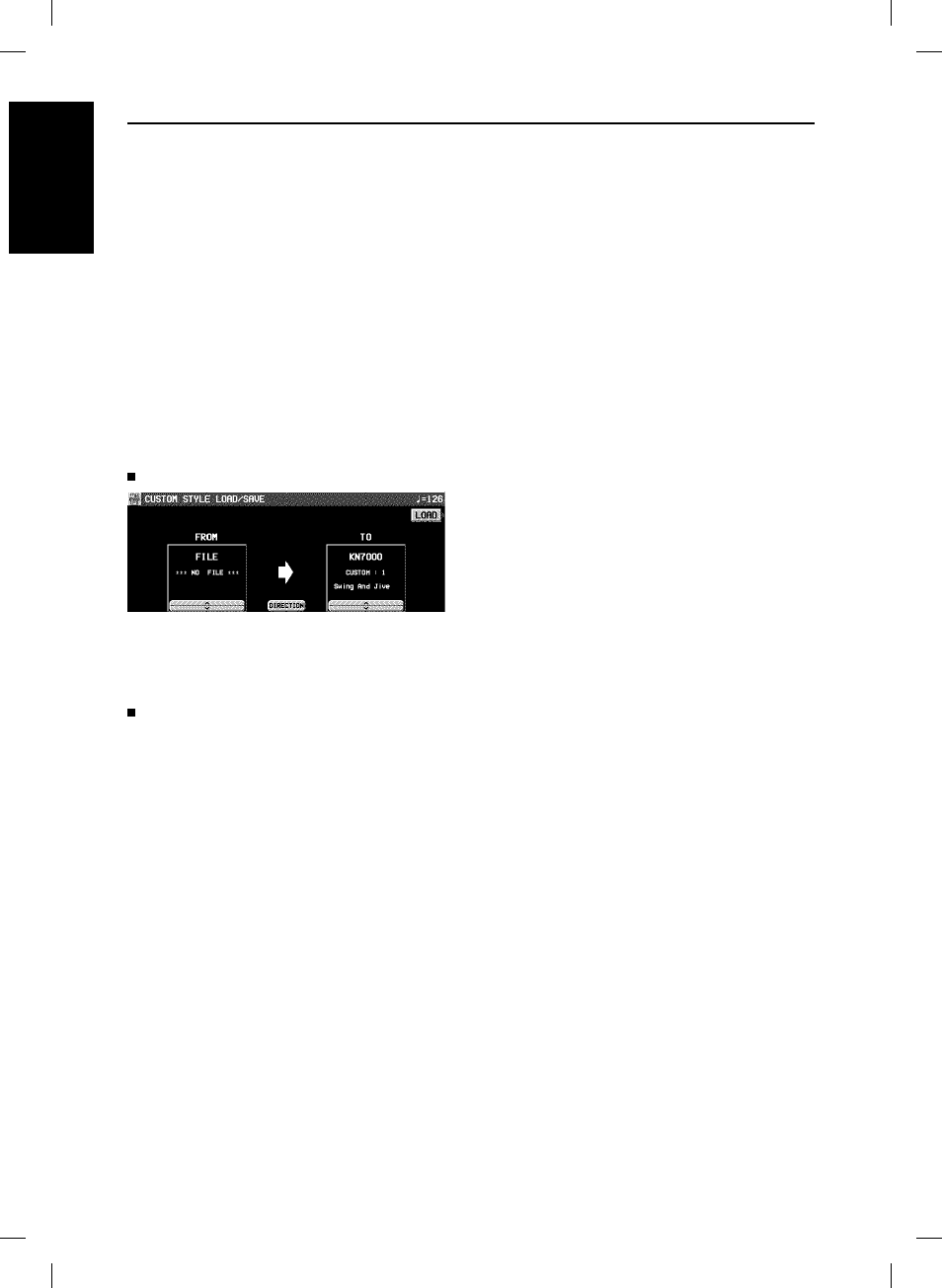
Custom Style Load/Save
Load and save each style data of the CUSTOM in a special file.
• All CUSTOM styles are backed up in a Technics file as ALL CUSTOM STYLE.
1.
Insert the disk to load from or save to in the
disk drive.
2.
On the DISK MENU display, select CUSTOM
STYLE LOAD/SAVE.
• The DIRECTION button is use to switch be-
tween load and save.
3.
Perform the load or save procedure.
LOAD
• Use the FROM
∧
and
∨
buttons to select the
file number to load. Use the TO
∧
and
∨
buttons to select the CUSTOM number to load
to. Press the LOAD button.
SAVE
Use the FROM
∧
and
∨
buttons to select the
CUSTOM number to save, and press the SAVE
button.
• To overwrite a file that already has data, use
the TO
∧
and
∨
buttons to select the file name
to save to, and then press the SAVE button.
(A confirmation display appears.)
Di
sk Dr
iv
e
Part VI
Disk Drive
134
QQTG0671
