Measure edit, Select the function you wish to edit, Measure copy – Panasonic SX-KN7000 User Manual
Page 117: Part v composer
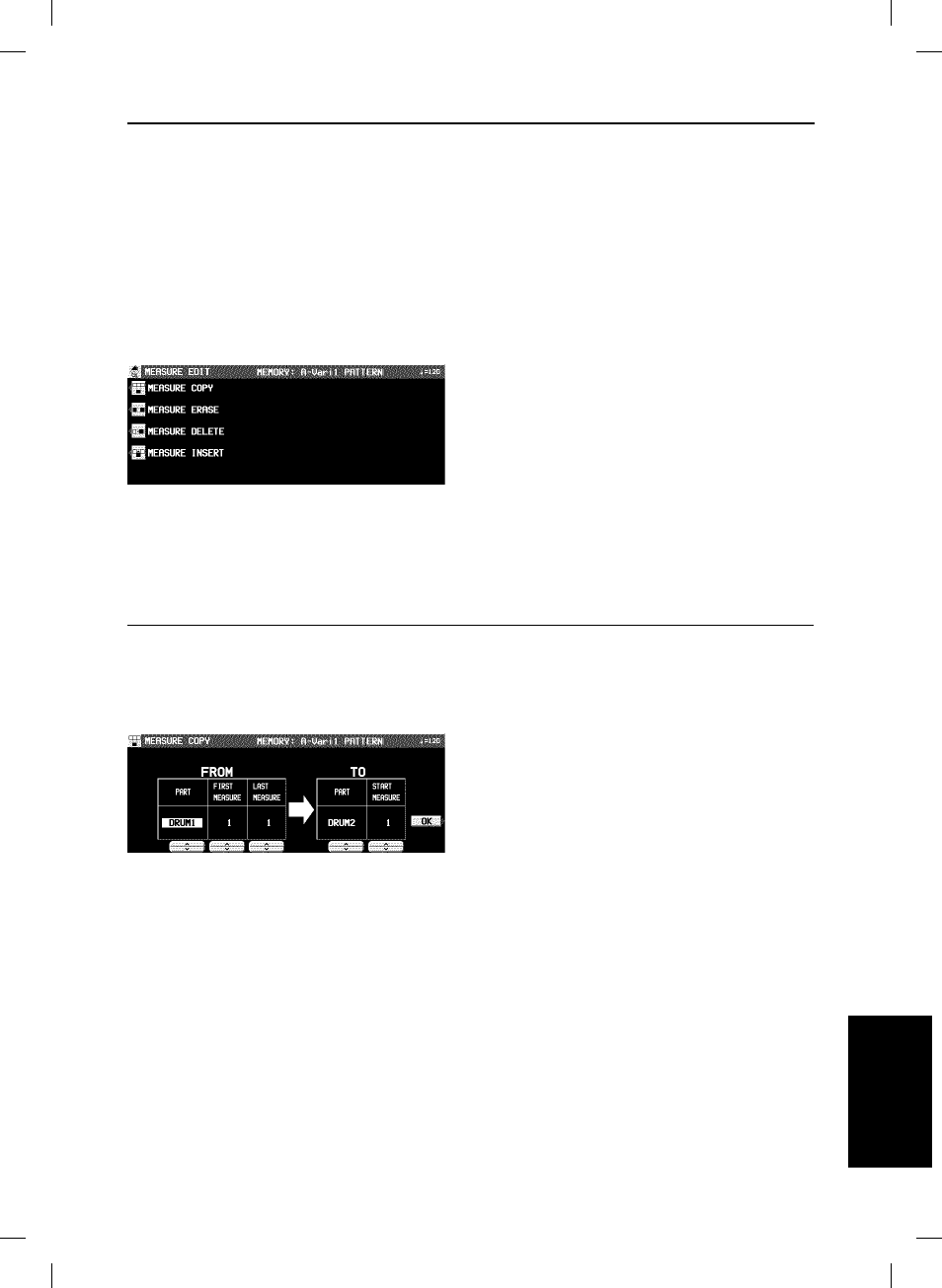
Measure Edit
You can edit the recorded data one measure at a time.
Select the function you wish to edit.
1.
During recording, press the MEASURE EDIT
button.
• The display looks similar to the following.
2.
Select the function.
3.
Follow the procedure to edit the function (see
below).
• Only the contents of the same pattern can be
edited.
MEASURE COPY
Copy recorded data of specified measures to a
specified point.
• On the destination track, the new data re-
places the current measure contents.
1.
Specify the measures you wish to copy from
the source track (FROM).
• On the FROM side, specify the settings with
the corresponding buttons.
PART:
Select the part to copy from. (If ALL is
selected, all parts are copied.)
FIRST MEASURE:
Specify the first measure to copy.
LAST MEASURE:
Specify the last measure to copy.
2.
Specify where you wish to copy the selected
measures to.
• On the TO side, specify the settings with the
corresponding buttons.
PART:
Select the part to copy to.
START MEASURE:
Specify the start point to copy the selected
measures to.
3.
Press the OK button.
• The confirmation display appears. Press the
YES button to execute the function, or press
the NO button to cancel the function.
• If the FROM and TO parts are the same and
the FROM and TO measures overlap, copy is
not possible.
Co
m
p
o
s
e
r
Part V
Composer
117
QQTG0671
