Setup by era, Setup by alphabetical order, Part ii playing the rhythm – Panasonic SX-KN7000 User Manual
Page 62
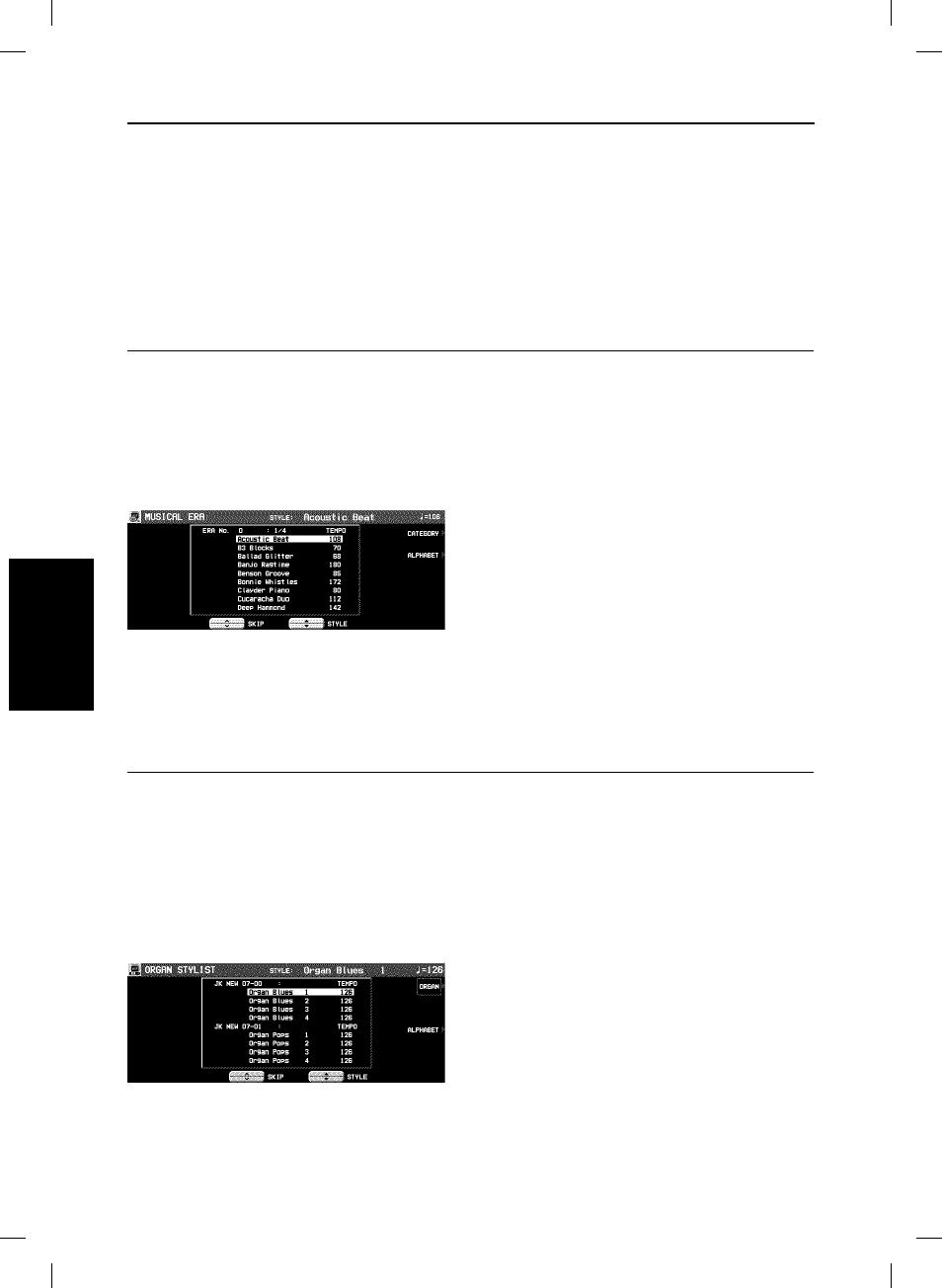
• The AUTO PLAY CHORD and the SYNCHRO
& BREAK turn on, and the sounds, effects,
volume balances, rhythm and tempo etc.
which are best suited for the selected music
style are automatically selected.
5.
Play the keyboard.
• When you specify a chord, the automatic
rhythm begins to play immediately.
Setup by era
You can select a style from a specific music era.
1.
Press the MUSIC STYLIST button to turn it
on.
2.
Select MUSICAL ERA.
• The display looks similar to the following.
3.
Use the STYLE
▲ and ▼ buttons to select a
style.
• You can use the SKIP
∧
and
∨
buttons to skip
to the previous or following era.
• You can use the MORE button to view the next
page of styles.
• The AUTO PLAY CHORD and the SYNCHRO
& BREAK turn on, and the sounds, effects,
volume balances, rhythm and tempo etc.
which are best suited for the selected style
are automatically selected.
4.
Play the keyboard.
• When you specify a chord, the automatic
rhythm begins to play immediately.
Setup by alphabetical order
You can use alphabetical or numerical search to
select a style name.
1.
Press the MUSIC STYLIST button to turn it
on.
2.
Select ALPHABETICAL LIST.
• The display looks similar to the following.
3.
Use the STYLE
▲ and ▼ buttons to select a
style.
• You can use the SKIP
∧
and
∨
buttons to skip
to the previous or following alphabetical or
numerical heading.
• You can use the MORE button to view the next
page of styles.
• The AUTO PLAY CHORD and the SYNCHRO
& BREAK turn on, and the sounds, effects,
volume balances, rhythm and tempo etc.
which are best suited for the selected style
are automatically selected.
4.
Play the keyboard.
• When you specify a chord, the automatic
rhythm begins to play immediately.
P
la
y
in
g
t
h
e r
h
yt
h
m
Part II
Playing the rhythm
62
QQTG0671
