Important information, Packaging contents – Philips CPWBS001 User Manual
Page 6
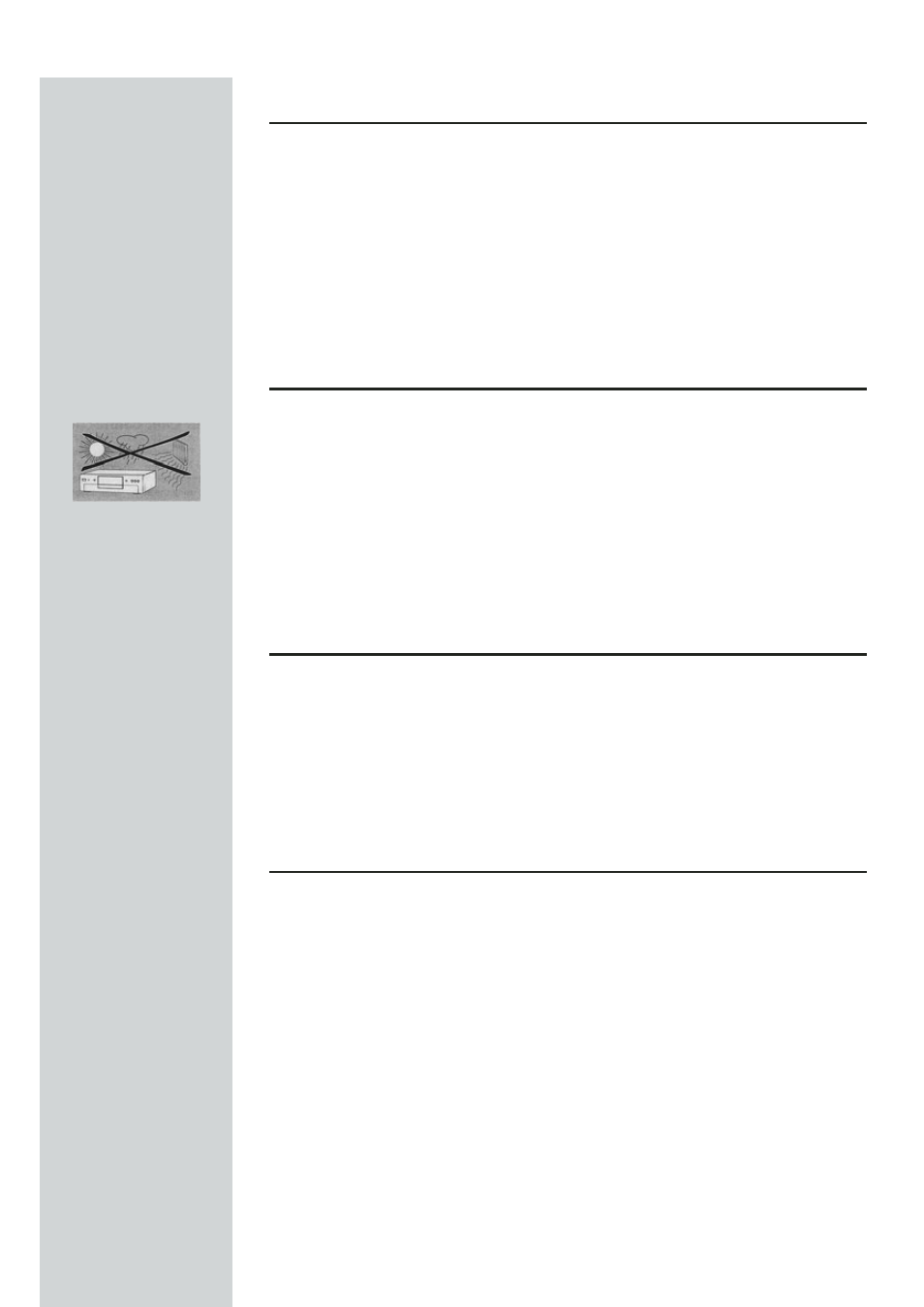
Important information
• Please install and connect the product in the order as described in the
chapter "Installing the Wireless Base Station" only.This assures best
installation results with the least technical hassles.
• Please read this guide carefully before using the Wireless Base Station; and
keep it for future reference.
• The most recent downloads and information on this product will be
available through our web site www.streamium.com
• During set-up and installation, it may be helpful to have the instructions for
your PC and other network components at hand.
Safety Precautions
• Do not expose the system to excessive moisture, rain, sand or heat sources.
• The product should not be exposed to dripping or splashing. No object
filled with liquids, such as vases, should be placed on the product.
• Keep the product away from domestic heating equipment and direct
sunlight.
• Allow a sufficient amount of free space all around the product for adequate
ventilation.
• Do not open this product. Contact your Philips retailer if you experience
technical difficulties.
Environmental information
All redundant packing material has been omitted. We have done our utmost
to make the packaging easily separable into three mono materials:
cardboard (box), polystyrene foam (buffer) and polyethylene (bags,
protective foam sheet).Your set consists of materials that can be recycled if
disassembled by a specialised company. Please observe the local regulations
regarding the disposal of packing materials, exhausted batteries and old
equipment.
Packaging contents
Please check whether all of the following items are present in the box of
the Wireless Base Station.These are provided to help you set up and use
your Wireless Base Station. Contact your Philips retailer if any items are
missing.
• Wireless Base Station
• Power adapter
• Ethernet cable class J45
• Installation CD
• Instructions for Use-booklet
• Getting Started note
ENGLISH
6
