Pitco Frialator I12 Cooking Computer User Manual
Page 19
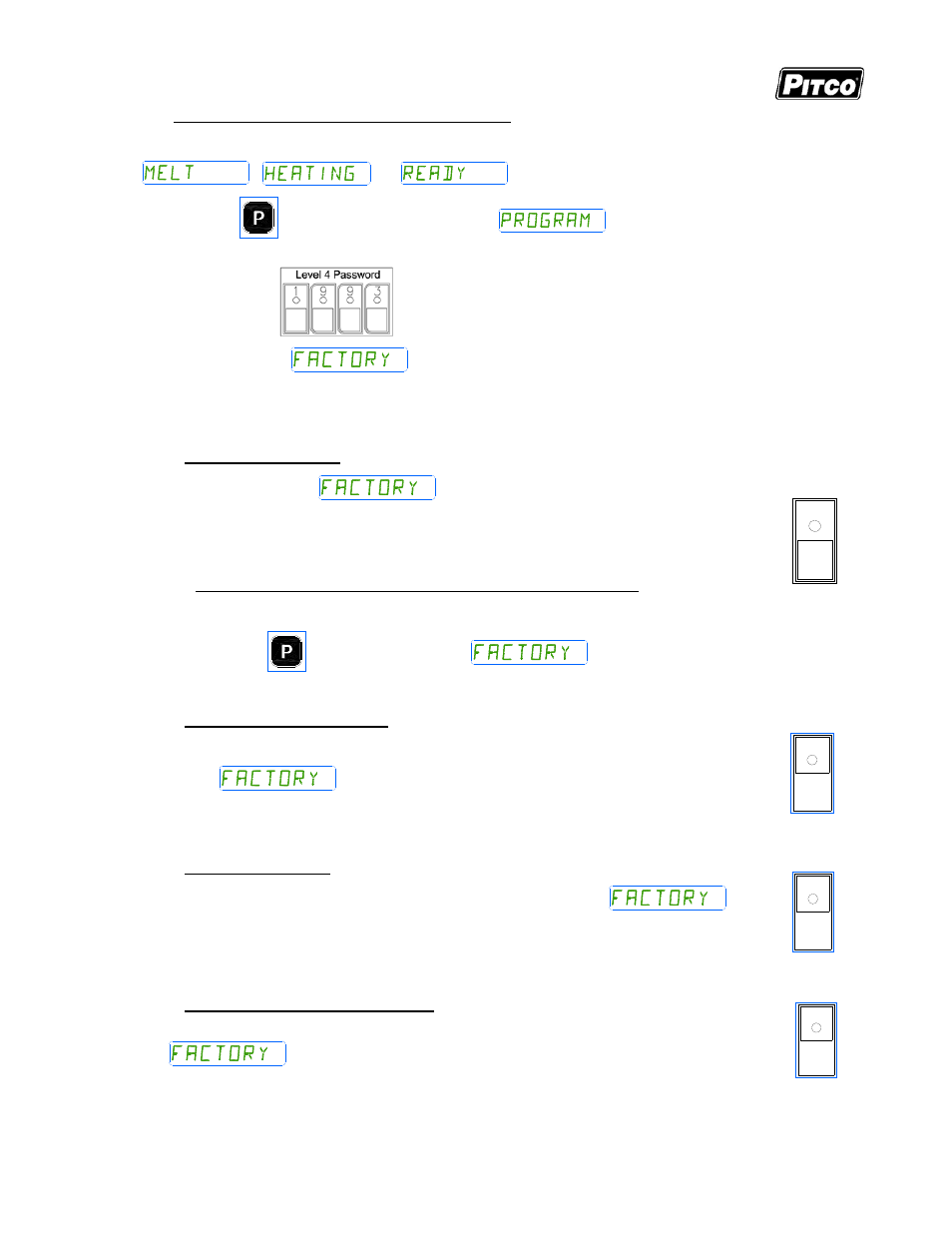
Spin Fryer I12 Cooking Computer
Pitco 60149505
Page 19 of 28
L22-355 Rev 1
5
Factory Menu Level 4 (for the Technician)
With no cook timers running, displays will show one of the following displays:
;
, or
.
Press the
key. The left display will show
. The right display will
be blank.
Enter password
using the product keys as a numeric keypad for entry.
Display will show
. Product key indicators will illuminate
to prompt operator to select a key. This section details parameters that
may be changed in Level 4 programming.
5.1
Pitco Collect (toggle)
With display showing
press product key L.
Display shows [PCOLLECT] [OFF ]. This toggle forces the RS-485 link to
output data collection parameters during test, and calibration. This has no
meaningful use in the field.
Note: Do not change this setting. Factory shipped default is OFF.
To change this value, use the 0 key to select a new value.
Press the
key. Display returns to
.
5.2
Offset Temperature Display
This menu is identical to Offset Temperature Display section 4.5
except
is displayed instead of [SERVICE].
5.3
Melt Cycle ON Time
This menu is identical to Melt Cycle ON Time section 4.1except
is
displayed instead of [SERVICE].
5.4
Minimum ON and OFF Cycle Time
This menu is identical to Minimum ON and OFF Cycle Time section 4.2 except
is displayed instead of [SERVICE].
2
3
1
L
