Pitco Frialator I12 Cooking Computer User Manual
Page 16
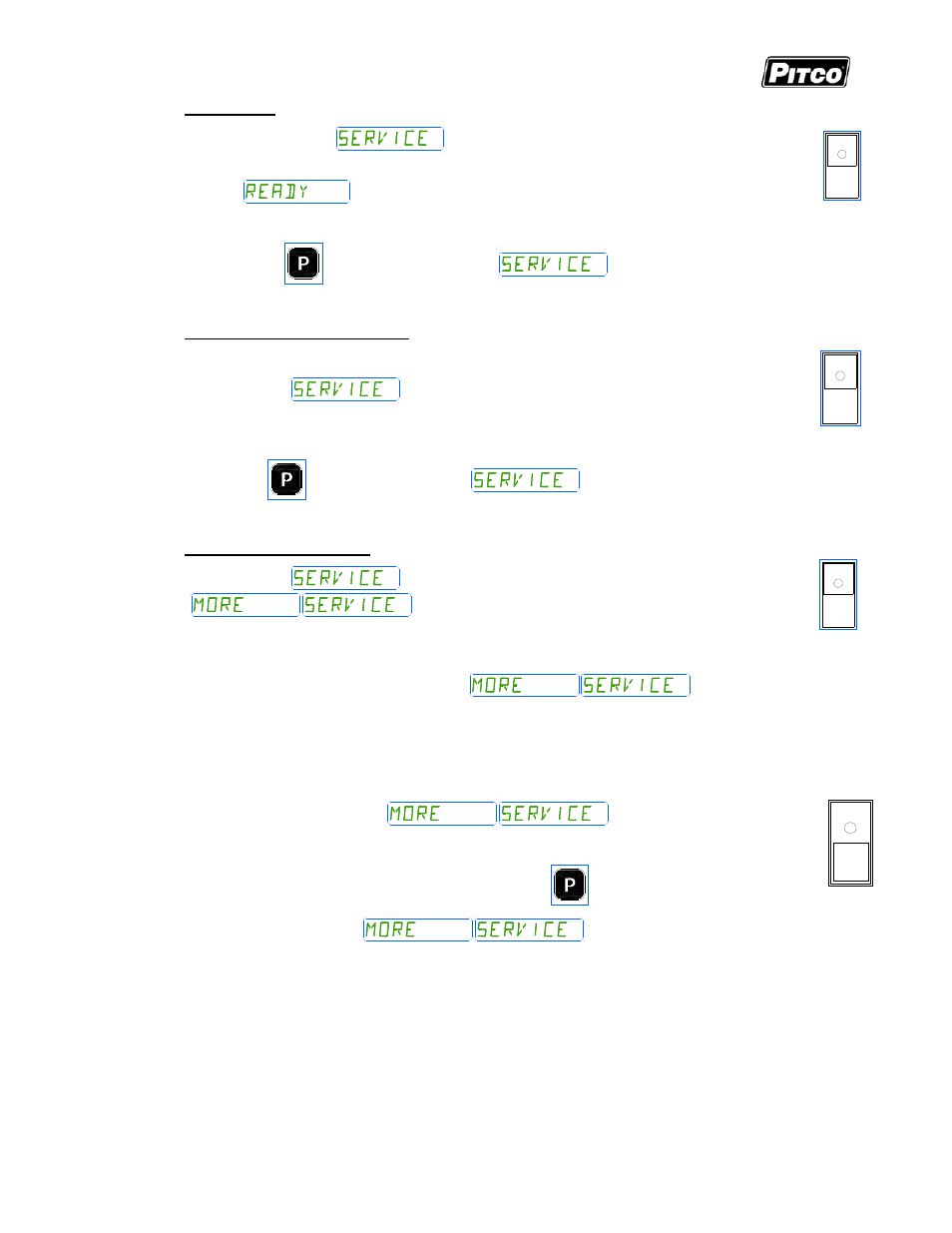
Spin Fryer I12 Cooking Computer
Pitco P/N 60149505
L22-355 Rev 1
Page 16 of 28
8
4.6 Ready
Level
With display showing
press product key 6.
Display shows [READY nn], where “nn” is the value, in degrees below set temperature
that the
message is displayed.
To change this value, use the product keys for numeric entry of a new value.
Press the
key. Display now shows
.
6
4.7
Temperature Operating Range
Forces the control to display the range of temperatures that may be set by operators.
With display showing
press product key 7.
Display shows [RANGE 1] [200 380]. No adjustments are permitted here. This is an
information display only.
Press the
key. Display returns to
.
7
4.8
More Service Menu Entry
With display showing
press product key 8 to enter submenu. Display now
shows
.
Product keys will illuminate where adjustments are permitted; all other keys are inactive. The following
section details each product key function in the
menu.
4.8.1
Instant On Toggle
This setting is to allow disabling the instant on feature. This feature applies a momentary heat
pulse to the appliance when a cook key is pressed. Factory default value is ON.
With display showing
, press product key L.
Display will show [INST ON [xxx ], where “xxx” is ON or OFF.
Use product key [0] change value. Press the
to save choice.
Display returns to
.
L
