Pentax Optio S12 User Manual
Page 133
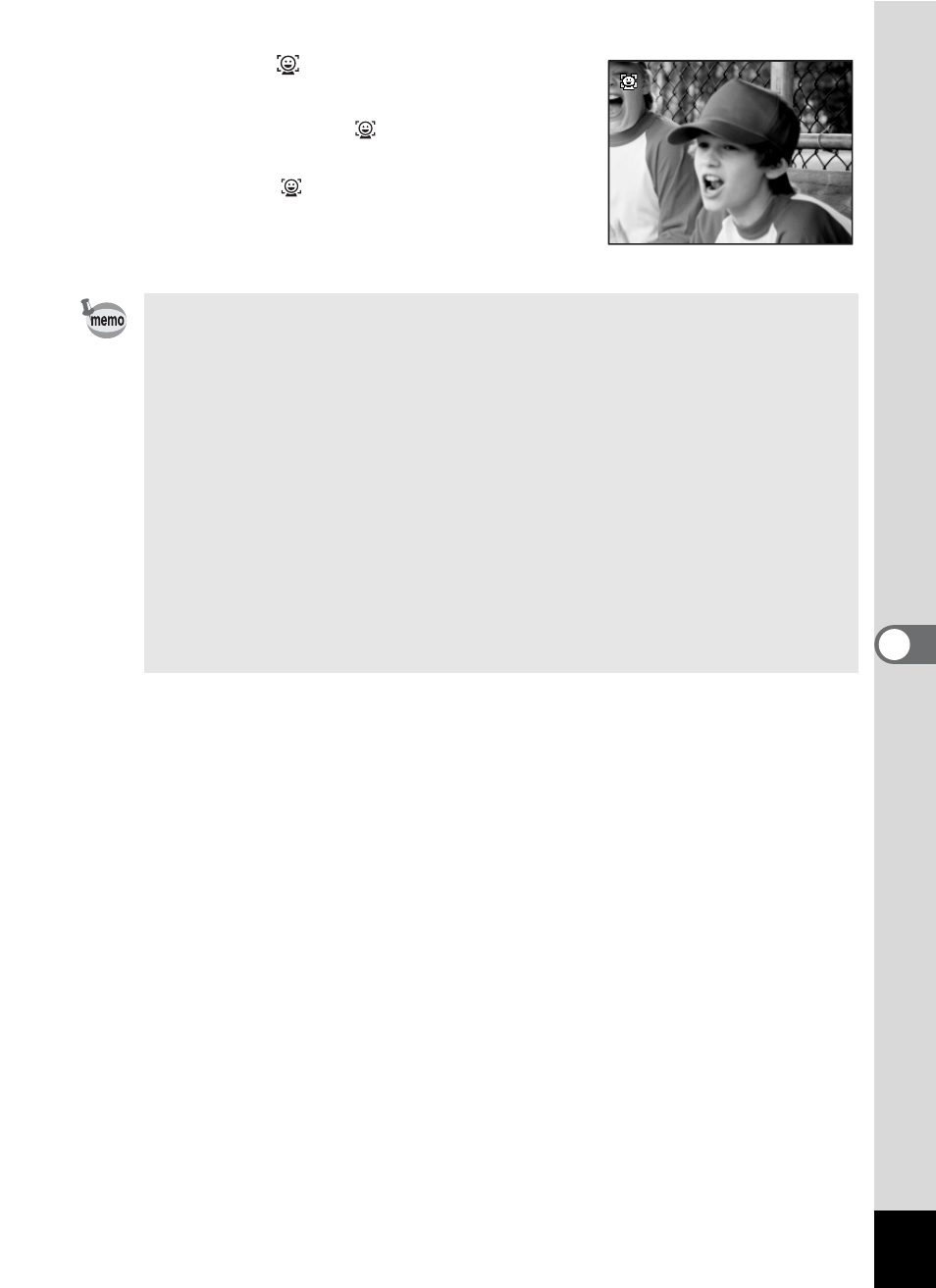
131
6
Play
bac
k
/D
el
eting
/Editi
n
g
3
Press the
button.
If multiple faces are recognized in the
image, pressing the
button switches to
and enlarges the next face.
Pressing the
button after all faces have
been enlarged returns the normal image
view.
• This only works for those images taken with Face Priority.
• When multiple faces are recognized, the face that you focused on
using Face Selector during shooting is enlarged first. The other
faces are enlarged and displayed in order and after the last face is
displayed, normal display reappears.
• The zoom ratio depends upon the position of the face and other
conditions.
• When the following processes are performed, faces are not
enlarged even on images taken with Face Priority.
- Cropping
- Slim filter
- Soft filter
- Frame Composite
• When Face Priority is used during Continuous Shooting, faces can
be enlarged only on the first image.
2/6
2/6
2/6
- K-X (324 pages)
- me super (33 pages)
- Optio 33L (104 pages)
- Optio S (36 pages)
- Espio 140V (6 pages)
- K10D (12 pages)
- Optio M30 (188 pages)
- K20D (286 pages)
- K20D (6 pages)
- Optio Z10 (212 pages)
- Optio S5n (171 pages)
- Optio W20 (208 pages)
- Optio S5i (72 pages)
- Optio E30 (161 pages)
- Optio A20 (199 pages)
- K110D (216 pages)
- Optio S4 (38 pages)
- Optio SV (68 pages)
- 67II (84 pages)
- MZ-60 (118 pages)
- Optio MX4 (68 pages)
- Optio V10 (192 pages)
- Optio E50 (159 pages)
- MZ-6 (77 pages)
- Optio S10 (208 pages)
- ist (156 pages)
- Optio T30 (192 pages)
- Optio S4i (48 pages)
- Optio S50 (138 pages)
- Optio X (184 pages)
- Optio 555 (144 pages)
- K100D (220 pages)
- Optio T20 (168 pages)
- K200D (266 pages)
- Optiio550 (40 pages)
- 430RS (70 pages)
- K200 (4 pages)
- K2000 (2 pages)
- Optio Digital Camera 43WR (128 pages)
- Optio 33LF (106 pages)
- Digital Camera Optio WP (188 pages)
- DS2 (212 pages)
- EL-100 (28 pages)
- OptioWP (188 pages)
- Optio S6 (2 pages)
