Enlarge and display faces, P.130 – Pentax Optio S12 User Manual
Page 132
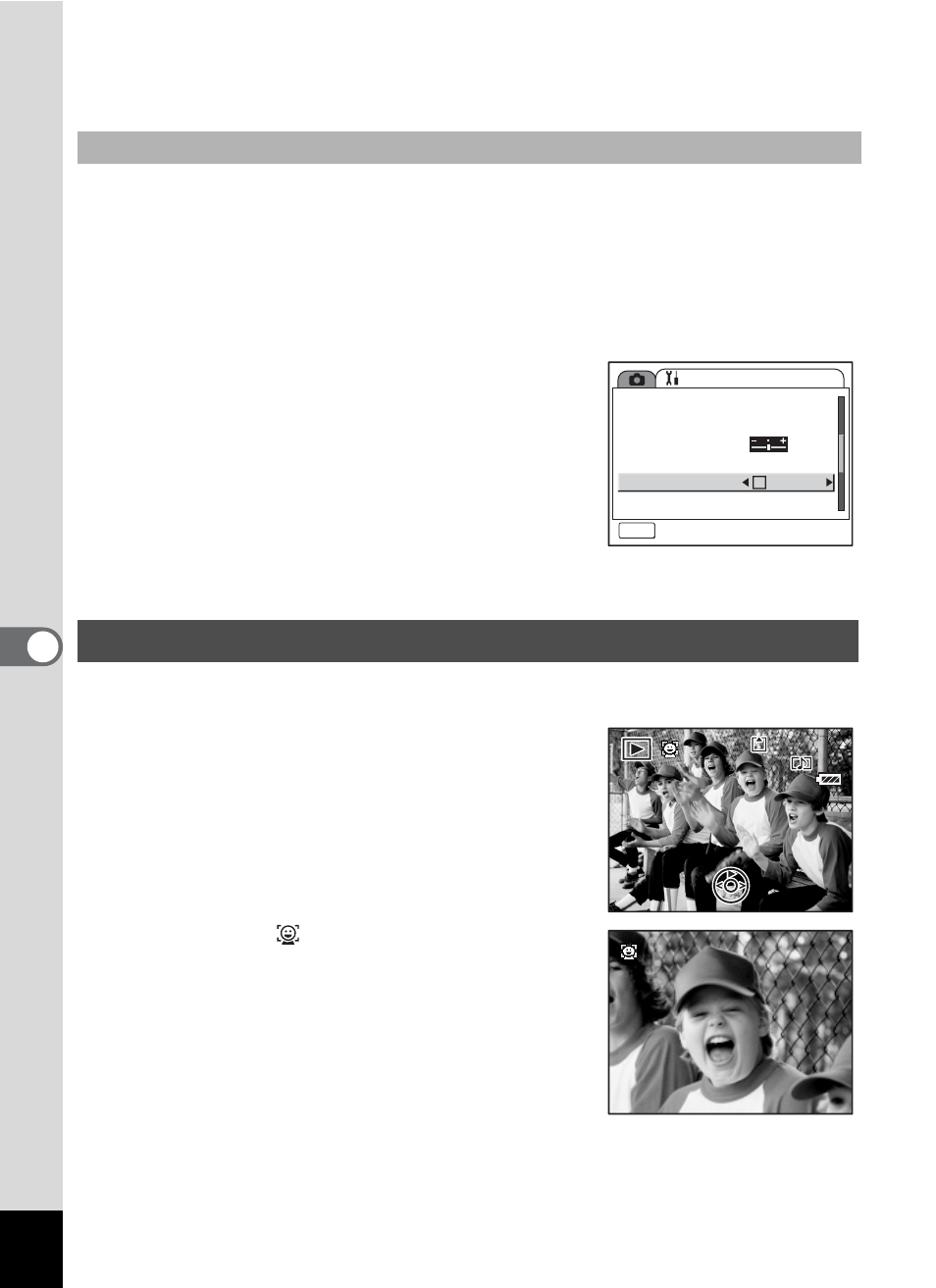
130
6
Play
bac
k
/D
el
eting
/Editi
n
g
3
Press the MENU button.
Zoom playback ends.
You can display the image at maximum magnification simply by pressing
x
/y on the zoom button once during zoom playback.
1
Press the MENU button.
The [A Rec.Mode] menu appears.
2
Press the four-way controller (5).
3
Use the four-way controller (23)
to select [Quick Zoom].
4
Use the four-way controller (45)
to select [O (On)/P (Off)].
5
Press the shutter release button
halfway.
The camera is ready for taking pictures.
Zooms in on a face when playing back images taken with Face Priority.
1
Enter Playback mode and use the
four-way controller (45) to select
the image you want to view with an
enlarged face.
2
Press the
button.
The face is shown in an enlarged view.
When multiple faces are recognized, the
number of the main face recognized by the
camera and the total number of recognized
faces are shown in the upper right of the
screen.
Setting the Quick Zoom Function
Enlarge and Display Faces
USB Connection
Brightness Level
Power Saving
Quick Zoom
PC
5sec
Video Out
NTSC
Set-up
MENU
Exit
Auto Power Off 3min
12:00
12:00
12:00
02/26/2008
02/26/2008
100-0010
100-0010
100-0010
02/26/2008
1/6
1/6
1/6
