Chapter 3 setup & management, 1 overview, 2 setup using a web browser – Planet Technology WDAP-2000PE User Manual
Page 11: Chapter 3, Setup & management
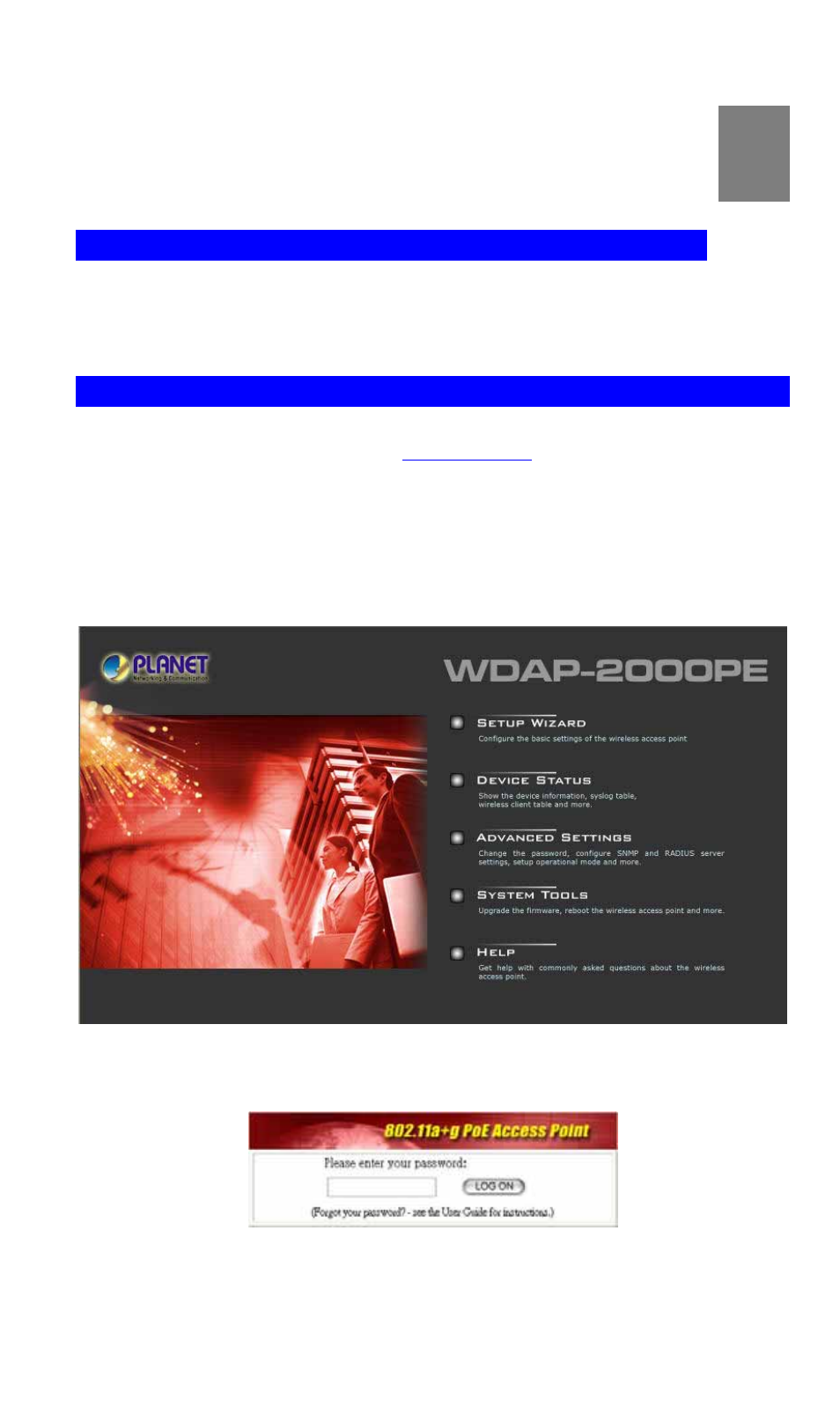
3
Chapter 3
Setup & Management
3.1 Overview
This chapter describes the setup procedure to make the WDAP-2000PE a valid device on your
LAN, and to function as an Access Point for your Wireless Stations.
The WDAP-2000PE can be configured using either the Web Browser or the CLI (Command Line
Interface). Please refer to appendix B for the commands of CLI.
3.2 Setup using a Web Browser
Web configuration provides a user-friendly graphical interface to manage your WDAP-2000PE.
An AP wi
) will allow you to monitor and
configure (via web browser e.g., MS Internet Explorer or Netscape).
Before proceeding, please install the WDAP-2000PE in your LAN, as described in chapter 2.
1. Use a PC which is already connected to your LAN, and start the Web browser.
2. In
the
Address box, enter the IP address of the WDAP-2000PE you want to configure.
Please also make sure your PC’s IP address is in the same IP subnet with WDAP-2000PE.
3. You should see a main configuration screen in the web page as the picture below.
4. If you attempt to access any configuration item, a dialog box will pop up and ask for login
password. The default value is “password”. The password can and should be changed to
avoid unauthorized access. Always enter the current password, as set on the “Advanced
Settings” screen.
9
