Mailing system set up, Adjusting display contrast and volume control, Setting the display language – Pitney Bowes DM1000 User Manual
Page 67
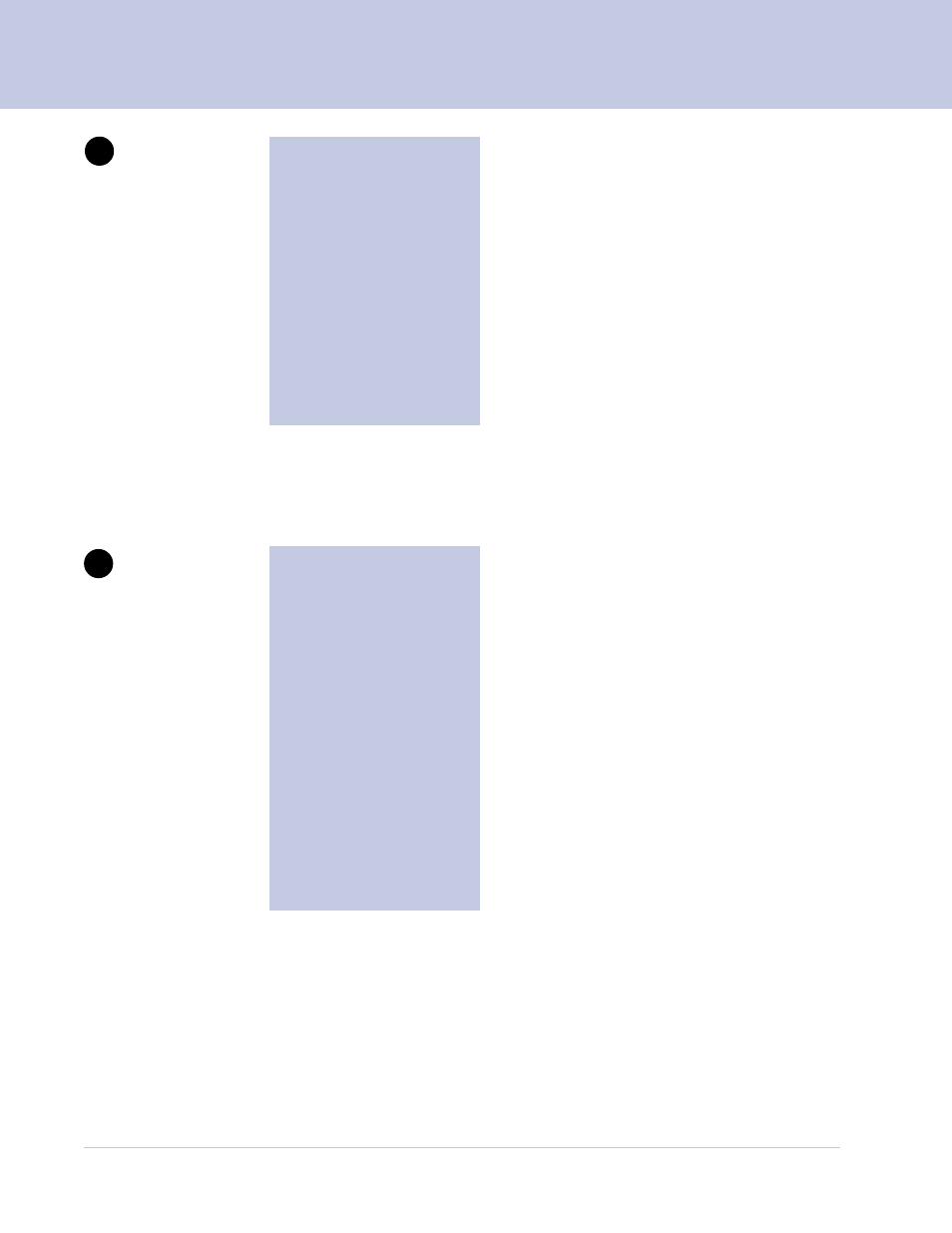
SV60951 Rev. A
5
Mailing System Set Up
5-4
You can adjust the contrast of your display
and set the volume of the speaker on your
mailing system.
To adjust the contrast level of your display:
1. Press the Menu Key.
2. Select Adjust Display Contrast.
3. Use the left or right arrow keys on the
control center to select the contrast
(1 - 9) you want. The screen updates to
the new setting.
4. Press the Enter key to save this setting.
To adjust the volume:
1. Press the Menu Key.
2. Press the down arrow key and then
select Volume Control.
3. Select the volume level you want
(0 = off, 1 = low, 2 = medium, 3 = high).
4. Press the Enter key.
2
Adjusting
Display
Contrast
and Volume
Control
SELECT OPTION
• Meter Stamp Options
• Set Up
• Zero Scale
• Rate Details
• Multiple Tapes
• Adjust Display
Contrast
• Confirmation Services
• Maintenance
• Turn Features On
• Volume Control
• Currency Add
• Display Metric Weight
1
Setting the
Display
Language
Depending on the model of your mailing
system, you may be able to set the display
to any of the following languages:
•
English
•
Espanol
•
Francais
To change the language of the display:
1. Press the Menu key.
2. Select Set Up.
3. Select Change Language.
4. Select the language you want to appear
in the display.
5. Press the Enter key.
SET UP
• Basic Settings
• Presets
• Account Set Up
• Change Language
• Phone Set Up
• Time of Day
• Updates and Add-Ons
• Scale/Rates
• Take Meter Out of
Service
