Pitney Bowes DM1000 User Manual
Page 23
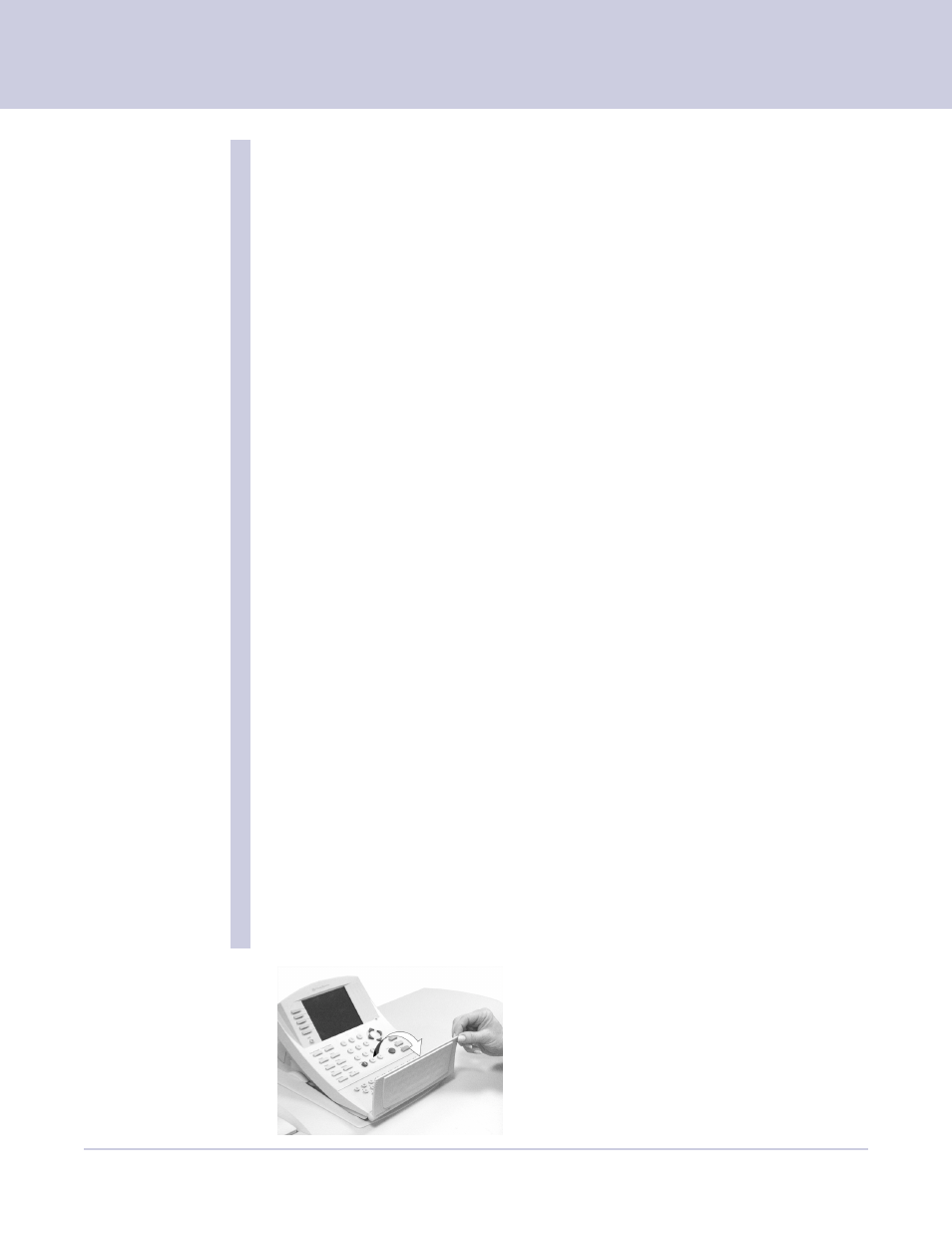
2-12
SV60951 Rev. A
2 Meet the DM1000
Alpha Keyboard Fold Out Cover
10. Funds Key
Allows you to obtain the following information:
•
Funds Available in PSD
•
Funds Used
•
Total pieces of mail processed by the
system
•
Quick Refill
•
Other Refill Amount
•
Get Postage By Phone® Balance
11. Reports Key
Offers a selection of different types of reports
to run.
12. Help Key
Press to get detailed information about a
screen you are viewing.
13. Number Keyboard
Press numbered keys to enter postage
amounts and weight.
14. Enter Key
Press to complete the entry of information you
have typed using the number and alpha keys.
15. Arrow Keys
Allow you move between new menus, scroll
menus, or select options.
16. Start Key
Begins processing the pieces of mail with the
options you have selected.
17. Tape Key
Allows you to print postage tapes for
packages and pieces of mail that are too big
for processing through the mailing system.
18. Stop Key
Ends a mail or tape processing job in
progress.
19. Alpha Keyboard
Use to enter accounts and other setup
information. The keyboard is underneath a
cover that hinges open for access.
Press shift key for capital letters and the
space key for inserting space when needed.
The symbol key is not for use in the U.S.
20. Clear Key
Press to clear an entry, or go to the previous
screen or screens.
