Dm1000 operating guide – Pitney Bowes DM1000 User Manual
Page 104
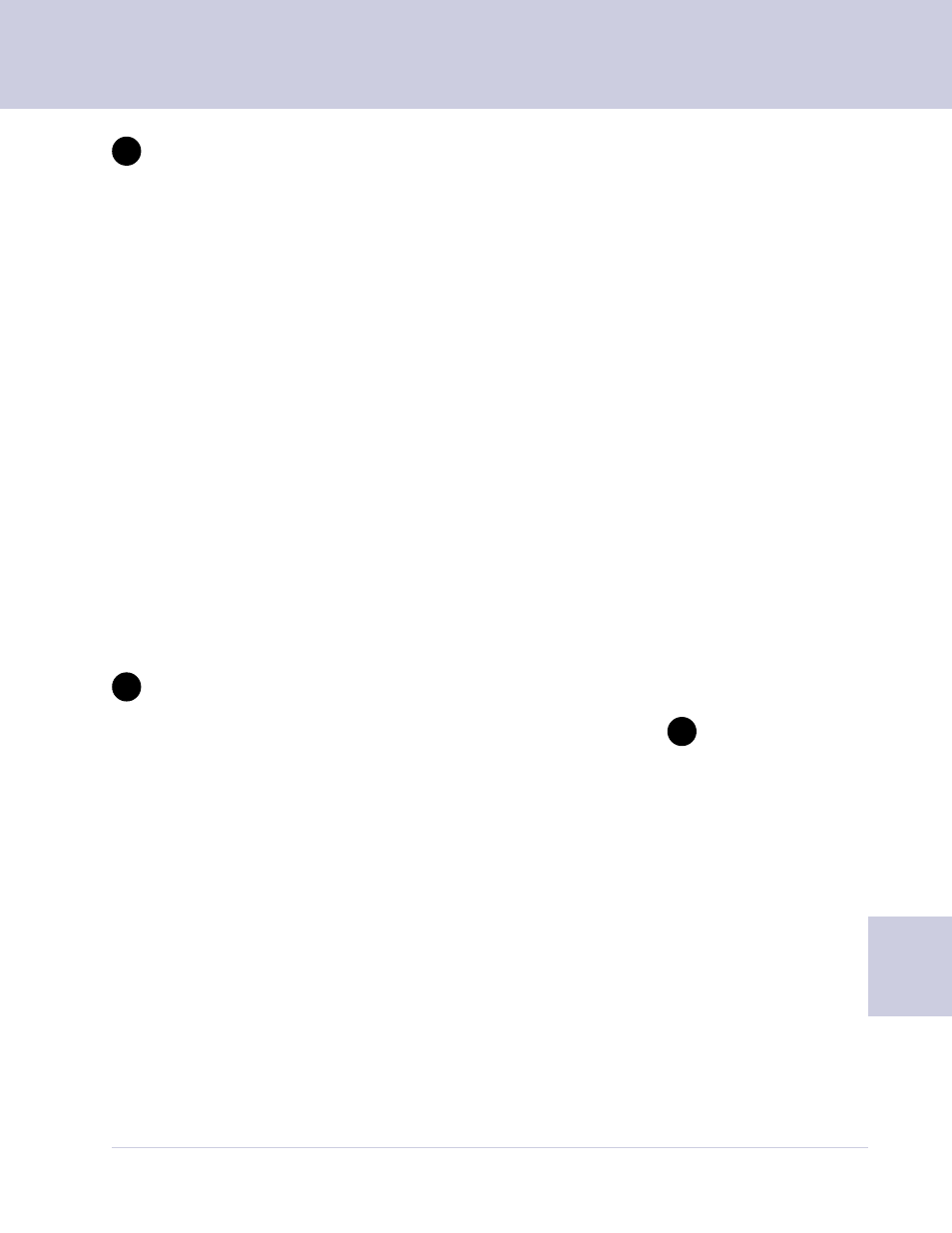
SV60951 Rev. A
7-9
DM1000 Operating Guide
7
Resetting
(Clearing)
all Accounts
When you reset or clear your accounts, you completely remove all of the
data in all of your accounts but keep the account. Once you clear the
data, you cannot retrieve it. To keep a record of your data, be sure to
print a Multi-Account Summary Report. Refer to 8 - Reports for more
information on reports.
How To Reset Or Clear All Of Your Accounts
1. Press the Accounts key.
2. Press the right arrow key to enter the “Set Up Account” screen.
3. Scroll down and select Reset All Accounts.
4. As soon as you select Reset All Accounts, the system prompts you to
select:
Print Report
Reset All Accounts
5. To keep a record of your account data, select Print Report. The
system prints a Multi-Account report.
6. Once you print a Multi-Account report, clear all accounts by selecting
Reset All Accounts. The system prompts you to confirm that you
want to clear the accounts.
Turning
“Reset
Individual
Accounts”
On or Off
If you want to be able to reset (clear) individual accounts, enable (turn on)
the Reset Individual Accounts feature.
To actually reset an individual account go to the Editing Accounts.
How To Turn On Reset Individual Accounts
1. Press the Accounts key.
2. Press the right arrow key to enter the “Set Up Account” screen.
3. Scroll down and select Reset Indiv. Accounts.
4. Select to have Reset Individual Accounts On or Off.
9
8
3
