10 troubleshooting – Pitney Bowes DM1000 User Manual
Page 143
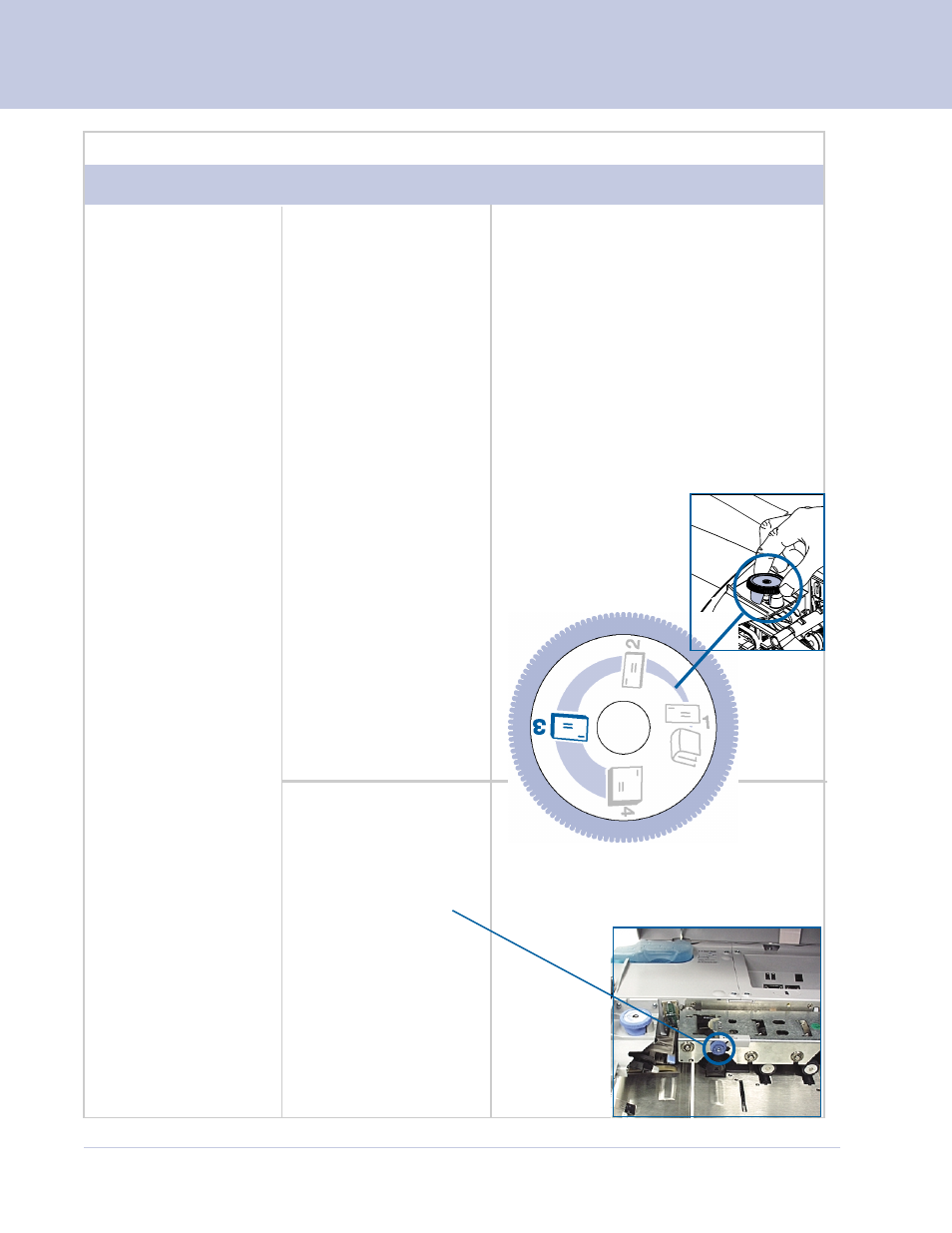
10-8
SV60951 Rev. A
10 Troubleshooting
Thickness adjustment
knob is set too wide.
Mail Transport System
Problem
Possible Cause
Solution
Light mail/postcard
selection knob is not at
the proper setting.
•
Turn the knob to the left for postcards
and light mail.
Turn to the right for all other mail.
Mail Feeding
Incorrectly into
the Mailing
System
(continued)
•
Turn thickness adjustment knob to a
notch suitable to the envelope
thickness.
The diagrams of pieces of mail on the
knob indicate the proper setting
different types of pieces of mail.
Setting 1
is best for thin mail or thick
mail.
Setting 3
is best for most business
envelopes.
If mail is not processing correctly in
Settings 1 or 3, adjust the thickness
Thickness
Adjustment
Knob
knob to the next
settings - 2 or 4.
To pick a setting, turn
the knob to the arrow
located on the feed
cover.
