Dm1000 operating guide – Pitney Bowes DM1000 User Manual
Page 146
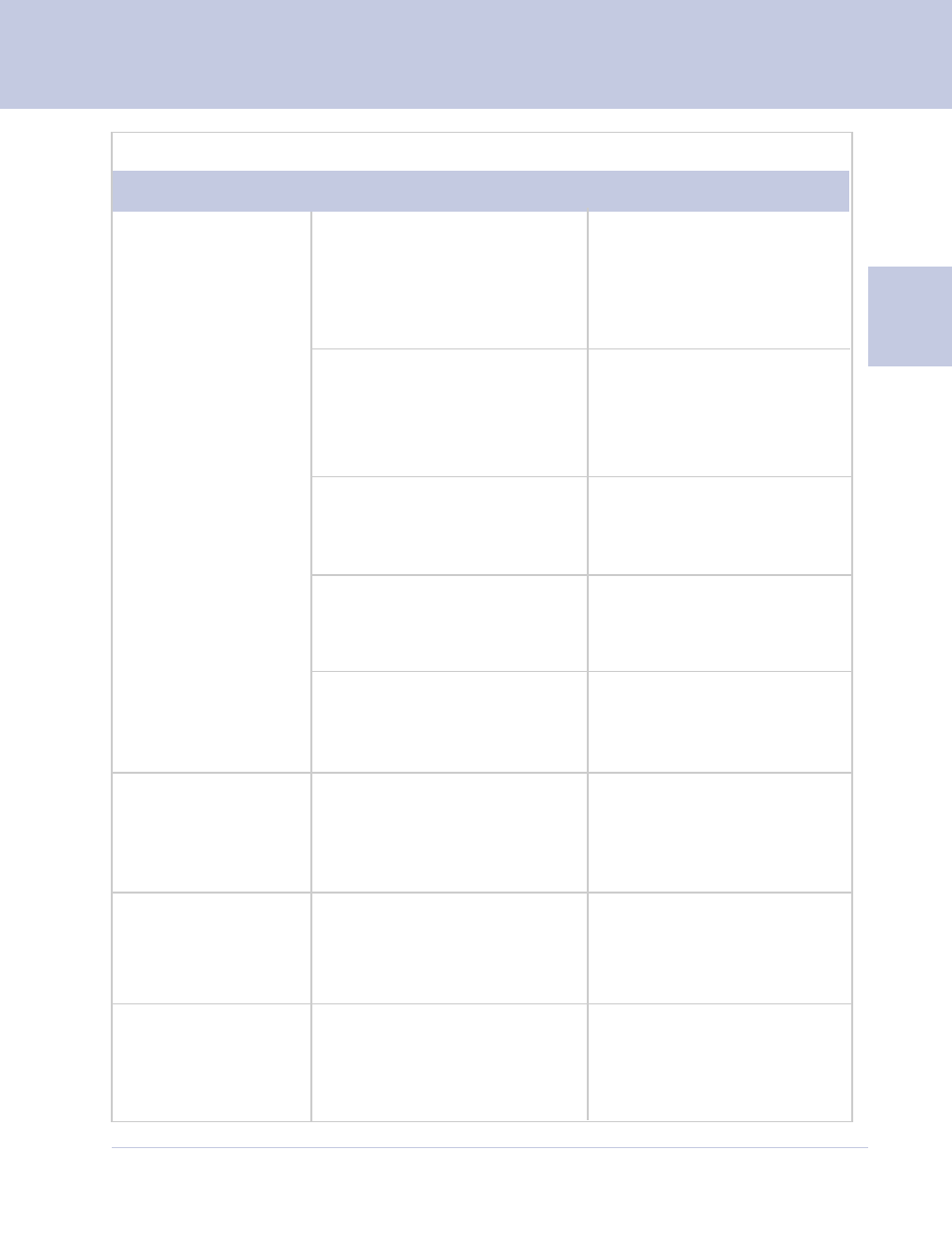
10
SV60951 Rev. A
DM1000 Operating Guide
10-11
IntelliLink Control Center™
Cannot Set
Postage
Amount
Postage amount entered at
the IntelliLink Control Center
equals or exceeds the high
value warning limit. A high
value warning displays.
•
Press Enter to accept
the high value or
•
Enter lower postage
amount.
Mailing system did not
recognize IntelliLink Control
Center when turned on.
Turn the mailing system off.
Wait 30 seconds and turn it
on again to re-initialize the
IntelliLink Control Center.
The IntelliLink Control Center
is locked due to required
inspection.
Do a zero-value refill to
fulfill inspection
requirements.
Insufficient funds
Download funds from
Postage By Phone
®
.
See 6 - Adding Postage.
IntelliLink Control Center or
mailing system is not
functioning properly.
Call for service at
1.800.522.0020.
Problem
Possible Cause
Solution
W-O-W Won’t
Display Zero
Press the Menu key and
select Zero W-O-W.
• Vibration interference occurred.
• Something is touching
weighing area.
• Wind current occurred.
Scale Won’t
Display Zero
• Vibration interference occurred.
• Something is touching weighing
area.
• Wind current occurred.
Press the Menu key and
select Zero Scale.
Unable To Access
Display, Or
Keyboard Does
Not Respond
The system is currently in the
maintenance mode.
Allow system to complete
maintenance operation.
