POLAR SMARTEDGE User Manual
Page 9
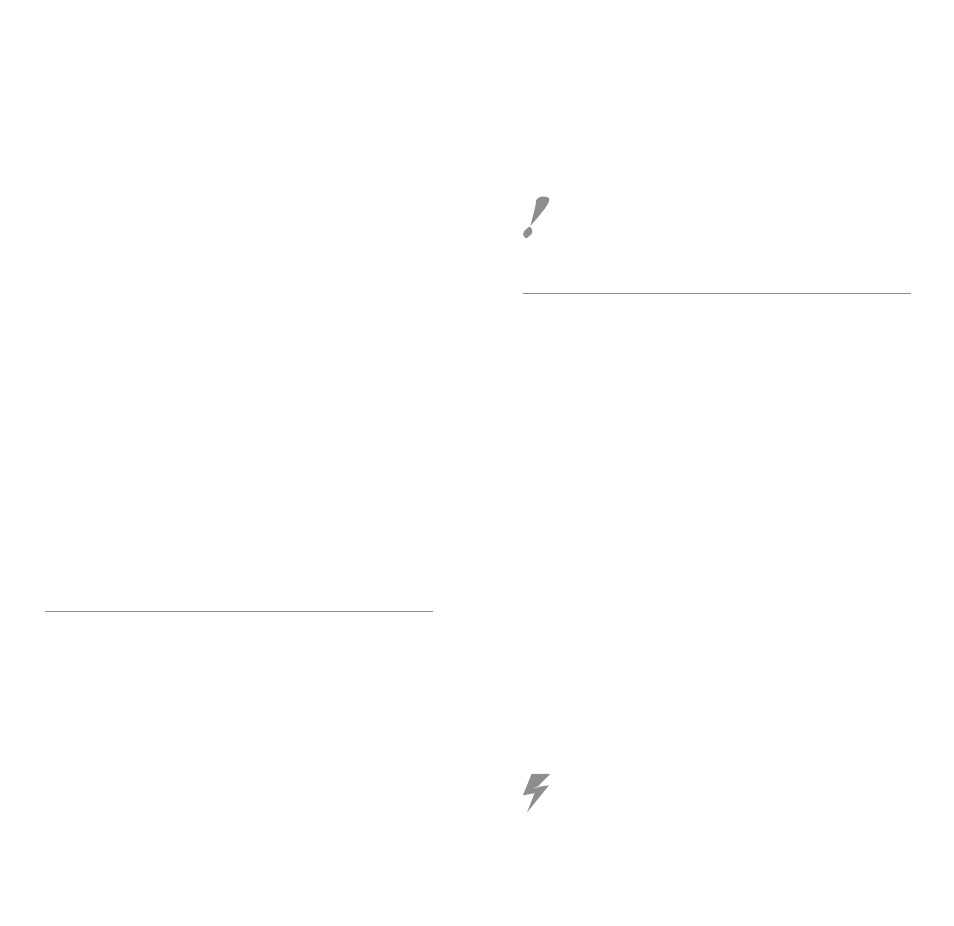
15
14
3. Press SIGNAL/LIGHT to select ON or OFF.
ON - You can determine your OwnZone each time you
start exercising and use the OwnZone limits to
guide your exertion level.
OFF - The OwnZone function is off and you can set the
Target Zone limits manually.
Age must be entered before the OwnZone feature can
be used. Polar SmartEdge prompts USER? if your age
is missing.
MANUALLY DEFINING YOUR TARGET ZONE LIMITS
If you choose not to use the OwnZone function, you may want
to manually enter a Target Zone.
1. Begin with the display showing SET. Press SET/START/STOP
to enter the setting loop.
USER is displayed.
2. Press MODE to move onward in the setting loop.
O.Z. is displayed.
ON/OFF is flashing.
3. Press SIGNAL/LIGHT to select OFF for OwnZone.
4. Press MODE to move onward to user-defined
Target Zone limits.
LIMIT is displayed.
The upper and lower limit values are flashing.
5. Press SET/START/STOP to start setting the Target Zone limits.
The upper limit value flashes and is ready to be adjusted.
6. Press SIGNAL/LIGHT to adjust the value.
The digits run faster if you press and hold the SIGNAL/
LIGHT button. Release the button at the desired value.
7. Press SET/START/STOP to lock your selection.
The lower limit reading starts to flash.
See your latest OwnZone
In the user information loop you can see the latest OwnZone
which Polar SmartEdge has determined for you. This is read-
only information, you cannot change the values manually.
To see your latest OwnZone heart rate limits proceed as follows:
1. From the display showing USER, press SET/START/STOP to
enter the user information loop.
2. Press MODE until O.Z.V or O.Z.A and the corresponding
heart rate readings appear on the display.
O.Z.V=Indicates OwnZone heart rate limits
based on your heart rate variability.
O.Z.A=Indicates OwnZone heart rate limits
based on your age.
3. Press MODE to move onward.
Reset the latest OwnZone heart rate limits based on your heart
rate variability as follows:
1. From the display showing USER, press SET/START/STOP
to enter the AGE display.
2. Readjust your age by pressing SIGNAL/LIGHT.
Heart rate limits based on your age are displayed on the
OwnZone heart rate limits display.
TURNING OWNZONE ON/OFF
Select whether you want to use the OwnZone option.
Alternatively, you can set the Target Zone limits manually
yourself.
1. Begin with the display showing SET. Press SET/START/STOP
to enter the setting loop.
USER is displayed.
2. Press MODE to move onward in the setting loop.
O.Z. is displayed
ON or OFF is flashing.
