Paxar Monarch 917 User Manual
Page 43
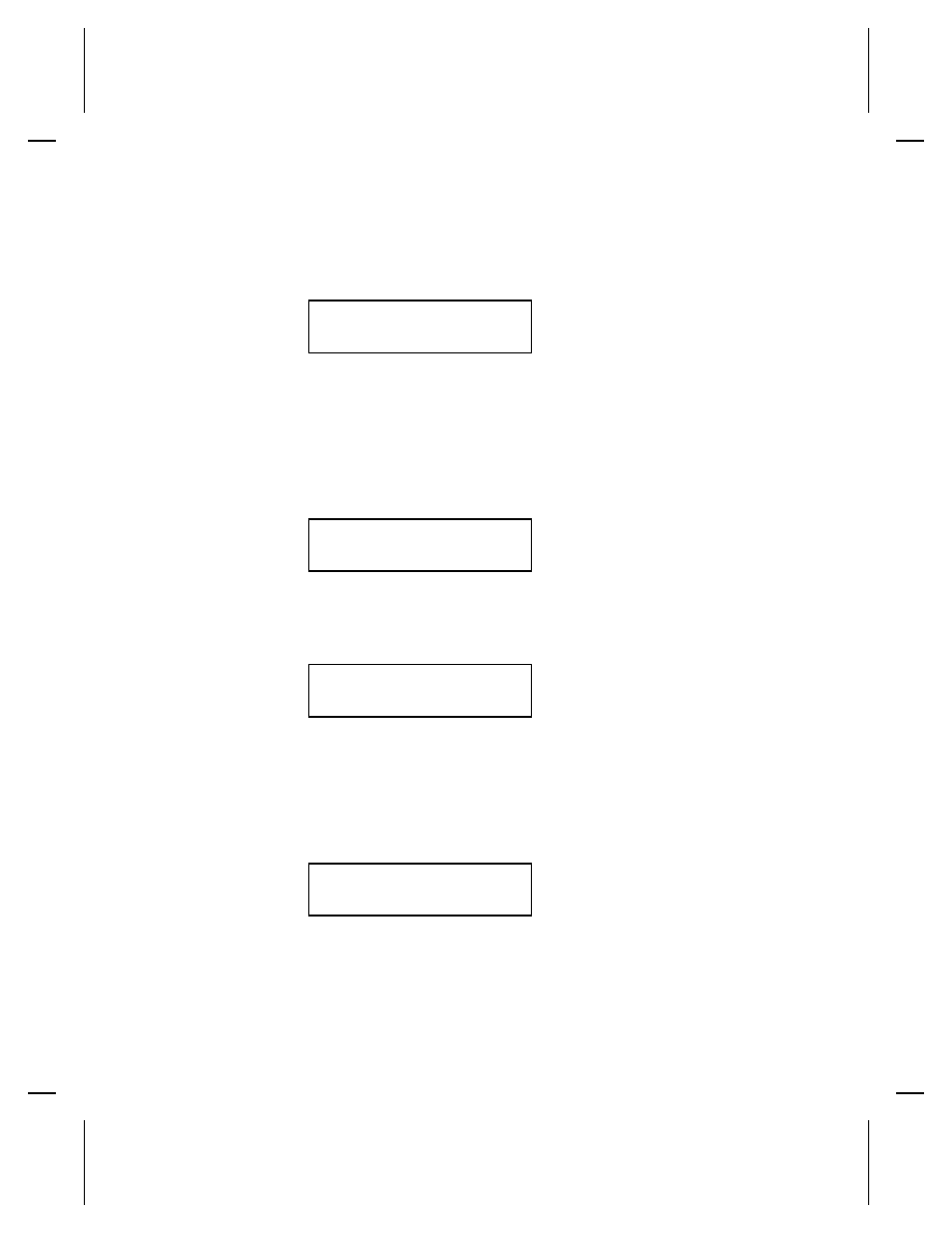
14. Decide if you want to see this prompt in Batch Entry mode
and press either L or R to display your selection. Press
E. You will see
Cut Last Ticket?
Default? No
15. Decide if you want to change the default and press either L
or R to display your selection. Press E.
If you select "Yes," the last tag in the batch is cut. The printer
must feed one or two tags past the printhead to cut the last
tag in the batch.
You will see
Cut After Batch:
Prompt? Yes
16. Decide if you want to see this prompt in Batch Entry mode
and press either L or R to display your selection. Press
E. You will see
Cut After Batch:
Default? No
17. Decide if you want to change the default and press either L
or R to display your selection. Press E.
If you select "Yes," the knife cuts before the first tag and cuts
after batch, so the tags are cuts in strips.
You will see
No Cut Before?
Prompt? Yes
18. Decide if you want to see this prompt in Batch Entry mode
and press either L or R to display your selection. Press
E. You will see
Setting Format Options 6-5
