Paxar Monarch 9855 User Manual
Page 9
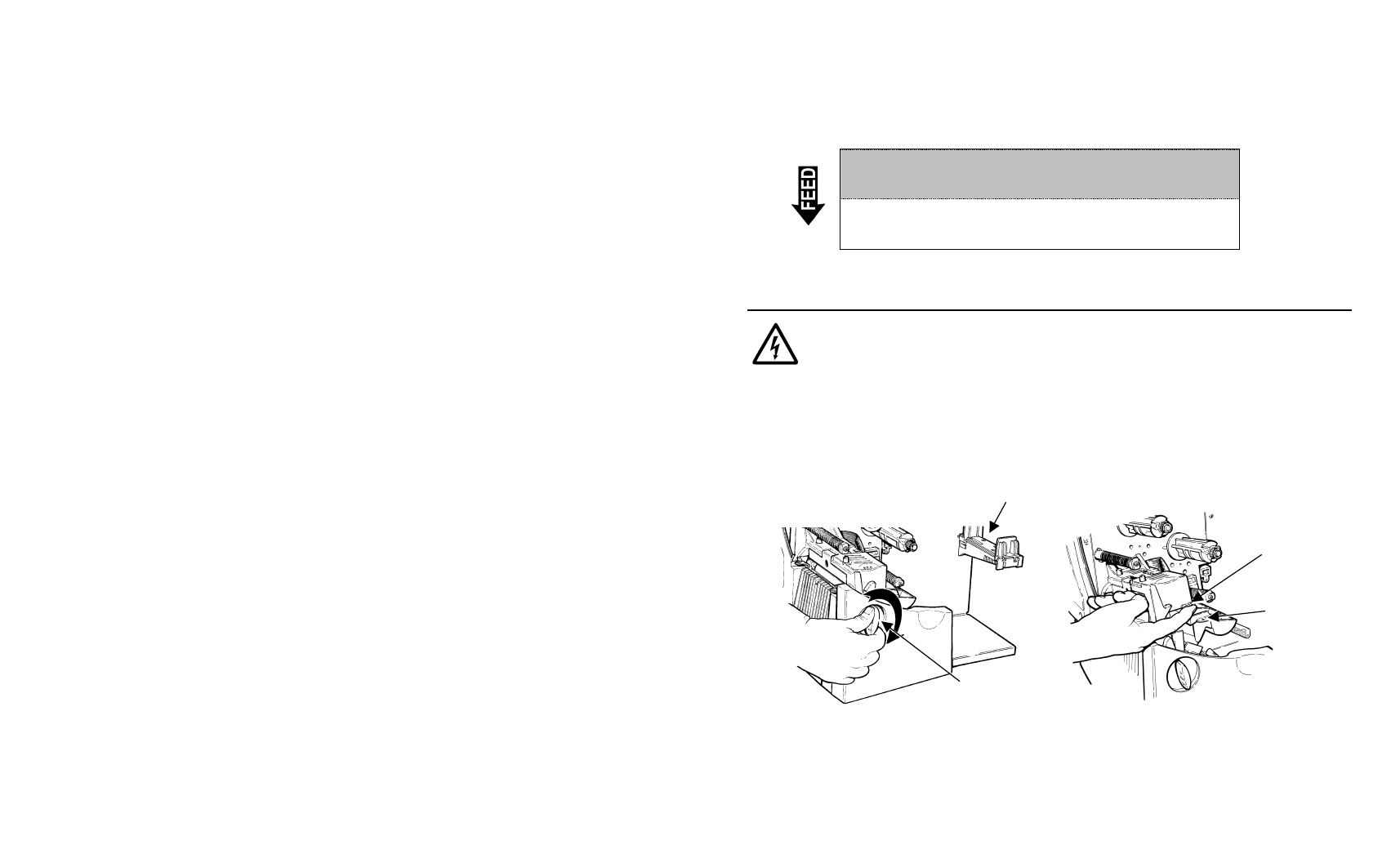
5
Printhead
Tab
Deflector
Tab
* Depending on the width of the inter-label gap (space between die cut labels), you may need to
increase or decrease the print and supply position settings. Do not modify the Supply
Position when using RFID supplies greater than two-inches feed length. If necessary, you
can modify the Print Position; however, make sure you do not move the tag out of the readable
and programmable range.
** The trailing edge is the edge of the label that exits the printer last, regardless of how the format
is designed on the label.
L o a d i n g R F I D L a b e l s
The RFID supplies are sensitive to static electricity and can be damaged
by static electricity. Ground yourself by touching some metal, such as the
printer’s metal base, before handling the supplies.
Refer to the 9855 Operator's Handbook for additional supply loading instructions if
using non-RFID supplies in your RFID printer.
1 .
Open the cover.
2 .
Unlock the printhead by turning the retaining latch.
3 .
Lift the printhead assembly using the printhead tab until the assembly locks
into place.
4 .
Place the roll of supply on the supply holder. For labels, the supply unrolls
from the top or the bottom. Do not pick up the printer by the supply holder.
Supply Holder
Retaining Latch
Leading Edge
4” w ide by 1” tall RFID Label
Trailing Edge
0.5” Non-
print Zone
