Product overview – Philips MBD3000 User Manual
Page 7
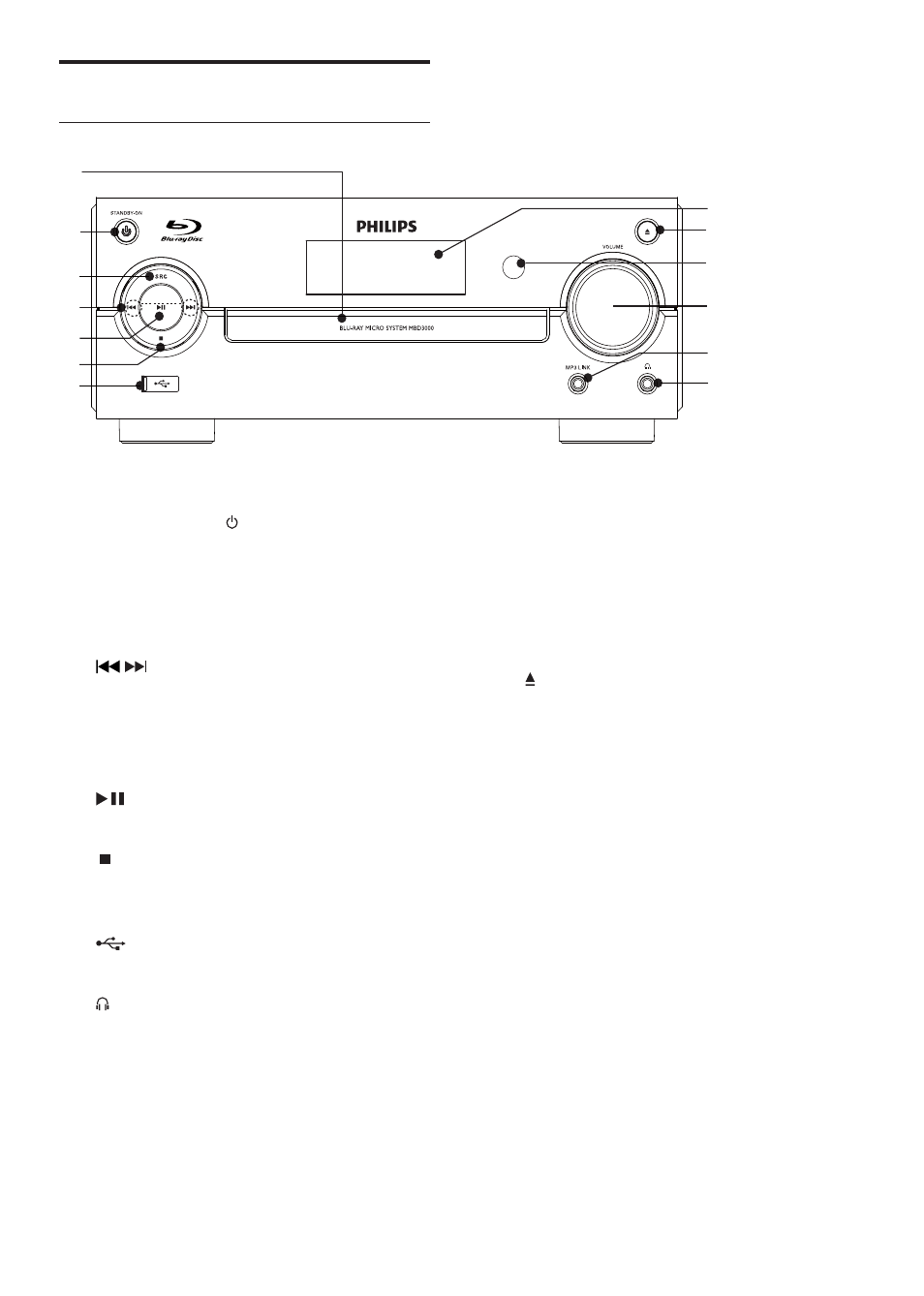
8
j VOLUME
Adjust volume.
•
Adjust time.
•
k IR sensor
Detect signals from the remote
•
control. Always point the remote
control at the IR sensor.
l
Open or close the disc
•
compartment.
m Display panel
Product overview
Main unit
a Disc compartment
b STANDBY-ON
Turn on this product or switch to the
•
standby mode.
c SRC
Select a source.
•
d
/
Skip to the previous/next track.
•
Skip to the previous/next title or
•
chapter.
Tune to a radio station.
•
e
Start or pause play.
•
f
Stop play.
•
Erase a program.
•
g
Connect to a USB flash drive.
•
h
Headphone socket.
•
i MP3 LINK
Connect to an external audio device.
•
k
l
m
h
i
j
d
e
f
g
c
b
a
EN
See also other documents in the category Philips Blu-Ray Players:
- BDP7500SL/98 (3 pages)
- BDP7500S2 (50 pages)
- BDP3020/F8 (54 pages)
- BDP5320/F7 (68 pages)
- BDP3000 (32 pages)
- BDP2500/98 (3 pages)
- BDP7300/98 (3 pages)
- 1VMN30256A (74 pages)
- BD-RE BE5S2J01F (2 pages)
- BDP3380 (25 pages)
- BDP9000 (2 pages)
- BDP5010/F7 (56 pages)
- BDP5510 (26 pages)
- BE2S2J01F (2 pages)
- BDP7500 MK II (50 pages)
- BDP5100 (48 pages)
- BDP2982 (22 pages)
- BDP7500B2 (3 pages)
- DCR 9000 (64 pages)
- BDP7320/F7 (2 pages)
- HTS3306/F7 (56 pages)
- Blu-ray Player (1 page)
- DMP-BD30 (36 pages)
- BDP5012/F7 (56 pages)
- BDP3008 (30 pages)
- BDP3305 (27 pages)
- BDP3010/F7 (2 pages)
- BDP2500 (49 pages)
- BDP9600 (52 pages)
- BDP5005/F7 (52 pages)
- BDP2500/12 (47 pages)
- MBD3000/93 (4 pages)
- BDP5110/F7 (60 pages)
- BDP2930 (22 pages)
- BDP2900 (25 pages)
- Blu-ray Disc player BDP9500 (3 pages)
- BDP7300 (2 pages)
- EN BDP3200 (55 pages)
- BDP7700 (30 pages)
- BD-R BR5S2J01F (2 pages)
- BDP7100 (40 pages)
- BDP5150/F8 (60 pages)
- BDP3406/F7 (62 pages)
- BDP2985 (29 pages)
