8 adjust volume level and sound effect, Adjust volume level 1, Select a sound effect – Philips MBD3000 User Manual
Page 32: Program radio stations manually, Tune to a preset radio station 1
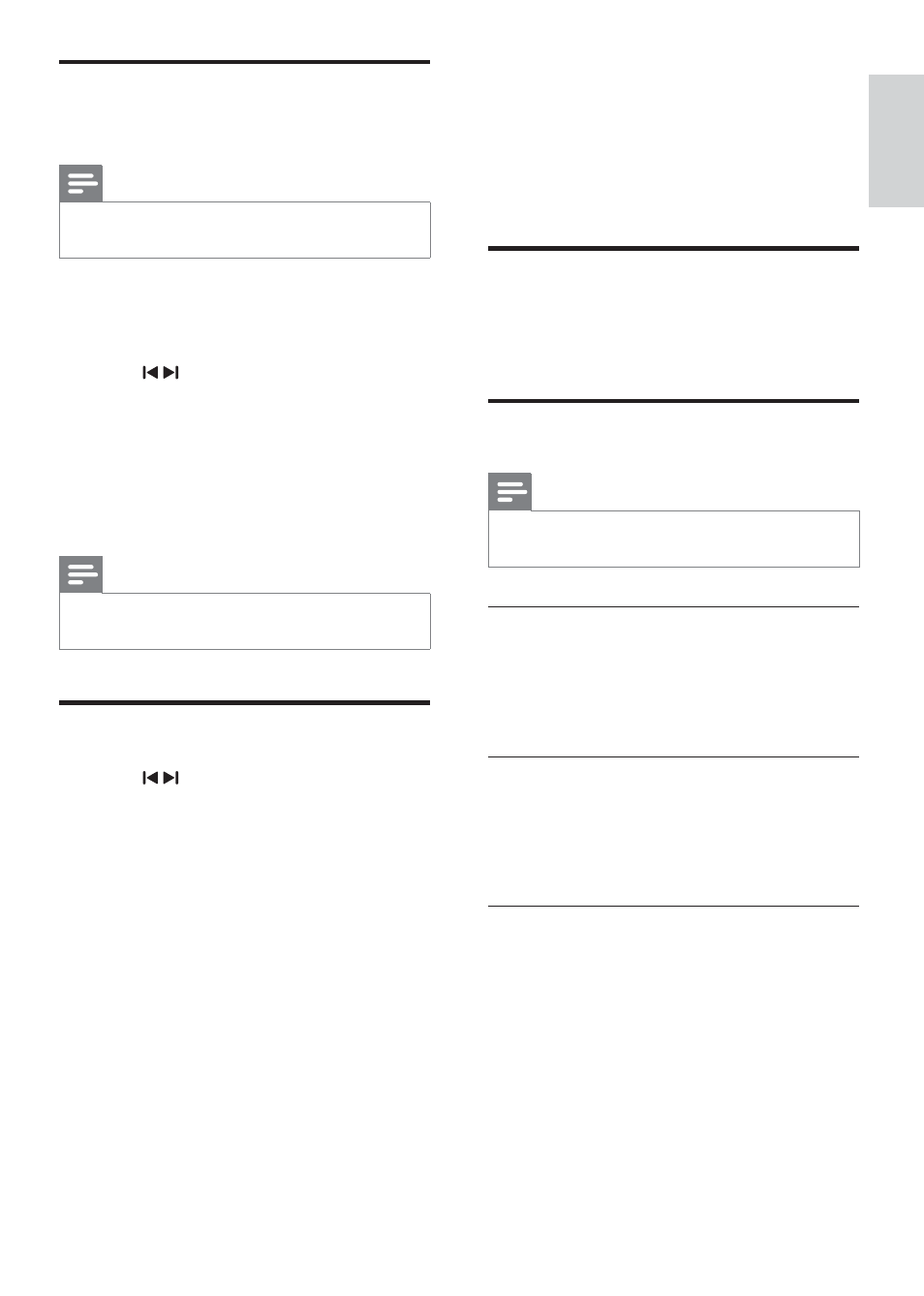
33
8 Adjust
volume
level and sound
effect
Adjust volume level
1
During play, press VOL +/- to increase/
decrease the volume level.
Select a sound effect
Note
You cannot use different sound effects at the
•
same time.
Adjust bass level
1
During play, press BASS to enter bass
adjustment.
2
Press
VOL +/- to adjust the bass level.
Adjust treble level
1
During play, press TREBLE to enter treble
adjustment.
2
Press
VOL +/- to adjust the treble level.
Select automatic loudness control
The loudness feature enables the system to
increase the treble and bass sound effect
at low volume automatically (the higher
the volume, the lower the treble and bass
increase).
1
During play, press LOUDNESS to turn
on/off automatic loudness control.
Program radio stations
manually
Note
You can program a maximum of 40 preset
•
radio stations.
1
Tune to a radio station.
2
Press
PROGRAM/CLOCK to activate
programming.
3
Press / to allocate a number from
1 to 40 to this radio station, then press
PROGRAM/CLOCK to confirm.
The preset number and the frequency
»
of the preset station are displayed.
4
Repeat the above steps to program other
stations.
Note
To overwrite a programmed station, store
•
another station in its place.
Tune to a preset radio station
1
Press / to select a preset number
that you want.
English
EN
