Philips MBD3000 User Manual
Page 12
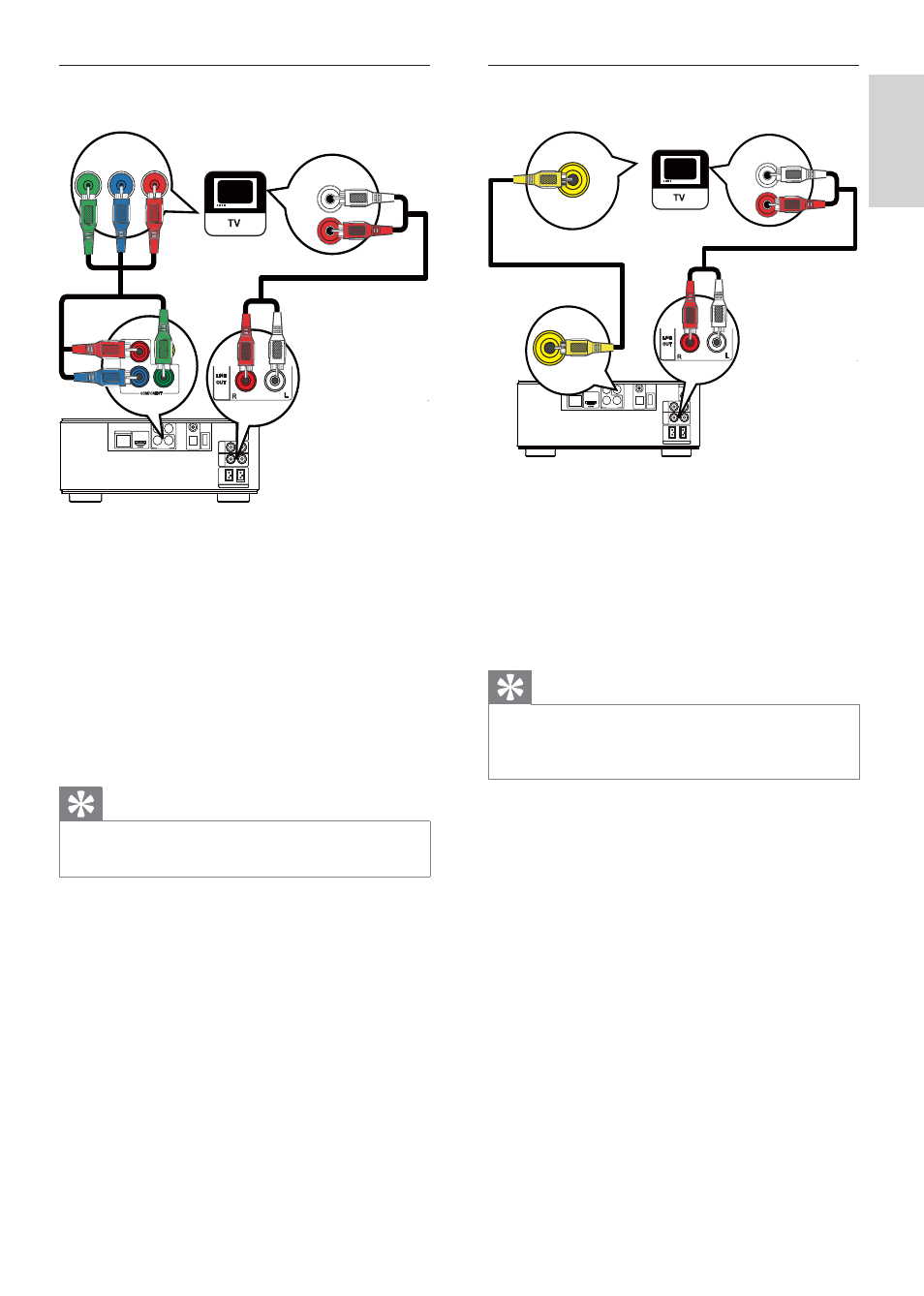
13
Option 3: Connect to the composite
video jack
1
Connect a composite video cable to:
the
•
VIDEO jack on this product.
the VIDEO input jack on the TV.
•
2
Connect the audio cables to:
the
•
LINE OUT/AUDIO -L/R jacks
on this product.
the AUDIO input jacks on the TV.
•
Tip
The video input jack on the TV might be
•
labeled as A/V IN, VIDEO IN, COMPOSITE or
BASEBAND.
COAXIAL
Pr/Cr
Pb/Cb
COMPONENT
W i - F i
Y
OPTICAL
DIGITAL AUDIO OUT
O
E
D
I
V
T
U
O
DIGITAL AV OUT
L AN
AUX
IN
LINE
OUT
L
R
L
R
ANTENNA
FM
S P E A K E R O U T
R
L
VIDEO
OUT
LINE OUT
AUDIO IN
VIDEO IN
Option 2: Connect to the component
video jacks
1
Connect the component video cables
(not supplied) to:
the
•
Y Pb/Cb Pr/Cr jacks on this
product.
the COMPONENT VIDEO input
•
jacks on the TV.
2
Connect the audio cables to:
the
•
LINE OUT/AUDIO -L/R jacks
on this product.
the AUDIO input jacks on the TV.
•
Tip
The component video input jack on the TV
•
might be labeled as Y Pb Pr or YUV.
COAXIAL
Pr/Cr
Pb/Cb
COMPONENT
W i - F i
Y
OPTICAL
DIGITAL AUDIO OUT
O
E
D
I
V
T
U
O
DIGITAL AV OUT
L AN
AUX
IN
LINE
OUT
L
R
L
R
ANTENNA
FM
S P E A K E R O U T
R
L
Pb
Y
Pr
AUDIO IN
COMPONENT
Pb/Cb
Y
Pr/Cr
English
EN
