Use philips easylink – Philips MBD3000 User Manual
Page 18
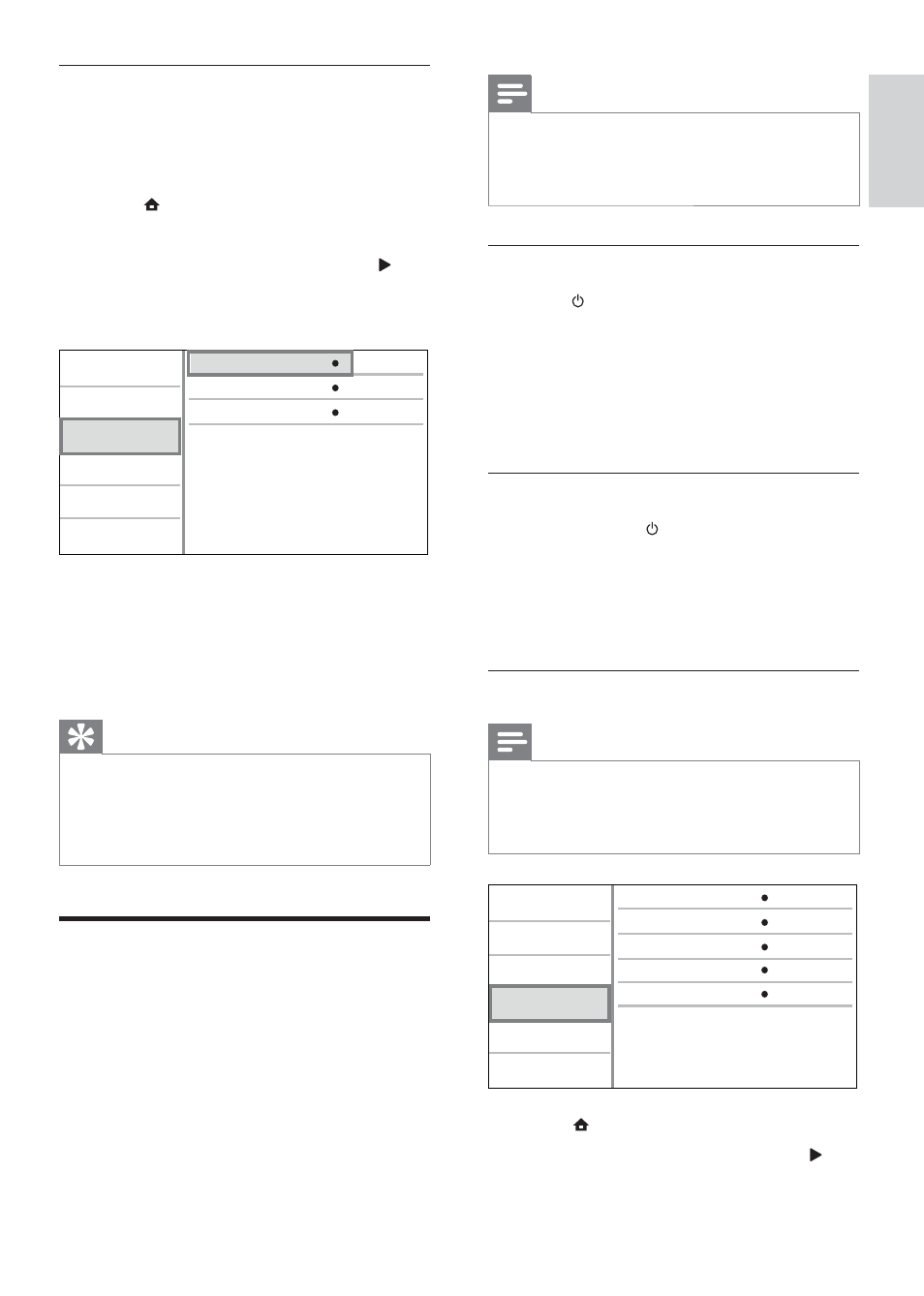
19
Note
To enable the EasyLink feature, you must turn
•
on the HDMI CEC operations on the TV and
on other devices connected to TV. Refer to
the TVs/devices manual for details.
One-touch play
1
Press (standby) to turn on this product.
The TV (if the TV supports one-touch
»
play) automatically turns on and switches
to the correct video-in channel.
If a disc is loaded in this product, disc
»
play automatically starts.
One-touch standby
1
Press and hold (standby) for more than
3 seconds.
All the connected devices (if the
»
device supports one-touch standby)
automatically switch to standby.
Map the devices to the audio inputs
Note
Before you start, ensure that the audio output
•
of the HDMI TV and other HDMI devices have
been connected to the audio input jacks on
this product.
1
Press , select [Setup], then press OK.
2
Select
[EasyLink Setup], then press .
One Touch Play
EasyLink
One Touch Standby
On
On
On
On
Video Setup
Advanced Setup
Audio Setup
Network Setup
Preference Setup
EasyLink Setup
Audio Input Mapping
System Audio Control
Install the network connection
For the first time you connect the network,
install the network connection.
1
Set up a wired or wireless network.
2
Press to display the home menu.
3
Select
[Setup] and press OK.
4
Select
[Network Setup], and press .
5
Select
[Network Installation], and press
OK.
6
Follow the on-screen instructions to
complete the network installation.
After the network installation
»
completes, you can access the services:
BD-Live and software updates.
Tip
You can check the status of the wired or
•
wireless connection of this product (see
“Adjust settings” > “Network Setup” >[View
Network Settings] or [View Wireless
Settings]).
Use Philips EasyLink
This player supports Philips EasyLink which
uses the HDMI CEC (Consumer Electronics
Control) protocol. You can use one single
remote control to control EasyLink-compliant
devices that are connected through HDMI
connectors.
View Network Settings
Network Installation
View Wireless Settings
Video Setup
Advanced Setup
Audio Setup
Network Setup
Preference Setup
EasyLink Setup
English
EN
