5 play audio files, Play a disc, Tune to a preset station 1 – Philips CEM200 User Manual
Page 14
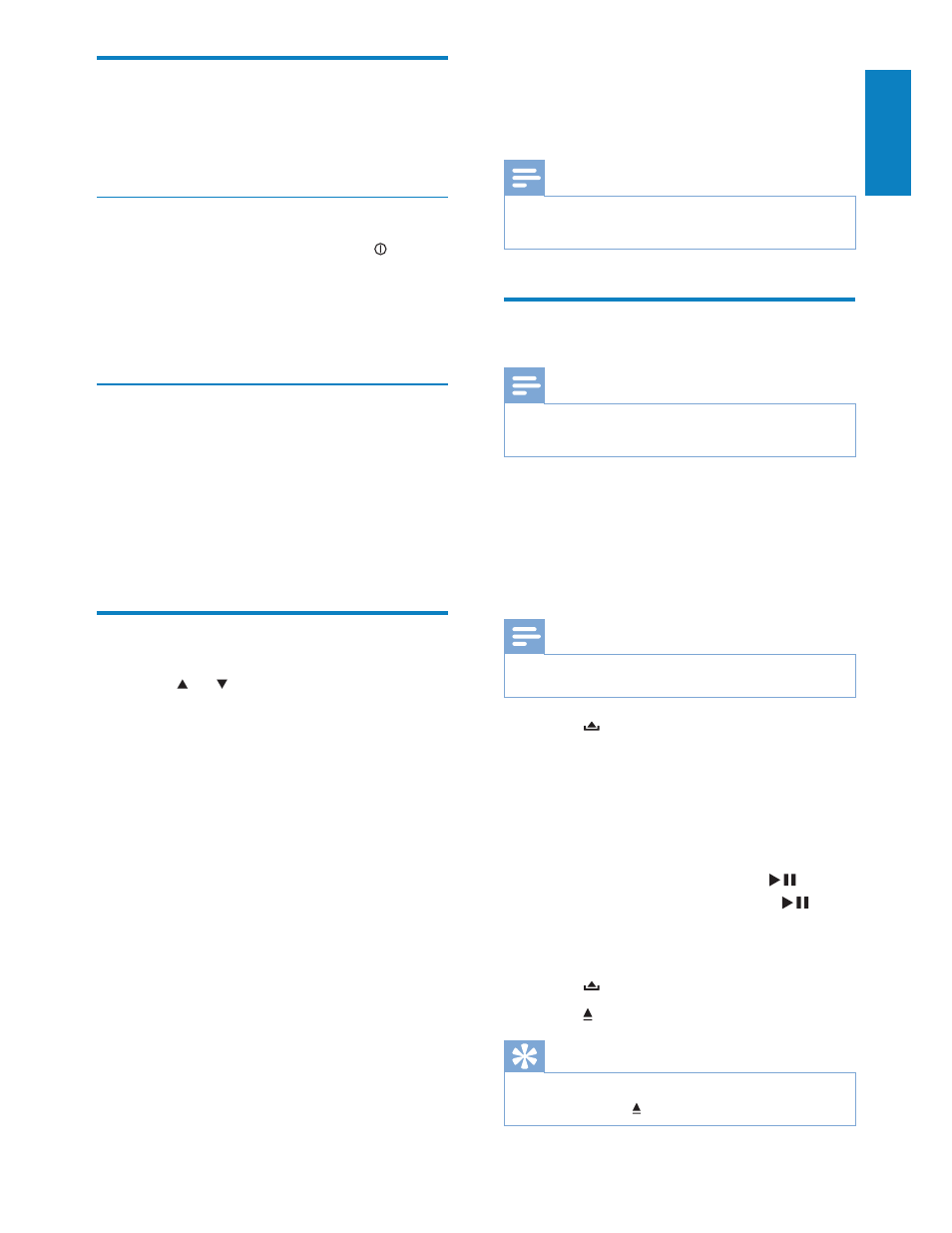
15
5 Play audio files
Note
Ensure that the disc or device contains playable
ÀOHV
Play a disc
Note
You cannot play CDs encoded with copyright
protection technologies.
You can play commercially available audio CDs
and these discs:
CD-Recordables (CD-R)
CD-Re-writables (CD-RW)
MP3 CDs
WMA CDs
Note
Ensure that the disc contains playable content.
1
Press on the front panel to release the
panel.
2
Insert a CD with the printed side facing
up.
3
Close the panel.
Play starts automatically.
»
To pause CD play, press 1
.
To resume CD play, press 1
again.
Remove the CD
To take out the CD,
1
Press .
2
Press beside the disc slot.
Tip
If the disc is blocked in the disc compartment,
press and hold until the disc comes out.
Store radio stations in
memory
You can store up to 6 stations in each band.
Store staions automatically
1
Press SEARCH
ÀUVWWKHQSUHVV .
The six strongest stations of the
»
selected band are saved in preset
channel automatically: FM1,FM2,FM3
1-6, AM1, AM2.
Store staions manually
1
Tune to a station that you want to store.
(see ‘Tune to a radio station’ on page 14)
2
Press one of the numbered buttons 1 to
6 for 3 seconds.
The station is saved in the selected
»
channel.
Tune to a preset station
1
Press or to select band.
2
Press the number button 1 to 6 to select
the preset station.
English
EN
