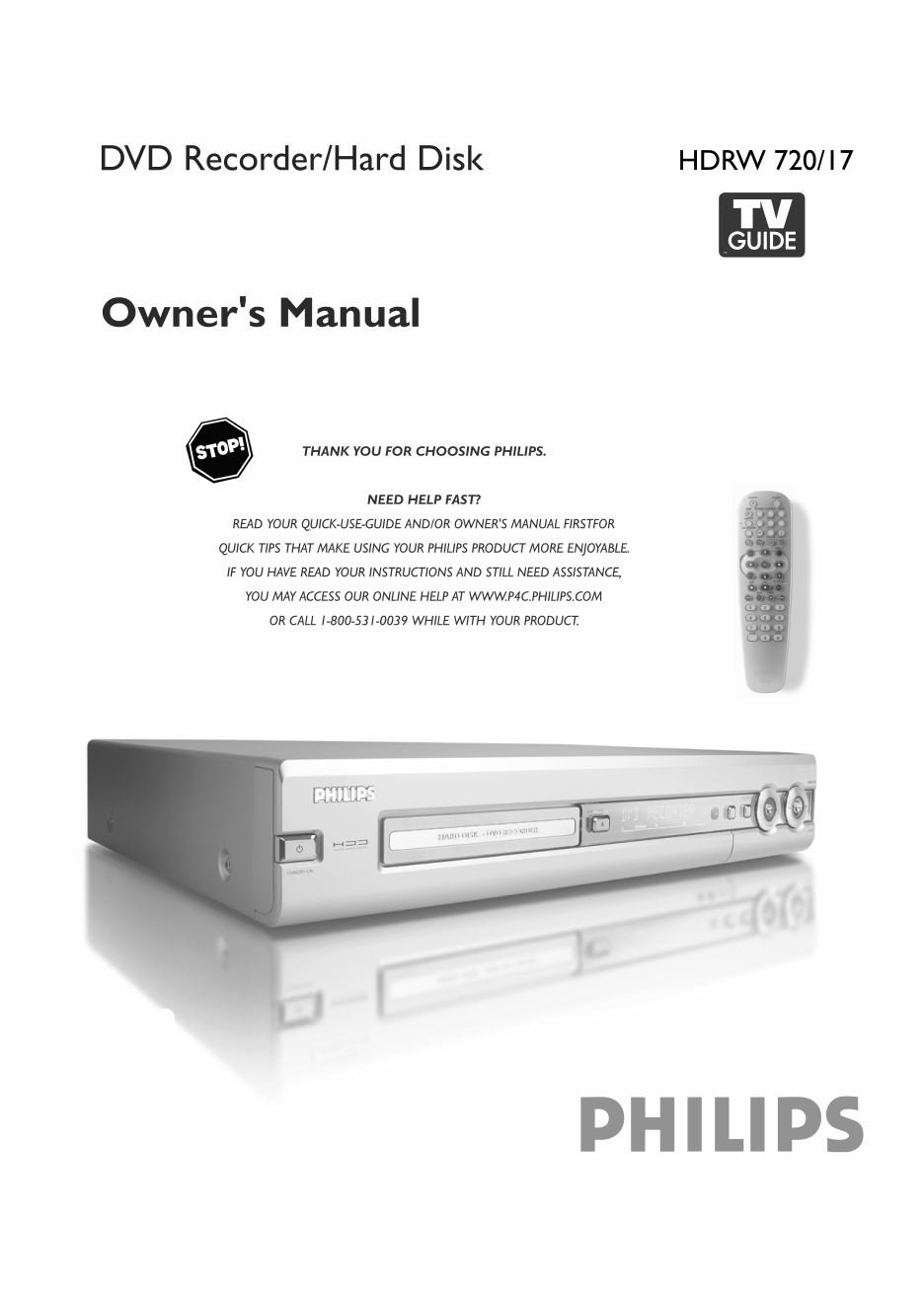Philips HDRW 720/17 User Manual
Philips Car speakers
Table of contents
Document Outline
- Functioning of the device
- Overview of functions 2 The remote control
- Front of the device
- Back of the device
- Discs you can use
- Regional code
- Technical data
- Accessories
- Important
- Symbols used in these operating instructions
- Cleaning the discs
- Special functions of your DVD recorder
- Preparing the remote control for operation
- Connecting to the antenna
- Connecting to the TV
- Connecting to the AC-outlet
- Connecting a video recorder, DVD player.
- Connecting a cable box with cinch or S-video cable
- Connecting a cable box only via antenna cable
- Connecting a camcorder to the front jacks
- Connecting audio devices to the analog audio jacks
- Connecting audio devices to the digital audio jacks
- Initial installation
- Tuner mode
- Automatic TV channel search
- Adding and clearing TV channels manually
- Setting the language
- Setting the time and date automatically
- Setting the time and date
- General information
- Setting up the TV Guide On Screen System
- Finalize set-up
- The TV Guide On ScreenSystem
- The ' LISTINGS ' screen
- The ' SORT ' screen
- The ' SCHEDULE ' screen
- The ' MESSAGES ' screen
- The ' PROMOTIONS ' screen
- The ' SETUP ' screen
- General
- The Time shift Buffer
- Manual recordings
- Recording from a video recorder/DVD player
- Recording from a camera connected to the front jacks
- General
- Programming recordings with the 'TV Guide On Screen system'
- Programming recordings with the VCR Plus+ ® System
- Programming recordings without the VCR Plus+ ® System
- How to change or delete a programmed recording (TIMER)
- Cancel a programmed recording in progress
- General
- Additional playback features
- The media browser
- Edit title
- Editing recorded titles (name)
- Divide title
- Delete titles/recordings from the HDD
- Insert/remove chapter markers
- Hide chapters (sections)
- Archiving (storing) titles on a DVD+RW/+R
- Protect disc against accidental recordings
- General notes on playback
- Inserting a disc
- Playing a DVD video disc
- Playing a DVD+RW/ +R disc
- Playing an audio CD
- Playing an MP3 CD
- Playing a (Super) Video CD
- General
- Searching a disc
- Still picture
- Slow motion
- Search by time
- ENGLISH Additonal playback features 51 Repeat/Shuffle play
- Scan feature
- Camera angle
- Zoom feature
- Select the audio language
- Subtitles
- General
- Favorite Scene Selection
- Editing recording titles (name)
- Playing the entire title
- Erasing recordings/titles
- Disc settings
- General information
- Adding a disc to the Disc Manager
- Removing discs from the Disc Manager
- Disc Manager (DM) 60 Searching for a title in the Disc Manager
- Searching discs
- General
- Toolbar
- ' Audio '
- ' Zoom '
- ' Time search '
- ' Subpictures '
- Preferences
- ' Record mode '
- ' Camera mode '
- ' Chapters '
- ' HDD buffer '
- ' Language '
- ' Filter '
- ' Set up '
- ' Auto delete '
- ' Jump forward '
- ' Jump back '
- ' Installation '
- ' Flush Buffer '
- General
- Picture settings
- Sound settings
- Language settings
- Additional settings
- Disk feature menu
- Child lock (DVD and VCD)
- Parental level control (DVD video only)
- Changing the PIN code
- Symbols in the menu bar
- Field for temporary messages
- Status field
- The symbols on your DVD recorder display
- Messages in the DVD recorder display