Patton electronic 1092ARC User Manual
Page 4
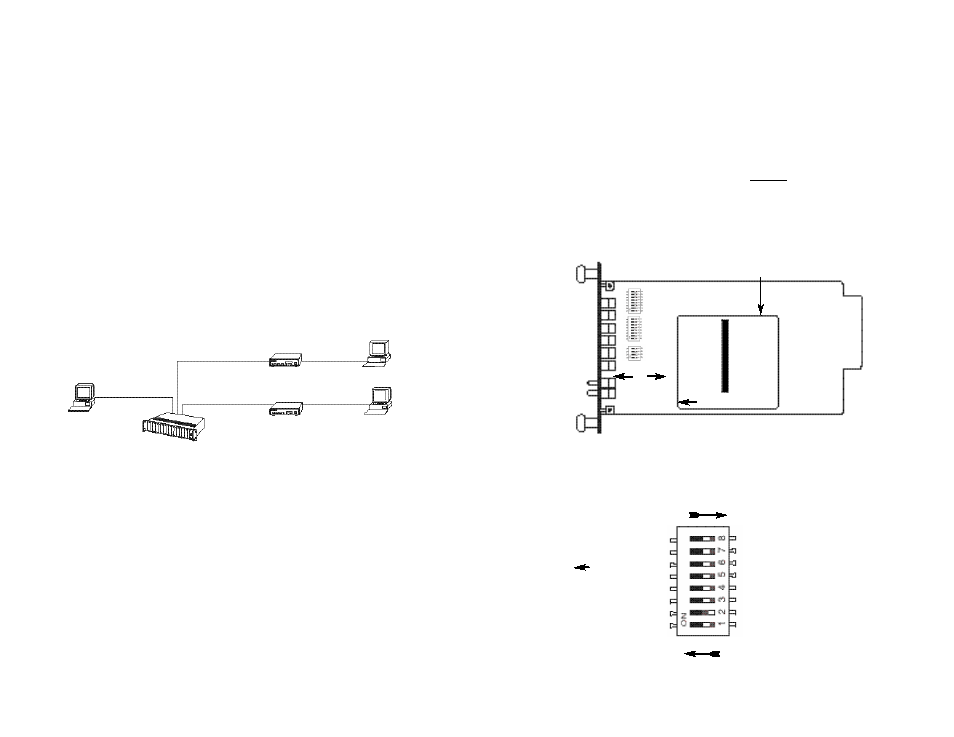
3.0 CONFIGURATION
This section describes the hardware and software configuration
switches and jumpers, and provides detailed instructions for all possible
settings. Refer to the Model 1001MC SNMP Management Card User
Manual for SNMP options.
3.1 Configure the Hardware Switches
The Model 1092ARC Series front card
defaults to the use of
hardware switches for configuration. The Model 1092ARC has an
interface driver board, two eight-position DIP Switches, and one 4-
position DIP Switch on the front card (see Figure 1, below).
Figure 2 shows the orientation of the DIP switches with respect to the
“ON” and “OFF” positions.
6
Figure 1. Model 1092ARC, showing configuration switches and interface board
SW1
SW2
SW5
Interface
Driver
Board
THIS SIDE UP FOR V.35
FRONT
Figure 2.
Close up of configuration switches
NOTE: The ON position is oriented toward the front of the Model 1092ARC.
OFF
ON
ON OFF
Front Panel
2.3 1092A SNMP MANAGEMENT SOLUTIONS
Model 1092A is
SNMP manageable when it is connected to a
rack-mounted Model 1092ARC . SNMP management is enabled
through a 1001MC rack management card located in the Patton
Electronics Rack System.
2.3.1 HTTP/HTML Management
The 1001MC maintains HTML pages that can be viewed through a
web browser. You can display remote statistics and configure Model
1092A parameters simply by entering the 1001MC’s IP address into the
browser
Mgt
Station
10Base-T
Connection
to 1001MC
2B1Q
Connections to
Remote 1092As
Rack-Mounted
1092ARCs
5
