1 press the i button when playing back an image, Switching between capture mode and playback mode, Press the i button when playing back an image – Pentax Optio E60 User Manual
Page 40
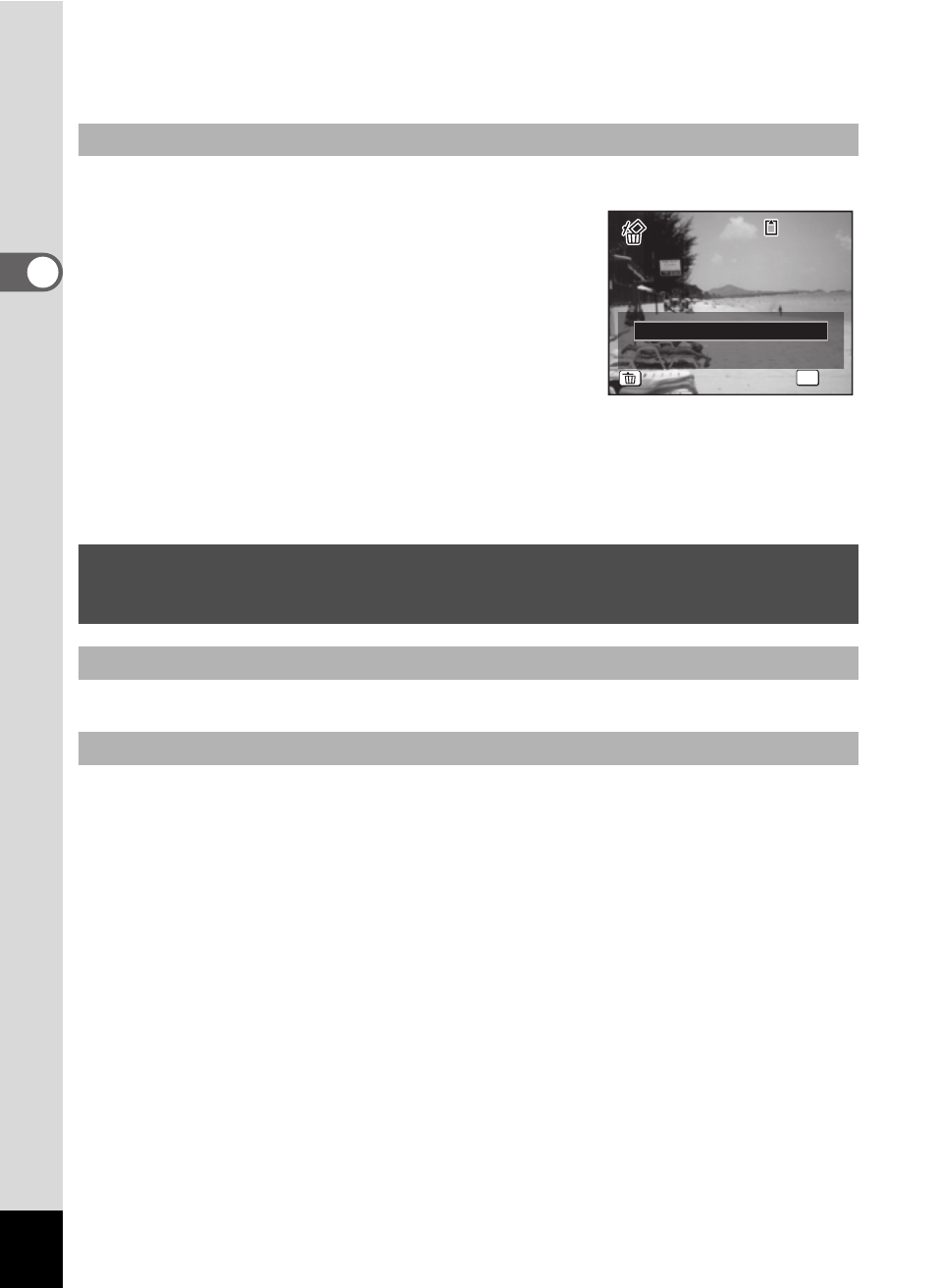
38
2
Quick Start
1
Press the i button when playing
back an image.
The screen for deleting the image appears.
2
Press the four-way controller (2)
to select [Delete] and press the
4 button.
The image shown on the display is deleted.
3
Press the Q button again or press the shutter release
button halfway.
The camera is ready for taking pictures.
Press the Q button.
Press the Q button or press the shutter release button halfway.
Deleting the Displayed Image
Switching between Capture Mode and Playback
Mode
From the Capture Mode to the Playback Mode
From the Playback Mode to the Capture Mode
D e l e t e
C a n c e l
1 0 0
1 0 0 - 0 0 1 7
0 0 1 7
1 0 0 - 0 0 1 7
OK
O K
O K
All Images/Sounds
All Images/Sounds
O K
All Images/Sounds
See also other documents in the category Pentax Cameras:
- K-X (324 pages)
- me super (33 pages)
- Optio 33L (104 pages)
- Optio S (36 pages)
- Espio 140V (6 pages)
- K10D (12 pages)
- Optio M30 (188 pages)
- K20D (286 pages)
- K20D (6 pages)
- Optio Z10 (212 pages)
- Optio S5n (171 pages)
- Optio W20 (208 pages)
- Optio S5i (72 pages)
- Optio E30 (161 pages)
- Optio A20 (199 pages)
- K110D (216 pages)
- Optio S4 (38 pages)
- Optio SV (68 pages)
- 67II (84 pages)
- MZ-60 (118 pages)
- Optio MX4 (68 pages)
- Optio V10 (192 pages)
- Optio E50 (159 pages)
- MZ-6 (77 pages)
- Optio S10 (208 pages)
- ist (156 pages)
- Optio T30 (192 pages)
- Optio S4i (48 pages)
- Optio S50 (138 pages)
- Optio X (184 pages)
- Optio 555 (144 pages)
- K100D (220 pages)
- Optio T20 (168 pages)
- K200D (266 pages)
- Optiio550 (40 pages)
- 430RS (70 pages)
- K200 (4 pages)
- K2000 (2 pages)
- Optio Digital Camera 43WR (128 pages)
- Optio 33LF (106 pages)
- Digital Camera Optio WP (188 pages)
- DS2 (212 pages)
- EL-100 (28 pages)
- OptioWP (188 pages)
- Optio S6 (2 pages)
