3 press the 3 button, Adjusting the brightness of the display, P.152 – Pentax Optio E60 User Manual
Page 154: Press the 3 button
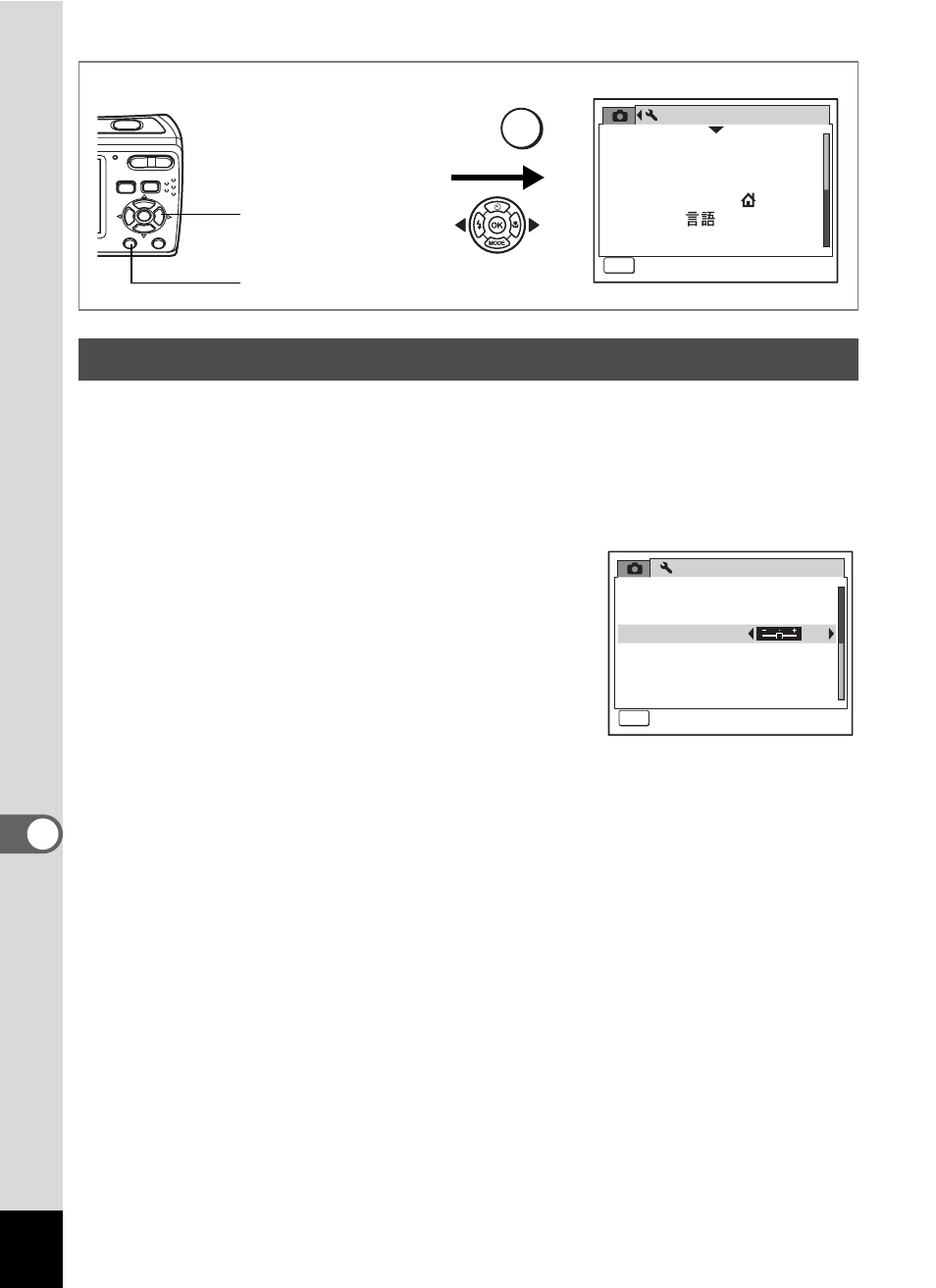
152
8
Settings
You can adjust the brightness of the display for easy viewing. It is useful
when you view the display outdoors or in brighter places.
1
Use the four-way controller (23) to select [Brightness
Level] on the [R Setting] menu.
2
Use the four-way controller (45)
to adjust the brightness.
The following setting is saved.
F
(Dark)
G
(Normal)
H
(Bright)
3
Press the 3 button.
The camera returns to the capture mode or the playback mode.
You can view the display with the set brightness.
Adjusting the Brightness of the Display
How to display the [R Setting] menu
MENU
S e t t i n g
MENU
1 / 2
F o r m a t
S o u n d
D a t e A d j u s t
Wo r l d Ti m e
L a n g u a g e /
F o l d e r N a m e
E x i t
0 5 / 0 5 / 2 0 0 8
E n g l i s h
D a t e
3 button
Four-way controller
S e t t i n g
2 / 2
MENU
E x i t
U S B C o n n e c t i o n
Vi d e o O u t
Brightness Level
P o w e r S a v i n g
A u t o P o w e r O f f
R e s e t
P C
N T S C
5 s e c
3 m i n
