Problems running new application software, Problems operating pc cards, Problems with ethernet – Planar C3215 User Manual
Page 50
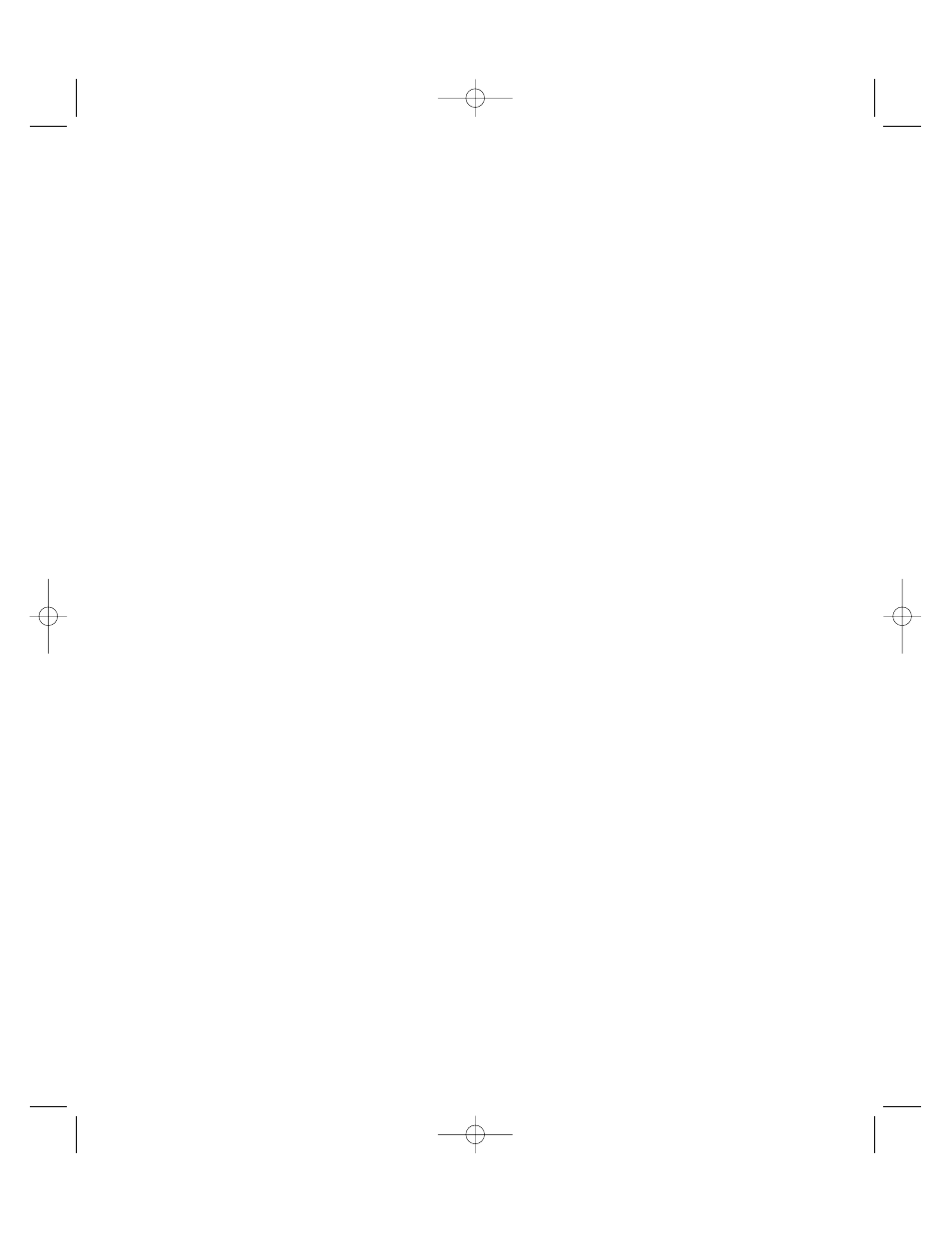
Problems Running New Application Software
Problems that occur when you install or run new application software are usually related to the
software. Faulty equipment is much less likely, especially if other software runs correctly. In
some instances newly installed software may affect a previously installed software package. Go
through the checklist below to see if the situation is one that may be easily corrected. If the prob-
lem persists after you have checked and corrected all of these items, contact the software ven-
dor’s customer service representative.
______ Does the system meet the minimum hardware requirements for the software? Refer to
the software documentation.
______ Is the software an authorized copy? Unauthorized copies often do not work. Obtain an
authorized copy of the software.
______ If you are running the software from a diskette, is it a good copy?
______ If you are running the software from a hard disk, is the software correctly installed?
Were all necessary procedures followed and files installed?
______ Are the correct device drivers installed?
______ Are the correct video drivers installed?
______ Is the software correctly configured for the system?
______ Are you using the software correctly?
Problems Operating PC Cards
Problems related to PC cards are usually related to improper card installation or interrupt and
address conflicts. Go through the checklist below to see if you can correct the problem. If the
problem persists after you have checked and corrected all of these items, contact the card ven-
dor’s customer service representative.
______ Did you install the PC card according to the manufacturer’s instructions? Check the
documentation that came with the card.
______ Is there PC card service software loaded on the unit?
______ Is the PC card recognized? Is it supported by your card service software?
______ Has the PC driver been enabled?
______ Check IRQ configuration.
______ Check memory address range.
Problems with Ethernet
Problems related to Ethernet are usually due to incorrect configuration or bad cables. Go through
the checklist below to see if you can correct the problem.
______ Did you install the correct Ethernet adapter? If installing the on-board LAN, the correct
adapter is an Intel 8255x-based PCI Ethernet Adapter (10/100).
______ Check network configuration. Is the adapter working properly? Is the correct protocol
loaded? Has the correct IP address been specified?
______ Check the cable and Ethernet jack at the wall. Does the unit work at another physical
location?
Appendix C: Troubleshooting
39
CS II Manual LAYOUT#2304 3/25/99 11:16 AM Page 39
