Powering up the clean screen ii pc, Setup (), Driver overview – Planar C3215 User Manual
Page 26: Brightness control
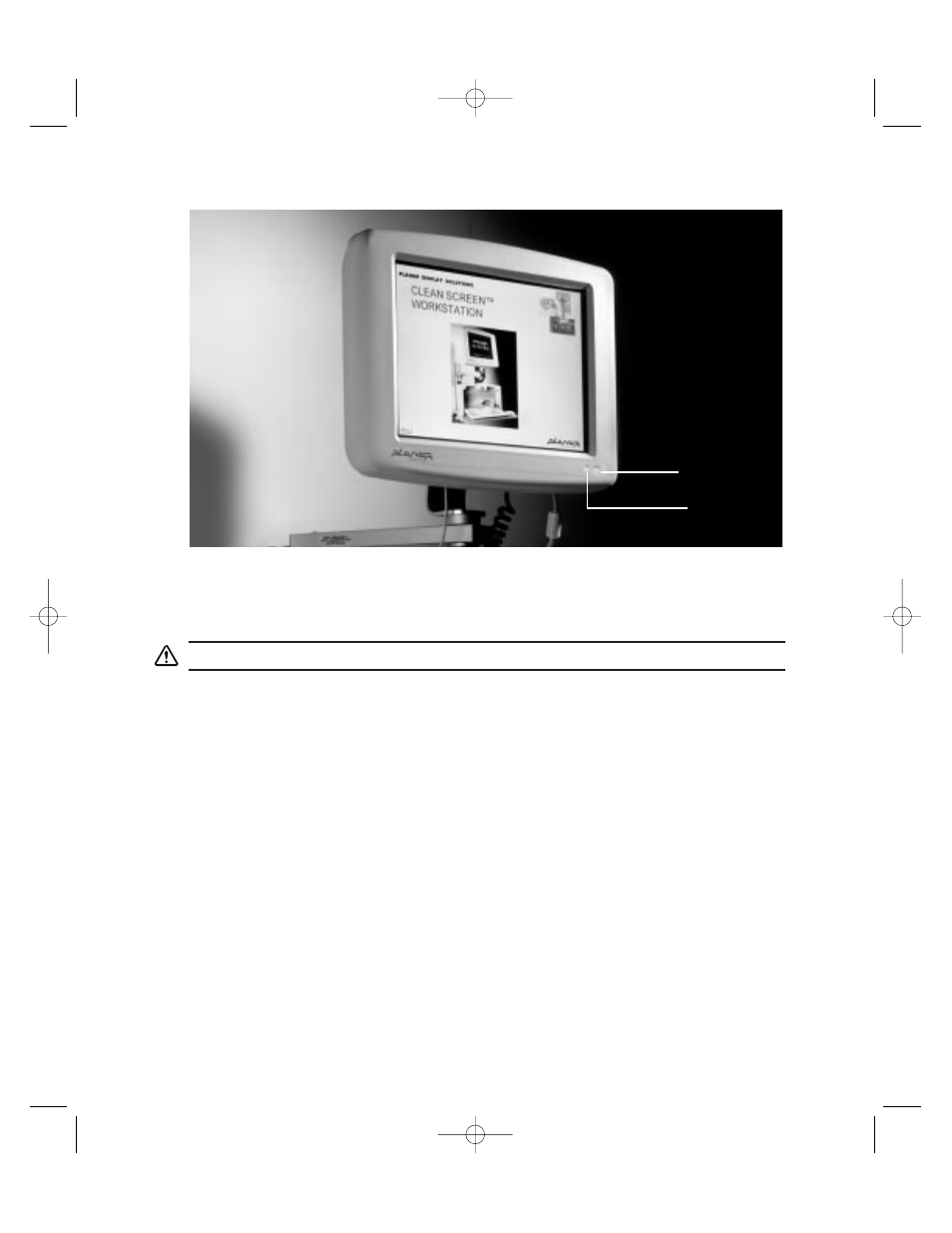
Powering Up the Clean Screen II PC
Figure 15
Power On
Once the keyboard, mouse, power, and all peripherals have been connected, use the power switch
located beneath the power-on indicator to power up the unit.
Always power down the unit before you connect or disconnect any peripheral.
Setup (
When the screen first writes, press
to the next chapter for details.
Driver Overview
If you ordered the Clean Screen II PC with an operating system pre-loaded, then the display,
network, and touch drivers will already be loaded on the hard disk. Otherwise you will need to
check the floppy disks that came with the IS Manager’s Kit for the appropriate drivers. You will
find documentation and instructions in the Readme files stored on the disks.
Brightness Control
Display brightness can be controlled either by a hot key sequence of control–alt–F1 to increase
brightness, or control–alt–F2 to decrease brightness. Some operating systems may provide addi-
tional brightness adjustment.
Chapter Four: System Setup
15
Power-on
Light
Hard
Disk
CS II Manual LAYOUT#2304 3/25/99 11:16 AM Page 15
