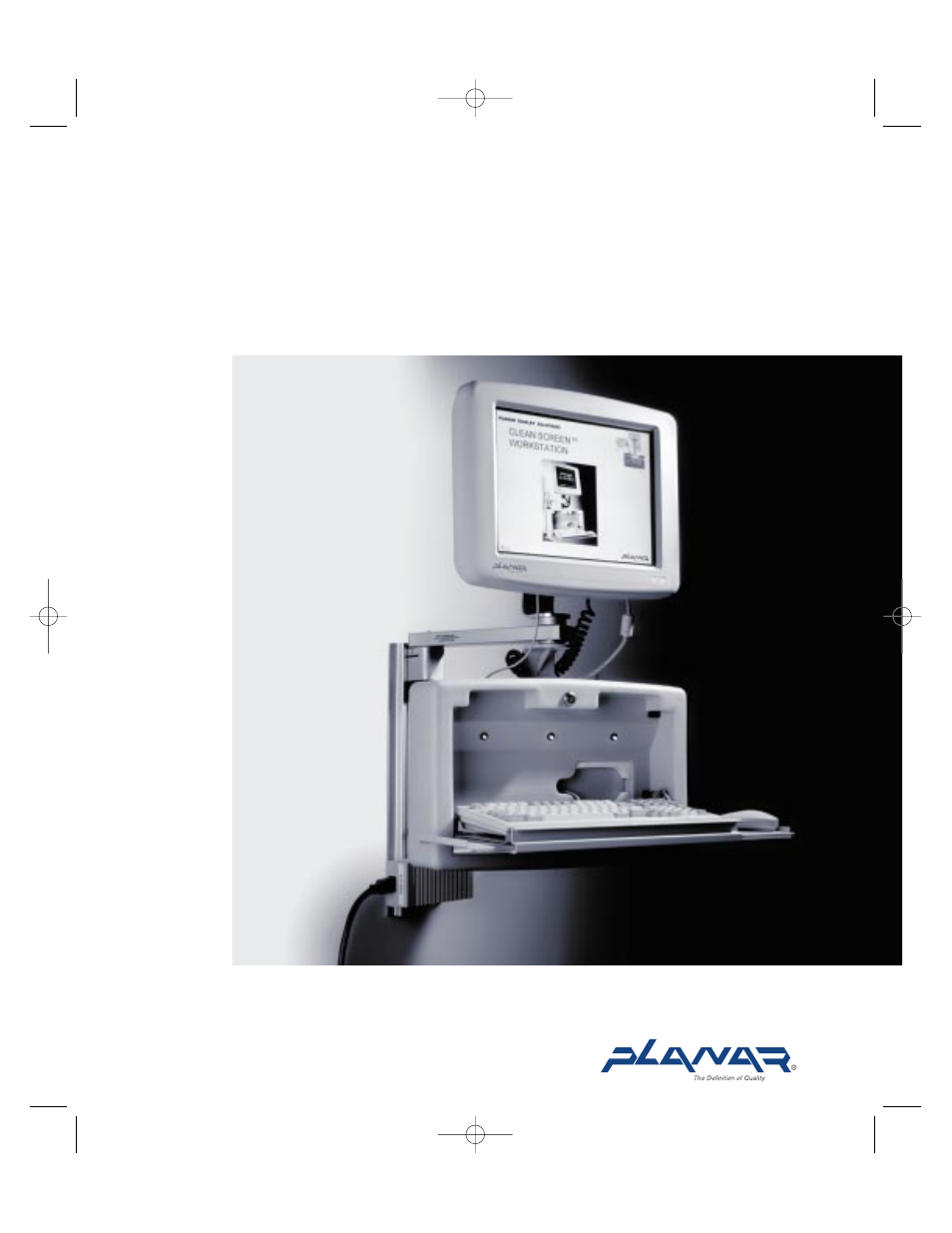Planar C3215 User Manual
Planar clean screen, Ii pc user’s manual
Table of contents
Document Outline
- Regulatory Information
- Warranty Information
- Installation Guide
- Chapter One: The Installation Express
- Chapter Two: The Clean Screen II PC
- Chapter Three: Hardware Installation and Replacement
- Chapter Four: System Setup
- Chapter Five: BIOS Setup
- Chapter Six: Care and Cleaning
- REFERENCE GUIDE
- Appendix A: Product Specifications
- Appendix B: Programming Interface
- Appendix C: Troubleshooting
- Anti-Virus Alert
- Troubleshooting Procedure
- Boot Failures
- Problems At Initial System Startup
- Problems After the System Has Been Running Correctly
- Problems Running New Application Software
- Problems Operating PC Cards
- Problems with Ethernet
- Problems and Suggestions
- Error and Information Messages
- PCI Configuration Status and Error Messages
- Resetting the System
- Appendix D: Touch Screen (optional)
- Appendix E: Technical Support