Planar C3215 User Manual
Page 29
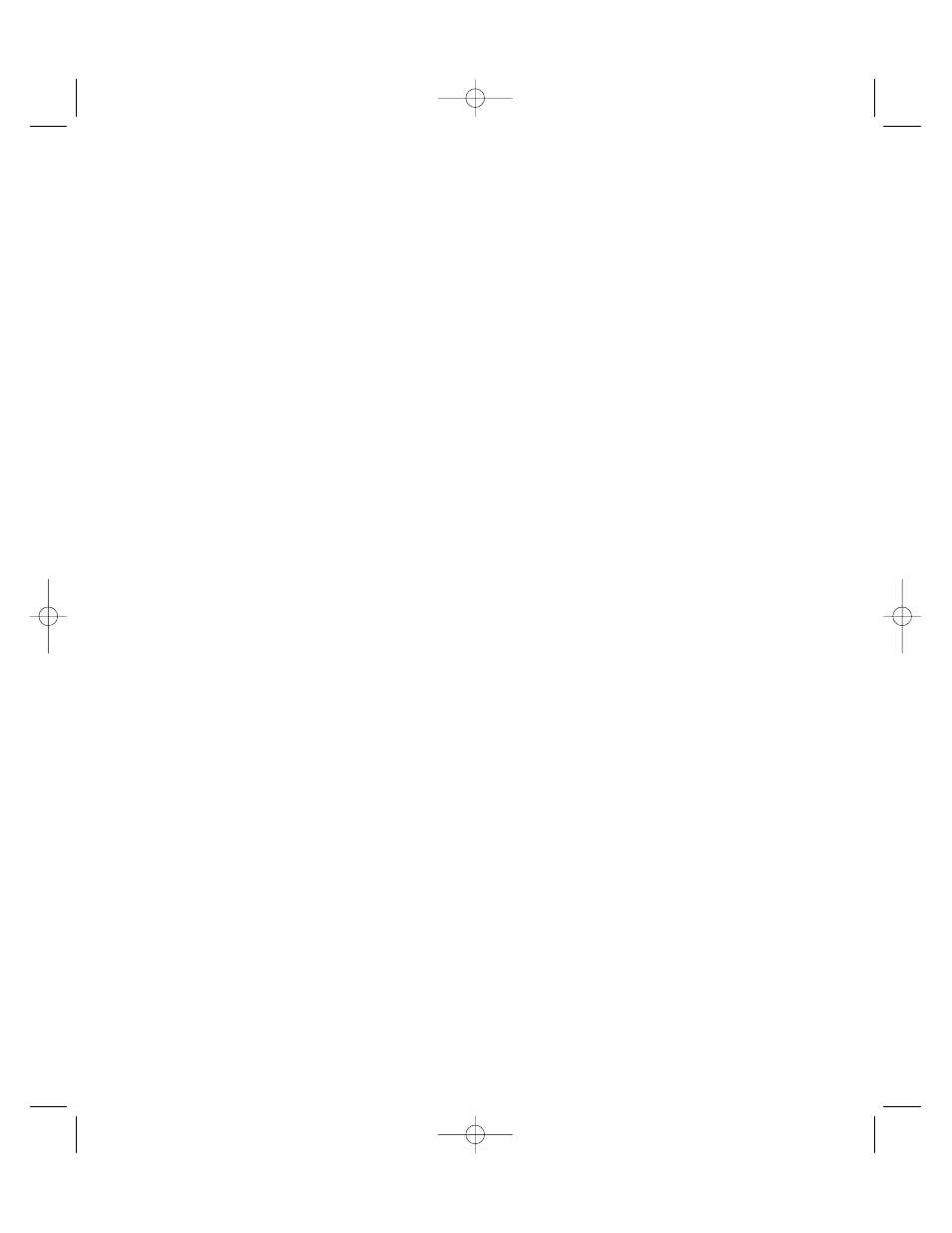
Boot Options Sub-Menu
This sub-menu allows changing the boot delay for slow hard drives. The Boot Delay option is
used to set the system to delay booting for a time period expressed in seconds from 0 through 255.
This allows for long startup times on boot devices that spin up slowly. The default is 0 seconds.
Boot-Time Diagnostic Screen
This field specifies whether or not a boot-time diagnostic screen of the BIOS boot progress is
displayed during BIOS POST. The options are Enabled and Disabled. The default for this field
is Disabled.
System Memory
This field is not editable and displays the amount of conventional memory (below 1 MB).
No user interaction is required.
Extended Memory
This field is not editable and displays the amount of extended memory (above 1 MB). No user
interaction is required.
18
Planar Clean Screen II PC User’s Manual
CS II Manual LAYOUT#2304 3/25/99 11:16 AM Page 18
- LX1200 (4 pages)
- LX1200TR (20 pages)
- SD2320W (20 pages)
- VS17.4SXAD (40 pages)
- VitalScreen VS15XAD (37 pages)
- High Contrast Display (18 pages)
- PL2011 (13 pages)
- LA1910R (22 pages)
- PL170M (16 pages)
- PL2010MW (18 pages)
- ND1750 (16 pages)
- LA1500R (22 pages)
- CT1744NU (19 pages)
- LC1502R (29 pages)
- VitalScreen VSS15X (38 pages)
- PT1910MX (30 pages)
- PL1910M (16 pages)
- PT150M (23 pages)
- PQ1710M (21 pages)
- PX191 (22 pages)
- C3i/EX (64 pages)
- PL1911MW (20 pages)
- PL150 (17 pages)
- PX2210MW (25 pages)
- PQ170 (16 pages)
- LC12 (24 pages)
- PV174 (20 pages)
- PT1501MX (28 pages)
- LX0801PTI (27 pages)
- PX1710M (20 pages)
- PL1700M (17 pages)
- FWT1503Z (18 pages)
- XP17W (21 pages)
- Industrial Monitor LC40 (2 pages)
- PT1710MX (29 pages)
- PX171M (22 pages)
- SD2020 (20 pages)
- VS15SXAD-TR (40 pages)
- PL1711M (16 pages)
- PL2011M (16 pages)
- PT1701MX (30 pages)
- PT1555MU (30 pages)
- LB1500RTC (24 pages)
- PE2010 (24 pages)
- FWT1744NU (18 pages)
