Chapter four: system setup, Connecting the keyboard, Connecting peripherals – Planar C3215 User Manual
Page 24: Pc card slot, Ethernet connection, Connecting peripherals mouse, Printer
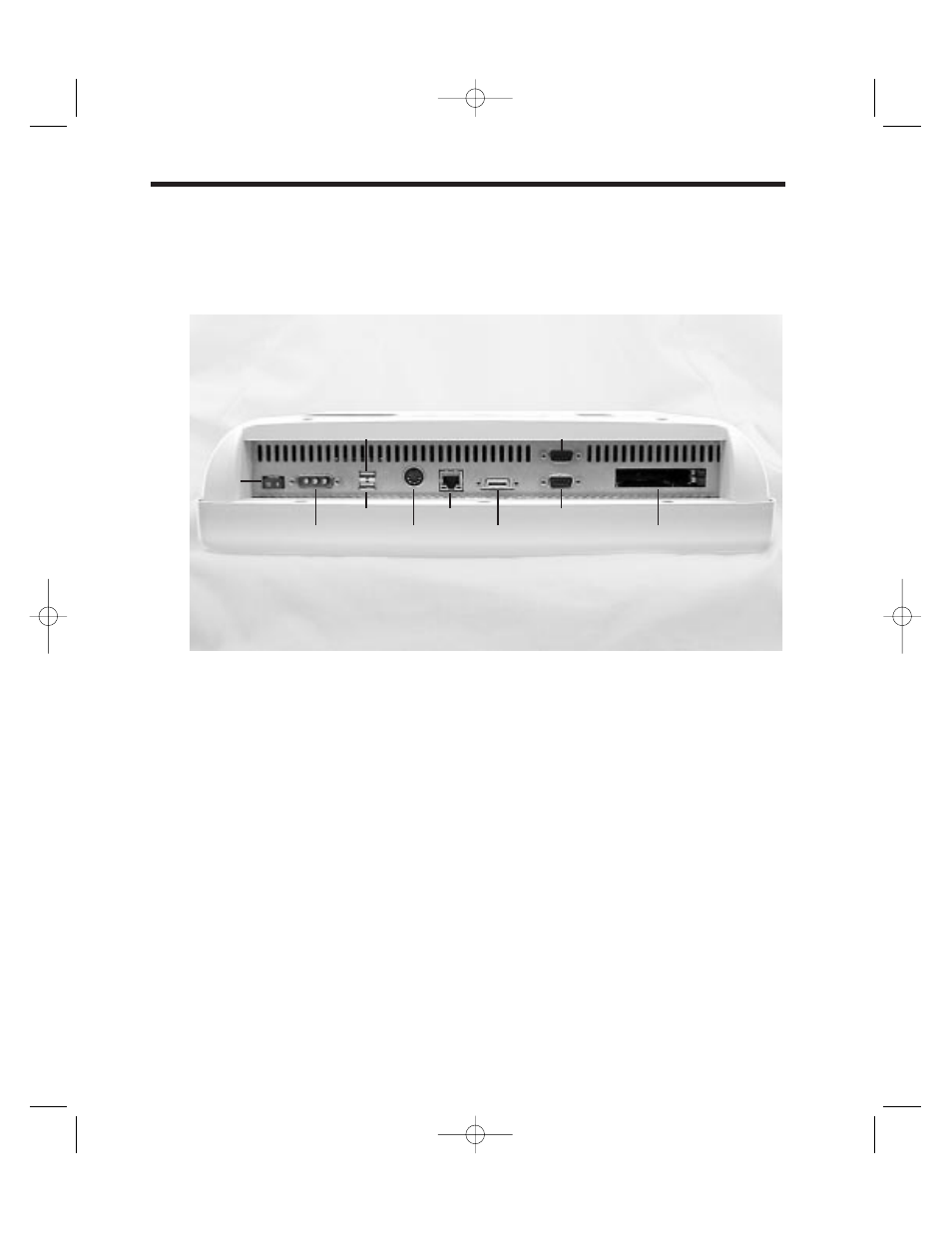
Chapter Four: System Setup
Attach the keyboard and all peripherals before you power up the unit. All connections are made
at the bottom of the unit. If you have not yet attached the Clean Screen II PC to a standard mount-
ing bracket, then lay the unit face down before you attach the keyboard and peripherals. Be sure
to use a non-abrasive cloth or other material to protect the face plate.
Figure 14
Connecting the Keyboard
Your Clean Screen II can use any AT style keyboard. USB ports are also provided to support
USB keyboards.
Connecting Peripherals
Mouse
The Clean Screen II PC uses a serial type mouse. COM A is the default. A USB mouse can be
used with the USB port.
Printer
Printer support is provided through USB.
PC Card Slot
The Clean Screen II allows the connection of one Type III PCMCIA or PC Card or the use of
two Type I or Type II PCMCIA or PC Cards.
Ethernet Connection
The Ethernet connector is a right angle RJ-45.
Chapter Four: System Setup
13
Power
Switch
Power
Connector
USB 1
AT
Keyboard
COM A
USB 2
LAN
Floppy
Connector
COM B
PC Card
Slot
CS II Manual LAYOUT#2304 3/25/99 11:16 AM Page 13
