I/o device configuration sub-menu, Local bus ide adapter, Serial port a – Planar C3215 User Manual
Page 35: Serial port b, Mode, Serial port c
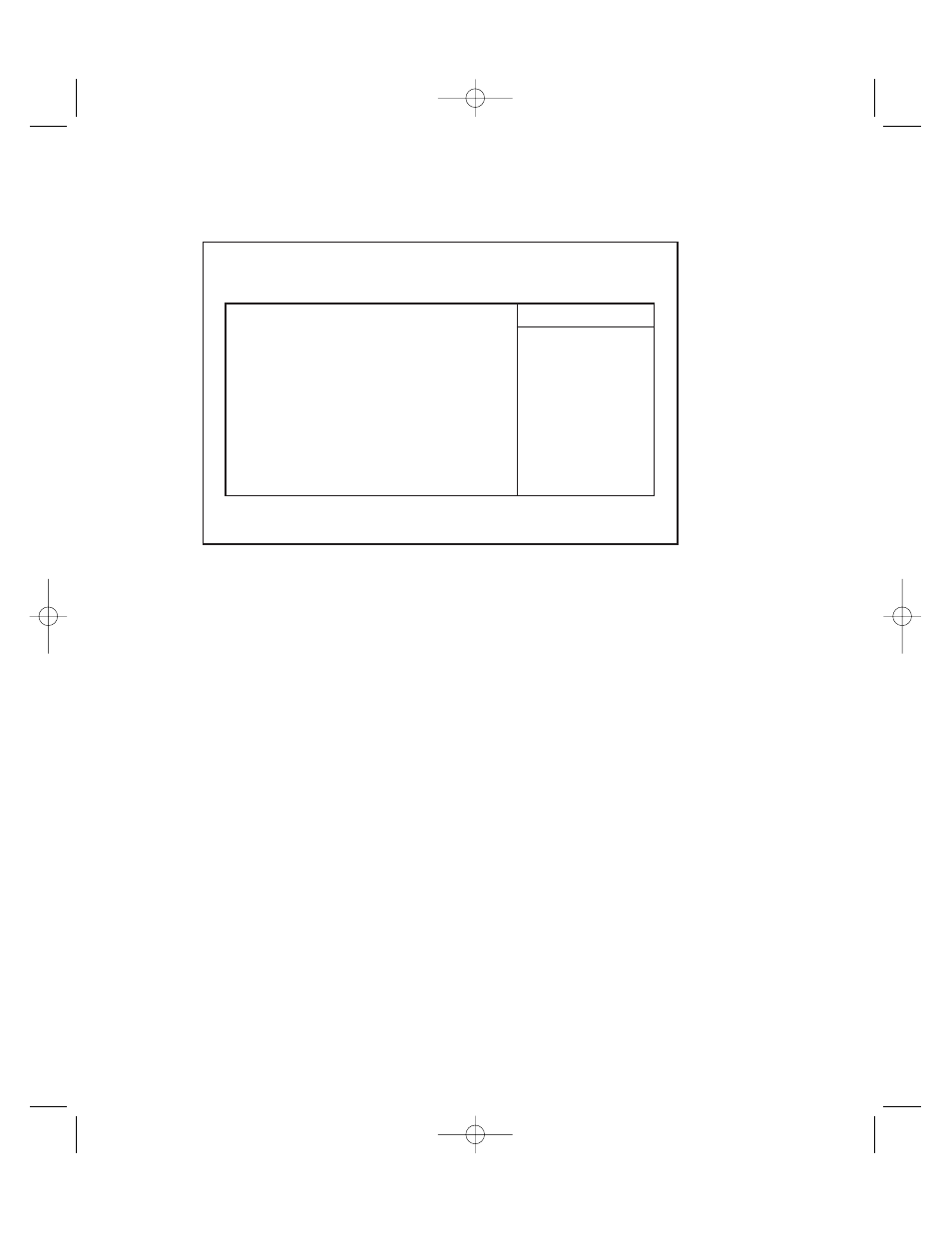
I/O Device Configuration Sub-Menu (under Advanced Menu)
The options in this sub-menu configure the onboard serial and disk controllers.
Figure 20 — Integrated Peripherals sub-menu.
Local Bus IDE Adapter
This option enables either Both, Primary, or Secondary IDE controllers. The default is Primary.
Serial Port A
This option configures Serial Port A. The choices for this option are: Auto, OS Controlled,
Enabled, or Disabled. When the Auto option is selected, the BIOS or the OS configures the
device. When the OS Controlled option is selected, the OS configures the device. When the
Enabled option is selected the User configures the device. The default is Auto.
Serial Port B
This option configures Serial Port A. The choices for this option are: Auto, OS Controlled,
Enabled, or Disabled. When the Auto option is selected, the BIOS or the OS configures the
device. When the OS Controlled option is selected, the OS configures the device. When the
Enabled option is selected the User configures the device. The default is Auto.
Mode
Sets the mode for Serial Port B. The default is Normal.
Serial Port C
This option configures Serial Port C. The choices for this option are: Auto, OS Controlled,
Enabled, or Disabled. When the Auto option is selected, the BIOS or the OS configures the
device. When the OS Controlled option is selected, the OS configures the device. When the
Enabled option is selected the User configures the device. This port must be selected Auto, OS
Controlled, or Enabled if the Touch Screen option is installed on the Clean Screen II. The
default is Auto.
24
Planar Clean Screen II PC User’s Manual
PhoenixBIOS Setup Utility
I/O Device Configuration
Local Bus IDE Adapter:
[Primary]
Serial Port A:
[Auto]
Serial Port B:
[Auto]
Mode:
[Normal]
Serial Port C:
[Auto]
Floppy Disk Controller:
[Enabled]
Item Specific Help
Enable the integrated
local bus IDE adapter
F1
Help
↑↓
Select Item
-/+ Change Values
F9
Set Defaults
ESC
Exit
↔
Select Menu
Enter Select
ᮣ
Sub-Menu
F10 Save and Exit
CS II Manual LAYOUT#2304 3/25/99 11:16 AM Page 24
