Using contrast-control-sync flash mode – Pentax MZ-6 User Manual
Page 60
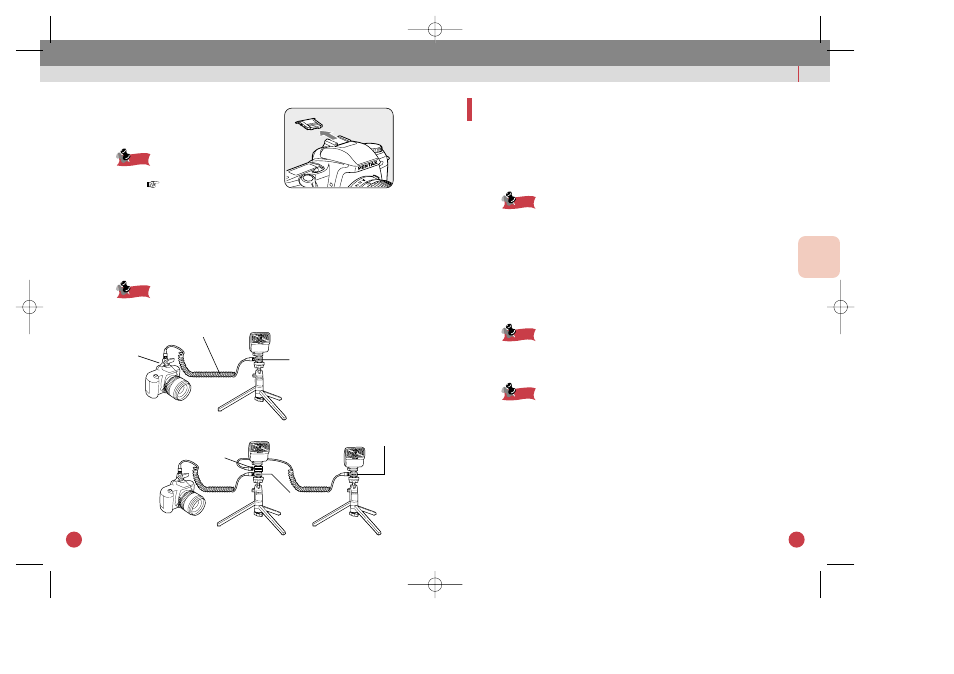
rOff-Camera
Shoe Adapter F
wHot Shoe Adapter F
rOff-Camera
Shoe Adapter F
103
USING CONTRAST-CONTROL-SYNC FLASH MODE
Using the dedicated external flash in combination with the
built-in flash allows twin flash photography (contrast-control-
synch flash photography). This is based on the difference
between the amount of light discharged from two units.
Contrast-control-sync flash is possible with the combination of following
flash units: AF360FGZ, AF330FTZ, AF500FTZ, and the built-in flash.
◆ Using the built-in flash and a dedicated
external flash.
1
Positioning the flash unit
qPlace the flash unit apart from the camera.
Do not use accessories (such a hot shoe grip) having a different num-
ber of contacts. It may cause the TTL auto flash to function improperly.
wSet the flash unit's sync mode to Contrast-control-sync.
For instructions on how to set the sync mode, refer to the flash unit's
operating manual.
2
Taking a picture
qPress the flash pop-up button to enable the built-in flash to be
used.
wCheck that the flash is ready.
eFocus the subject and take the picture.
Memo
Memo
Memo
Memo
Memo
Memo
USING EXTERNAL FLASH
STEP UP
FLASH PHO
T
OGRAPHY
102
1
Attaching the flash unit
qRemove the Hot Shoe Cover F
k
from
the camera.
Store the hot shoe cover in the strap’s
pocket.
p.12
wAttach the Hot Shoe Adapter F
G
to the camera.
eConnect the Extension Cord F5P to the Hot Shoe Adapter FG.
rAttach the Off-Camera Shoe Adapter F to a tripod.
tConnect the Extension Cord F5P to the Off-Camera Shoe Adapter F.
yAttaching a Flash Unit to the Off-Camera Shoe Adapter F.
uPress the flash pop-up button.
The AF500FTZ can be connected directly to Extension Cord F5P with-
out requiring Off-Camera Shoe Adapter F.
• Using multiple external flashes
Memo
Memo
Memo
Memo
rOff-Camera Shoe Adapter F
etExtension Cord F5P
wHot Shoe
Adapter F
G
MZ-6(E)05 E2/095-108 11/8/02 12:09 PM Page 102
