Pentax MZ-6 User Manual
Page 14
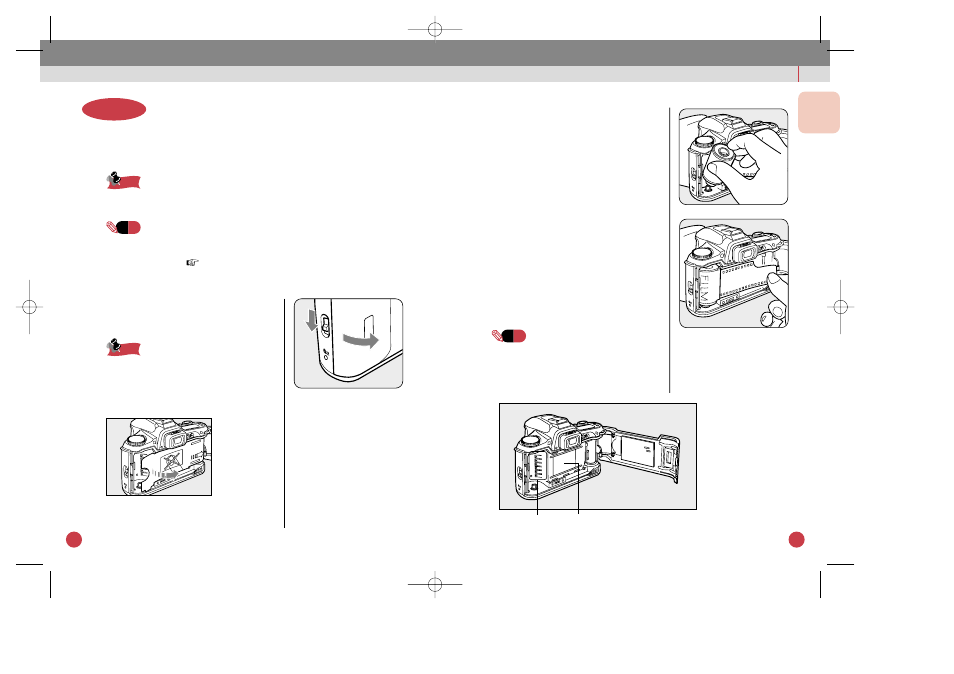
BEFORE TAKING PICTURES
19
2
Place the film cartridge in the
film chamber as shown in the
illustration.
3
As shown in the illustration, pull
the film leader out only far
enough to reach the take -up
spool.
★Important★
The shutter curtains are fine-precision
material. Do not touch them with your
fingers or any other object while loading
film.
• The DX information pins in the film
chamber are used to read film speed.
Keep them clean and free from scratch-
es. To remove smudges, wipe them
gently with a soft, dry cloth.
N
OTE
SET UP
THINGS T
O
DO
18
Film loading
Automatic film speed setting
This camera is designed to use DX-coded films with
ISO ratings from 25 to 5000.
We suggest that you first operate the camera with no film loaded to
become familiar with its operations.
• When DX-coded film is used, the correct film speed is automatically set
for the camera. If you use a non-DX coded film, you can set the film
speed manually. (
p.36)
1
To open the back cover, slide the
back cover release lever in the
direction of the arrow.
Remove the protective sheet
• Before loading film for the first time
after purchase, open the back cover
and remove the protective sheet.
• Be careful not to touch the shutter cur-
tains with the protective sheet.
• Always load and unload film in the
shade or by using your body to shade
the camera.
Memo
Memo
N
OTE
Memo
Memo
Step 6
Shutter curtains
DX information pins
MZ-6(E)02 B/011-020 11/8/02 11:55 AM Page 18
