Chapter 1 - introduction, Introduction, Using this manual – Parker Hannifin PA Series User Manual
Page 6: Ntroduction
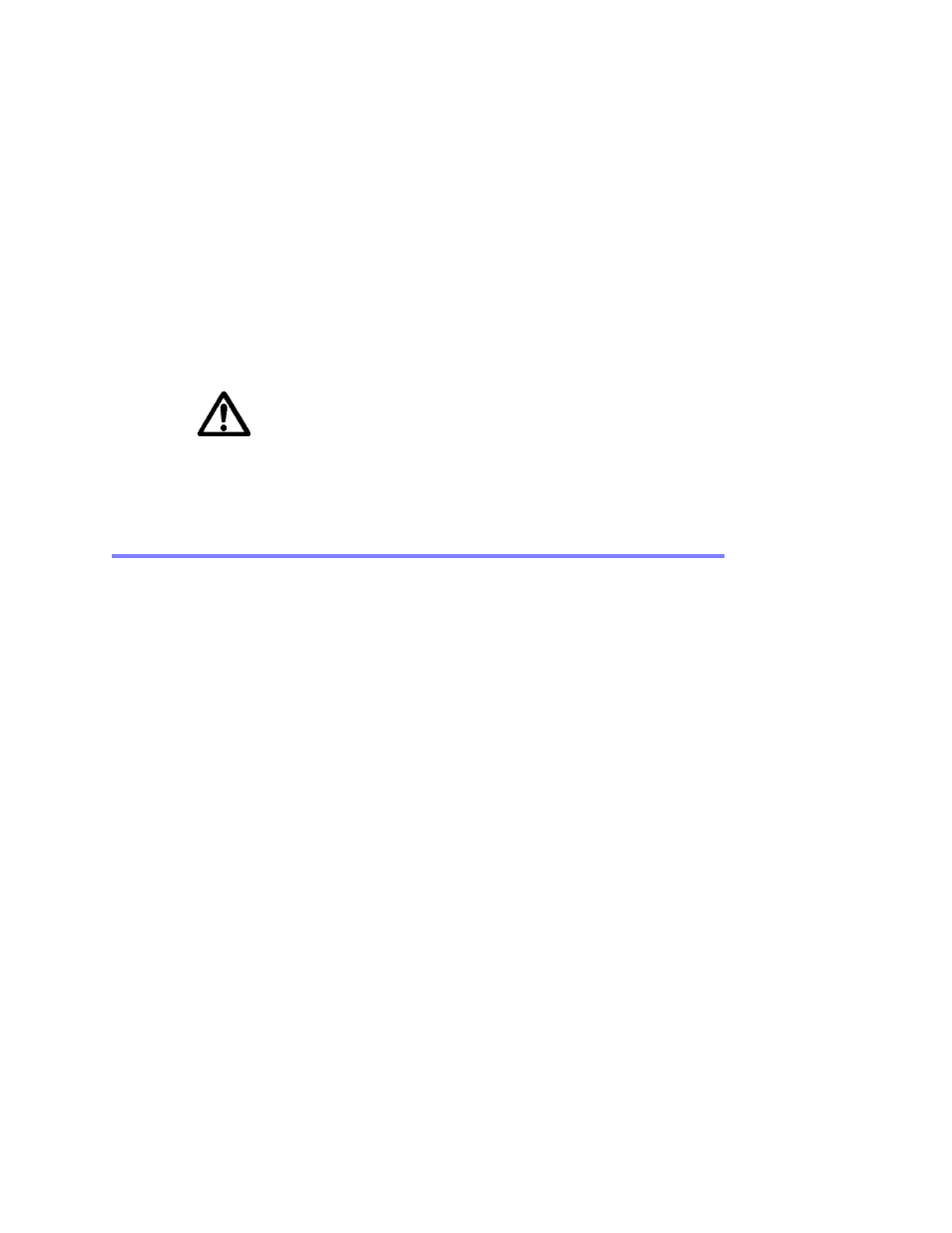
PA PowerStation User Guide
1-1
I
NTRODUCTION
1
Thank you for purchasing a PA PowerStation. The PA PowerStation is a
rugged, compact PC that is designed to be used as an industrial operator
interface.
The PA PowerStation is available in five display configurations: 5”, 6”, 8”,
10”, and 15”. It has an all-in-one PC board with a Serial and Ethernet port.
The PA PowerStation’s PC architecture allows you to run Parker’s Interact
HMI software product.
Important:You must upgrade to Interact version 6.13 or later before
downloading applications to the PA PowerStation.
Please take time to review this manual and the other documentation
included with the PA PowerStation before operating the unit.
Using this Manual
This manual is designed to help you set up and use your PA PowerStation.
The manual lists the PowerStation’s specifications and describes its
replacement and optional components. It also explains how to install the
unit, how to maintain the unit in good condition, and how to solve common
problems that may occur in operation.
This manual is divided into the following chapters:
Chapter 1 — Introduction: Presents an overview of this manual, the
other documentation and software provided with the PA PowerStation, and
the steps necessary to get your PowerStation up and running. This chapter
also describes Parker’s customer support services.
Chapter 2 — Installing the PowerStation: Explains how to select an
installation location, prepare for installation, and finally install the PA
PowerStation.
Chapter 3 — Starting Your PowerStation: Describes the ports available
to connect the PowerStation to other devices and to a power source. This
chapter also describes the PowerStation’s drive definitions and the unit’s
replacement and optional components.
Chapter 4 — Maintaining the PowerStation: Explains how to maintain
the PA PowerStation, including the touchscreen, replacing the
CompactFlash, perform internal maintenance, and to solve problems that
may occur during operation.
Appendix A — PowerStation Specifications: Describes the PA
PowerStation’s specifications.
