Configuring the ethernet interface, Compactflash, Table 3-5: net directory files – Parker Hannifin PA Series User Manual
Page 33
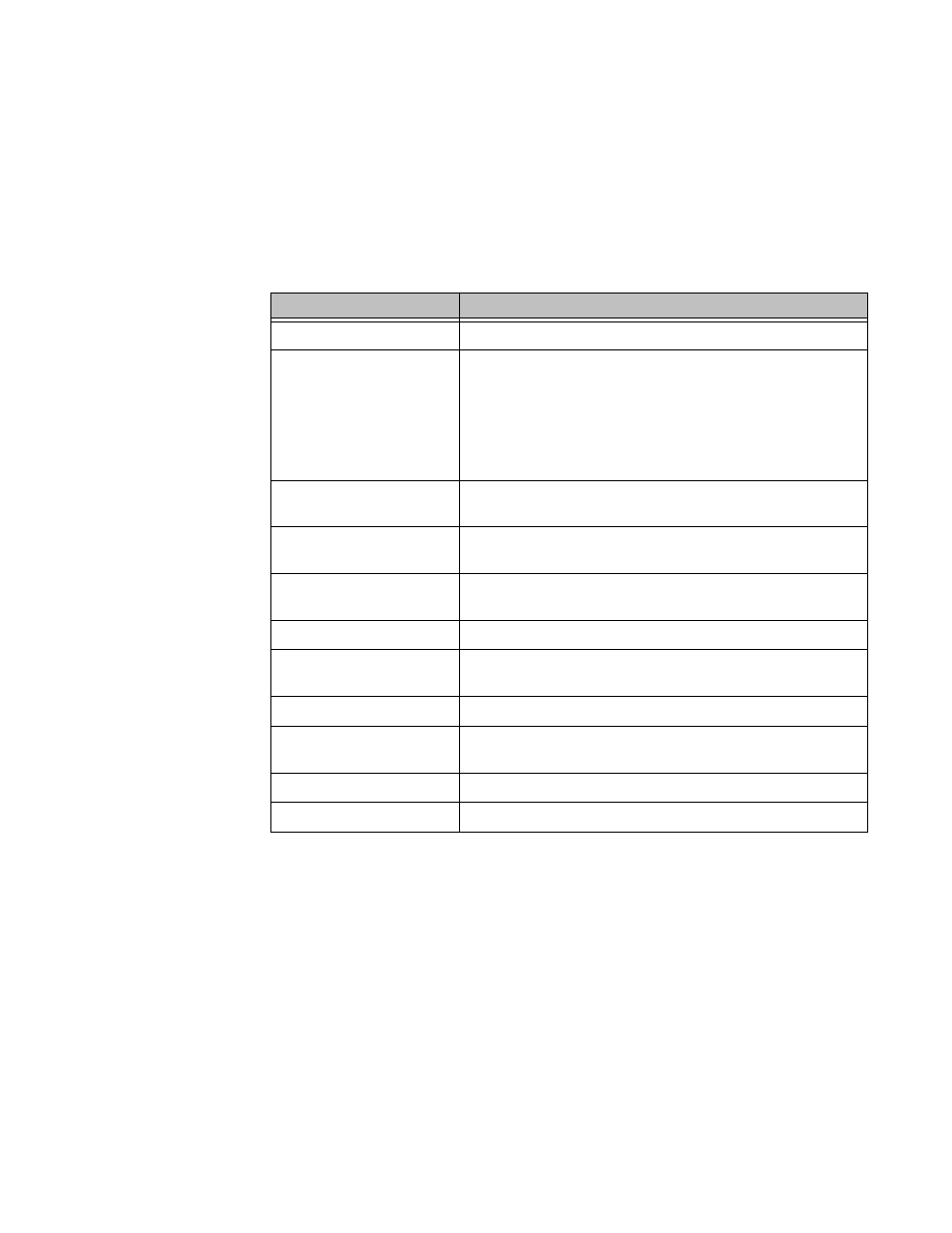
Chapter 3: Starting Your PowerStation
PowerStation Connectors
PA PowerStation User Guide
3-12
Configuring the Ethernet Interface
The \NET directory of the PA PowerStation’s CompactFlash contains a
configuration utility and all drivers necessary to configure the Ethernet
interface on the PowerStation. These files are restored when performing a
reflash of the compact flash card using the Flashback Utility. A link to the
Flashback Utility is listed in the PA Drivers, Documentation, and Utilities CD
included with the PA PowerStation.
Table 3-5: NET Directory Files
* Denotes files that can be downloaded from Novell’s FTP site.
Interact will also communicate over any network or operating system that
supports NetBIOS protocols. Examples include Lantastic, TCP/IP, Microsoft,
and IBM.
If you need assistance with NetBIOS and networking, consult your network
administrator or a certified network technician.
CompactFlash
The PA PowerStation comes with a CompactFlash (CF) card. The CF is used
as a removable hard drive that is recognized as drive C and provides non-
File Name
Description
NET.BAT
A sample batch file you can use to run NetBIOS.
NET.CFG
Stores the interrupts and memory for the network
drivers. The default PowerStation configuration
reserves the following interrupts and I/O addresses.
You cannot use these for the Ethernet interface.
• COM1: Int 4, I/O 3F8
• COM2: Int 3, I/O 2F8
• Touchscreen: Int 11, I/O 3E8
NETX.EXE
The Novell Netware shell program that makes the
final connection with the server.
*LSL.COM
A Novell driver that enables the workstation to
communicate with different protocols.
*IPXODI.COM
A Novell driver that supports IPX protocol and other
protocols over the same network.
Plug and Play Pro 100
The Plug and Play interface: 82557
E100BODI
This driver allows the PowerStation to communicate
over a local area network.
*NETBIOS.EXE
Used by Interact to communicate over a network.
RSET8019.EXE
Configures interrupts and I/O addresses for the
network.
TCPIP.EXE
Used by the PowerStation for TCP/IP communications.
TCPIP.INI
Stores settings for TCP/IP communications.
