Contrast adjustment steps – Parker Hannifin PA Series User Manual
Page 40
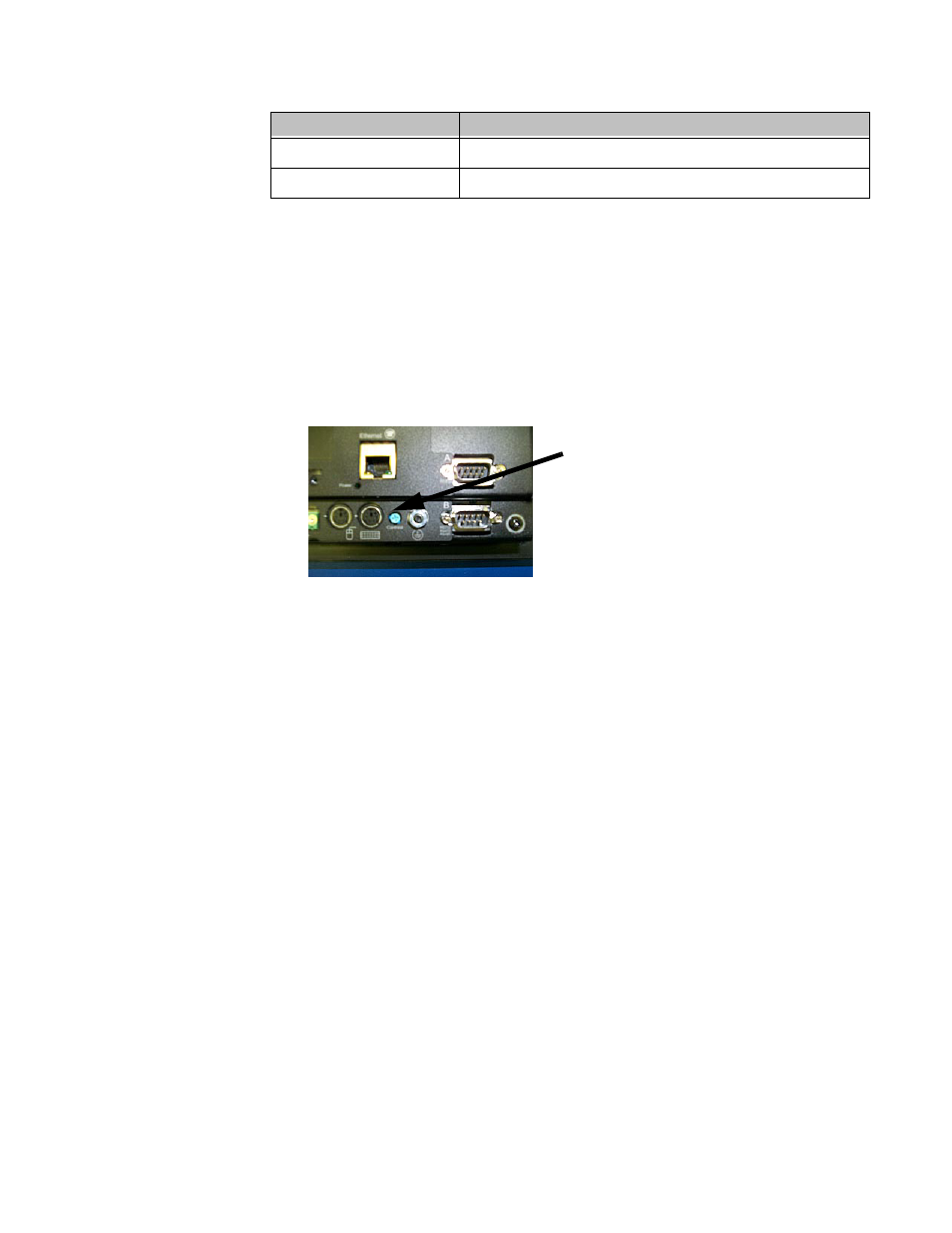
Chapter 4: Maintaining the PowerStation
Maintaining the Touchscreen
PA PowerStation User Guide
4-3
•
If your PA Series has an STN display, continue with Contrast
Adjustment Steps.
•
If you have a TFT display, you cannot adjust the contrast.
Contrast Adjustment Steps
1
Find the contrast adjustment on the back of the PowerStation. See
Figure 4-1.
Figure 4-1:Contrast Adjustment
2
Using a Phillips screwdriver, turn the screw to adjust the contrast to
the desired level. This is a very small adjustment.
PA-08S-1XX
STN Display - Full VGA
PA-08T/10T/15T-1XX
TFT Display - Full VGA
Model No.
View Size
Contrast
Adjustment
