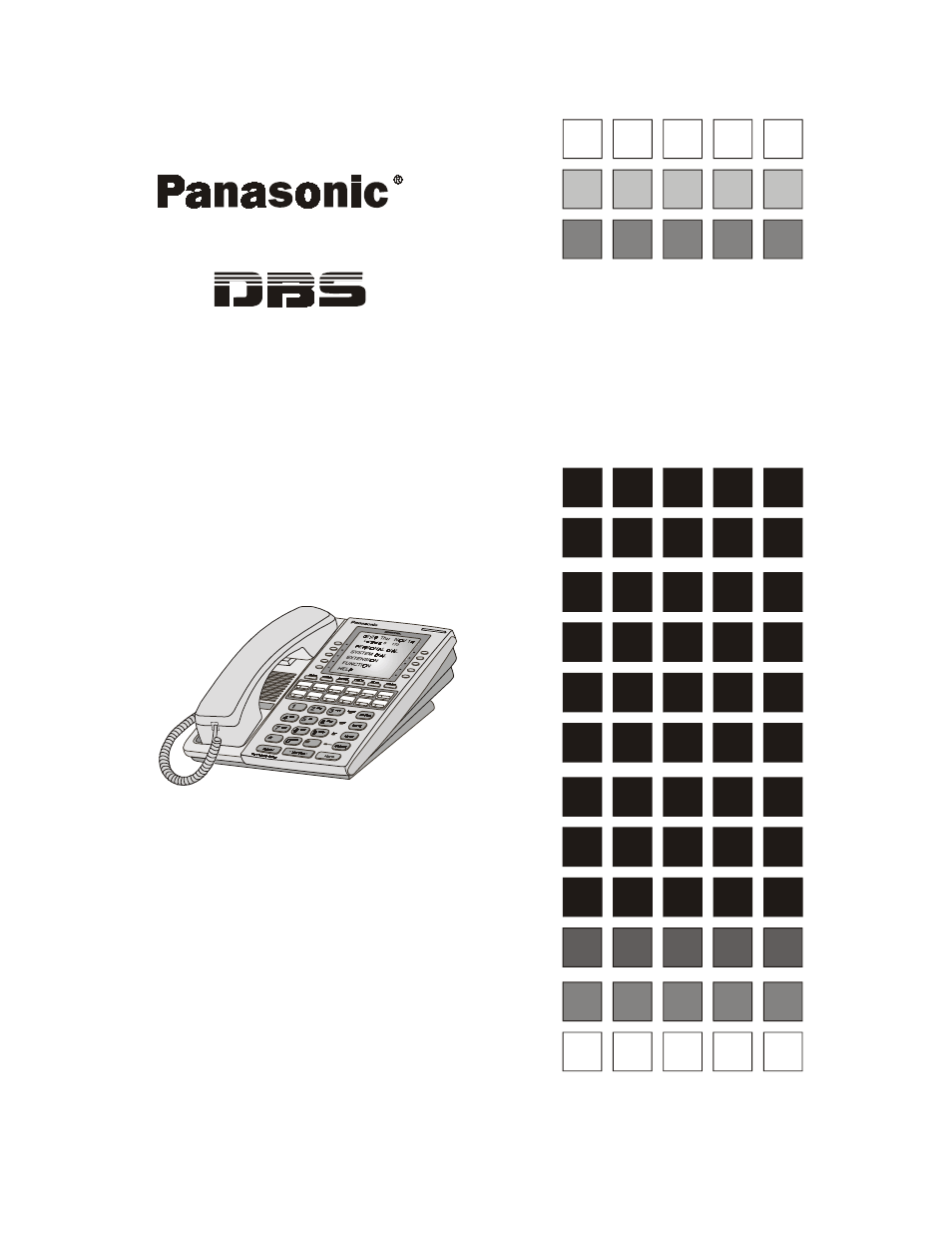Philips T-SMART DBS-EX23-530 User Manual
Philips Phones
Table of contents
Document Outline
- Contents
- List of Figures
- List of Tables
- Chapter 1. Introduction to the ISDN Interface
- Chapter 2. Installation
- Guidelines
- Hardware Requirements
- Maximums
- Trunk Assignments for Single-Cabinet Systems
- Trunk Assignments for Double-Cabinet Systems
- Table 2-5. Maximum ISDN assignments for two-cabinet systems
- Table 2-6. ISDN and analog trunk assignments, DBS 40 + 40 (16-channel fractional ISDN in the slave)
- Table 2-7. ISDN and analog trunk assignments, DBS 72 + DBS 72 (23-channel ISDN in the slave)
- Table 2-8. ISDN and analog trunk assignments, DBS 96 + DBS 40 (23-channel ISDN in the master; 16-...
- Table 2-9. ISDN and analog trunk assignments, DBS 96 + DBS 72 (23-channel ISDN in the master; 23-...
- Table 2-10. ISDN and analog trunk assignments, DBS 96 + DBS 96 (23-channel ISDN in the master; 23...
- Installation Procedures
- Installing the CSU
- 1. Connect the equipment cable from the DBS MDF card to the equipment side of the CSU, as shown i...
- 2. Connect the network cable from the network side of the CSU to the network demarcation point. (...
- 3. Test the CSU cabling by performing the following steps.
- a. Remove the jumper from CN4 on the Sync Card (Figure 2-3 on page 2- 15).
- b. Put the CSU in the local loopback mode.
- c. Check the CFA LED on the ISDN card. If the LED is dark, the cabling between the CSU and DBS is...
- d. Check the cabling from the DBS to the CSU.
- e. If you don’t find cabling errors, take the CSU out of local loopback mode and reinstall the ju...
- f. If the CFA LED remains lit, check the cabling from the CSU to the network demarcation point.
- Installing an ISDN in a Single Cabinet
- 1. Before beginning ISDN installation, perform the “ISDN Function Reset” command (FF1 9# 1# 1#). ...
- 2. Check SW4 on the SCC-B card. Be sure it is set to “Mode B.”
- 3. Check connector 4 (CN4) on the Sync Unit (VB-43563). Make sure that Pins 2 and 3 are strapped....
- 4. Attach the Sync Unit to the CPC-EX card.
- 5. Install the MDF (main distribution frame) card in the top of the cabinet as shown in Figure 2-5.
- 6. Set SW1 on the ISDN card according to the following table.
- 7. Install the ISDN card in the “EC/TRK” slot
- 8. Connect the Sync Cable from CN1 on the Sync Unit to CN5 on the ISDN card.
- 9. Connect the cable attached to CN3 on the MDF card to CN3 on the ISDN card (Figure 2-8).
- 10. Using an RJ48 cable, connect CN1 on the MDF card to the CSU (Figure 2-8). The following illus...
- 11. Connect the ground cable from the MDF card to the cabinet as shown in Figure 2-8.
- Installing ISDN in a Double Cabinet with the ISDN in the Slave
- 1. Before beginning ISDN installation, perform the “ISDN Function Reset” command (FF1 9# 1# 1#). ...
- 2. Check SW4 on the SCC-B card. Be sure it is set to “Mode B.” (See Step 2 on page 2-14.)
- 3. Install the Sync Unit in the master cabinet as described in Steps 3 and 4 on pages 2-15 and 2-15.
- 4. Install an MDF card in the slave cabinet. (See Step 5 on page 2-17.)
- 5. Set Switch 1 on the ISDN card. (See Step 6 on page 2-18.)
- 6. Install an ISDN card in the “EC/TRK” slot of the slave cabinet.
- 7. Connect the Sync Cable from CN1 on the Sync Unit to CN5 on the ISDN card (Figure 2-9).
- 8. At the slave cabinet, connect the cable attached to CN3 on the MDF card to CN3 on the ISDN car...
- 9. Using an RJ48 cable, connect CN1 of the MDF card to the CSU. (See Figure 2-7 for RJ48 pinouts.)
- 10. At the slave cabinet, connect the ground cable on the MDF card as shown in Figure 2-8 on page...
- Installing ISDN in a Double Cabinet with ISDNs in the Master and Slave
- 1. Before beginning ISDN installation, perform the “ISDN Function Reset” command (FF1 9# 1# 1#). ...
- 2. Check SW4 on the SCC-B card. Be sure it is set to “Mode B.” (See Step 2 on page 2-14.)
- 3. Install the Sync Unit in the master cabinet as described in Steps 3 and 4 on pages 2-15 and 2-15.
- 4. Install an MDF card in each cabinet. (See Step 5 on page 2-17.)
- 5. Set Switch 1 on the ISDN cards. (See Step 6 on page 2-18.)
- 6. Install an ISDN card in each “EC/TRK” slot.
- 7. Connect the Clock Sync Cable from CN4 on the master-cabinet ISDN to CN5 on the slave-cabinet I...
- 8. At the master cabinet, connect the Sync Cable from CN1 on the Sync Unit to CN5 on the ISDN car...
- 9. At each cabinet, connect the cable attached to CN3 on the MDF card to CN3 on the ISDN card (Fi...
- 10. Using an RJ48 cable, connect CN1 of each MDF card to a CSU. (See Figure 2-7 for RJ48 pinouts.)
- 11. For both cabinets, connect the ground cable from the MDF card as shown in Figure 2-8 on page ...
- Installing the CSU
- Guidelines
- Chapter 3. Quick-Start Programming
- Chapter 4. Programming Reference
- Appendix A CPC-EX 2.3 Updates
- Index