Philips Digital Audio Satellite Receiver DR500 User Manual
Page 42
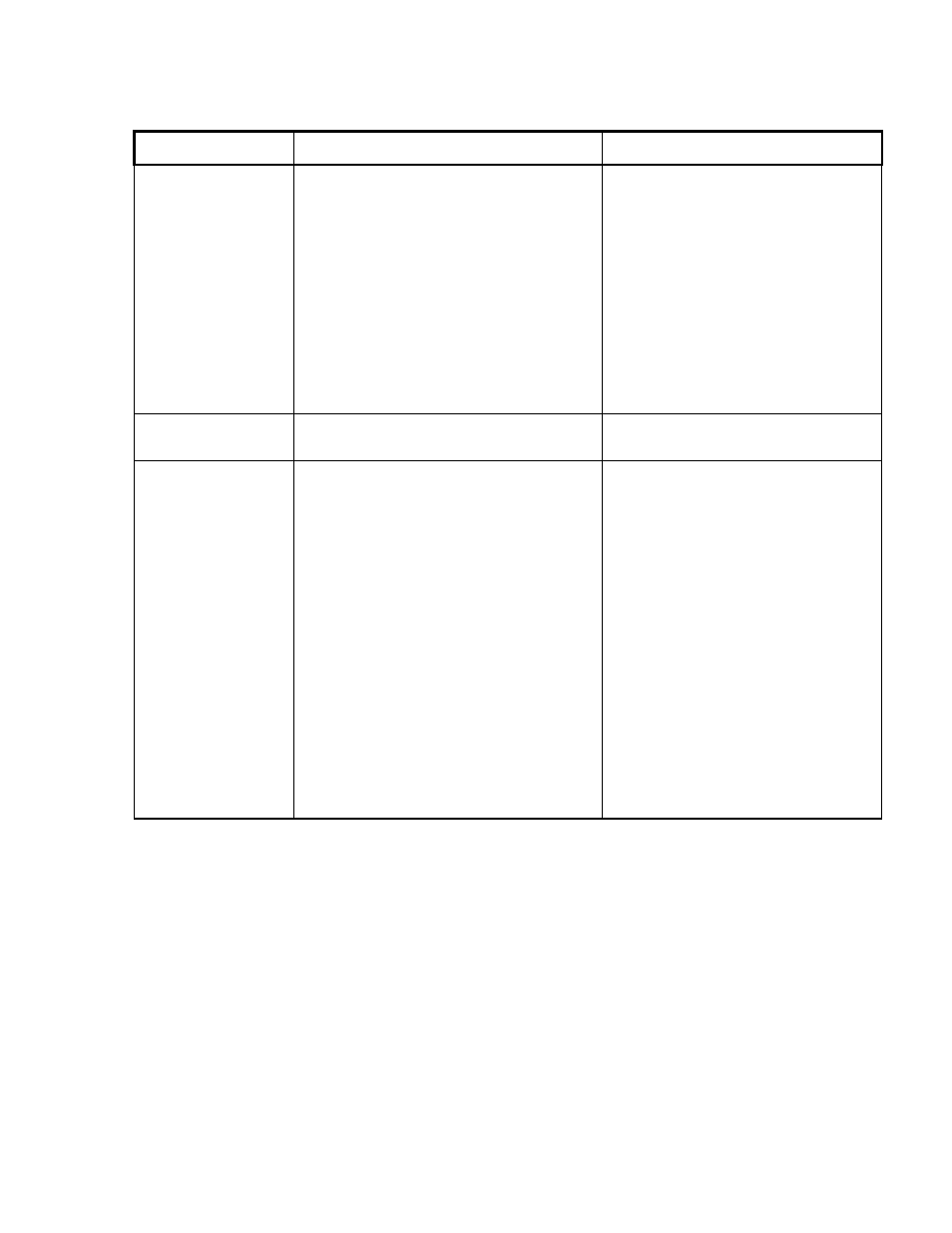
DR500 (E-42)
Rev. C 10/94
Problem
Possible Causes
Solutions
No sound
The stereo is turned off or the volume is turned
down.
Turn on the stereo and adjust the volume.
The DR500 Receiver volume is turned down.
Turn the volume up on the DR500
Receiver.
The Mute function is selected.
To return to normal volume, press MUTE
on your remote control.
You are not authorized to receive the current
channel.
Tune to an authorized channel (refer to
Section 3). Contact your DMX affiliate if
you wish to receive the music channel.
The DR500 and stereo connectors are not
correctly attached.
Check all DR500 and stereo connections.
No sound from one
speaker
Balance is incorrectly set or stereo/speaker
connections are not correctly adjusted.
Adjust the balance controls on your stereo
and check all connectors.
Remote control does
not operate the DR500
The remote control is not pointed at the
DR500.
Point the remote control directly at the
DR500. Ensure that there are no obstacles
between the DR500 and the remote control
unit.
The remote control is too far from the DR500.
Move to within 10 meters of the DR500.
The path between the DR500 and remote
control is obstructed.
Remove the obstruction, point the remote
control directly at the DR500.
The DMX/DJ mode is not set to the correct
mode.
Ensure that the DMX/DJ mode is set
correctly. You will see DMX appear on
the DMX/DJ display (refer to Section 1).
Front panel lockout is set.
Unlock the front panel (refer to Section 4).
The remote control batteries are run down.
Replace all remote control batteries.
Remote control is broken.
Check that the remote control is
functioning properly by performing the
procedure for viewing the time on the
DMX/DJ.
