Philips Digital Audio Satellite Receiver DR500 User Manual
Page 39
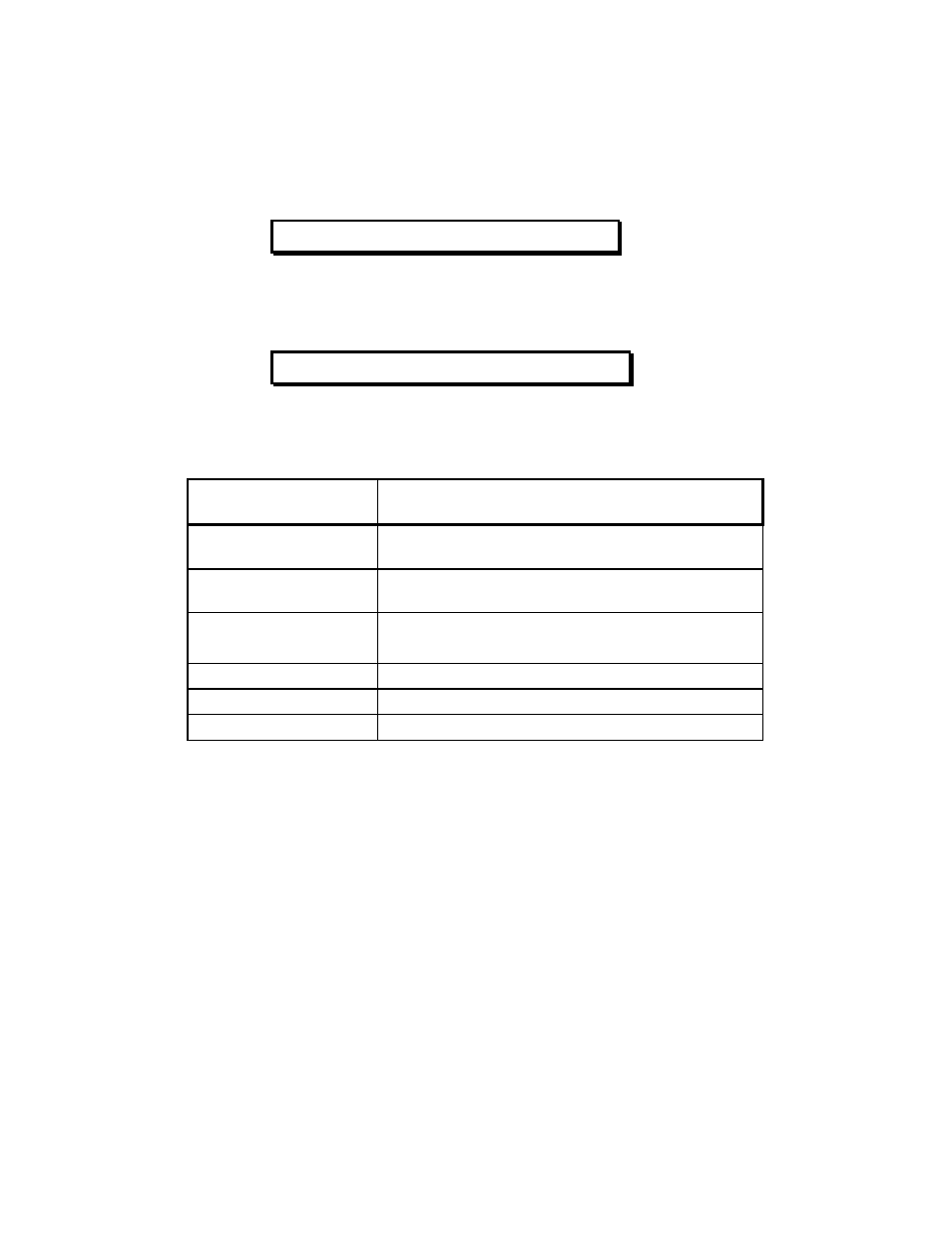
DR500 (E-39)
Rev. C 10/94
Checking the DR500’s Status
You can periodically check the status of the DR500 using the DMX/DJ.
1. To check the status, press:
PRESET
1
5
0
VIEW
The DMX/DJ displays a variety of status messages.
2. To move through the screens of information, press MORE on the DMX/DJ.
MORE
The DR500 status messages are presented in the following tables.
DMX/DJ General Status
Messages
Status Message Description
SIG STRENGTH: ##
Displays the Eb/No signal strength. For a listing of signal
strength codes, refer to Signal Quality.
USER DELETED: ##
Displays the number of authorized channels that the user
locally deleted.
USER DYN RNG: ##
Displays the number of channels that have a dynamic
range setting.
USER FORCED TN: ##
Displays the number of programmed forced tune events.
FREQ: ##kHz
Displays the RF frequency.
DR500 V#.##
Displays the current DR500 software version.
- DSX 5540 (36 pages)
- SLV5405 (13 pages)
- 37PFL66X6H (68 pages)
- STU 801/25R (28 pages)
- DSR 310/00 (2 pages)
- Magnavox PR 1309B (8 pages)
- US2-MANT510 (2 pages)
- US2-MANT510 (14 pages)
- DSX5500 (2 pages)
- STU909/55M (27 pages)
- STU811/02G (31 pages)
- SWW1810 (22 pages)
- PT9000/12 (2 pages)
- SVC2543W (2 pages)
- TDA8303 (21 pages)
- Digital Cable Receiver DCR2022 (2 pages)
- SDV1121T/27 (10 pages)
- SDV2927 (24 pages)
- DSX 5350 (48 pages)
- PVD778 (4 pages)
- PVD778 (20 pages)
- 22IE (85 pages)
- 22IE (81 pages)
- 14PT1353 (2 pages)
- DSX 5353 (43 pages)
- US2-MANT410 (7 pages)
- MATCH LINE 32PW9544 (18 pages)
- STU 901/25R (30 pages)
- SBCHC8372 (2 pages)
- DSR2010 (49 pages)
- DSR320 (2 pages)
- PVD1079/12 (39 pages)
- PT902/37 (2 pages)
- 15PT1767 (2 pages)
- PR 0920X (8 pages)
- Indoor Antenna (16 pages)
- MATCH LINE 28PW9513/32 (2 pages)
- HC 8372 (85 pages)
- PVD900/37 (30 pages)
- SDV2750/27 (20 pages)
- DSR 1000 (26 pages)
- US2-MANT940 (2 pages)
- US2-MANT940 (16 pages)
- AZ3068 (1 page)
