Philips Digital Audio Satellite Receiver DR500 User Manual
Page 31
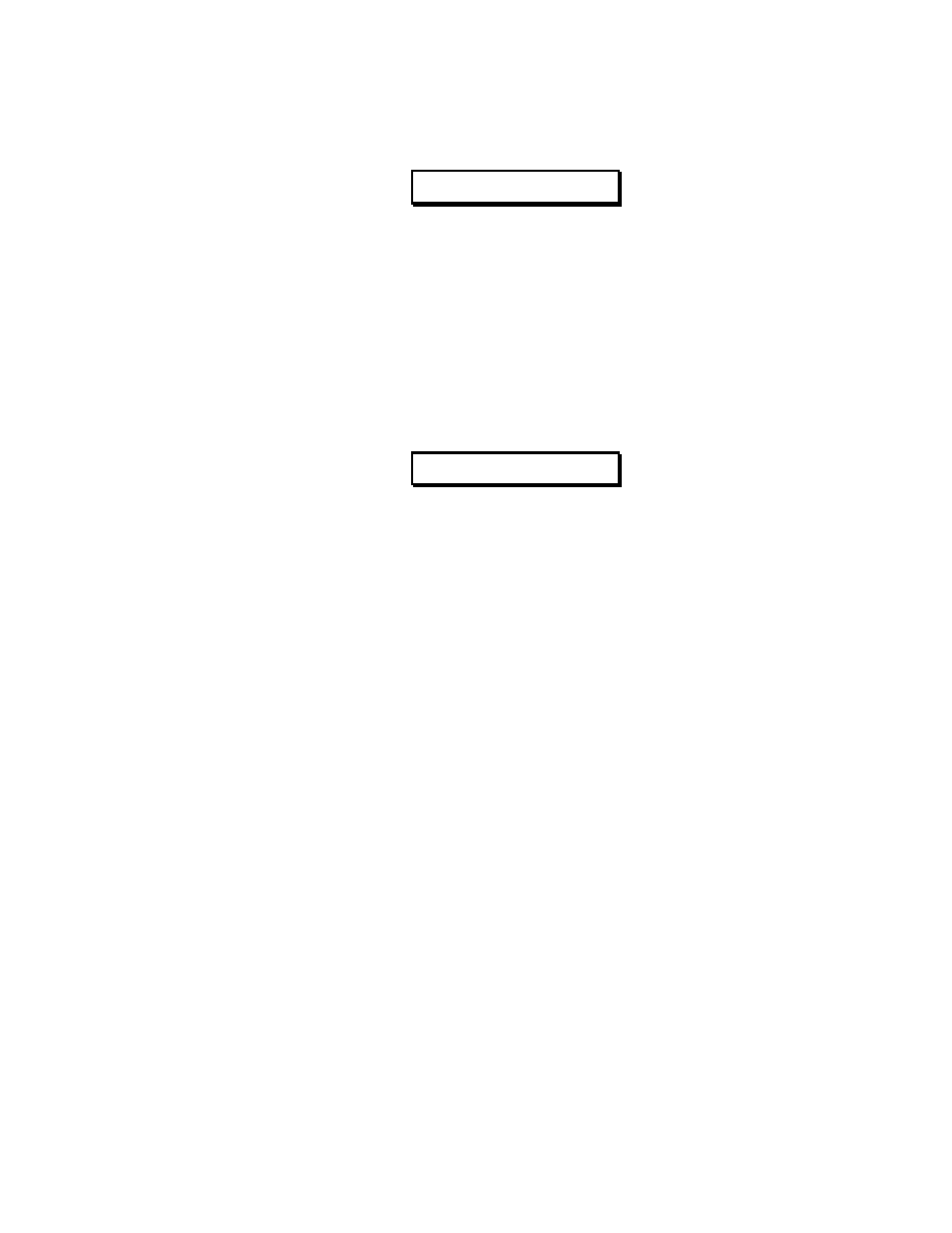
DR500 (E-31)
Rev. C 10/94
If the current channel has no programmed forced tune events, the front panel displays three flashing
dashes.
If the current channel has any programmed forced tune events, the time of the event (in 24-hour time)
displays on the front panel as a flashing two-digit number. If more than one event is programmed for the
channel, the front panel will scroll through all programmed events, displaying each for five seconds.
Once all the forced tune events have been displayed, the front panel returns to the current channel.
Clearing Forced Tune Events
The DR500 allows you to program and store up to six forced tune events. These forced tune events can be
programmed for one channel or spread across a maximum of six channels.
If you have exceeded the six forced tune events maximum, the DR500 front panel displays FUL indicating
the memory is full. When FUL displays, the DR500 memory must be completely cleared before new
forced tune events can be entered. To clear the DR500 memory press:
PRESET
5
3
0
The front panel will momentarily display CLr (clear) as the DR500 clears all forced tune events from
memory. When the DR500 has finished clearing all settings, the current channel displays.
