Menu contents, Main menu 2 of 2 (main menu), Vf display 1/2 – Panasonic AG-DVC200P User Manual
Page 36: Vf display 2/2
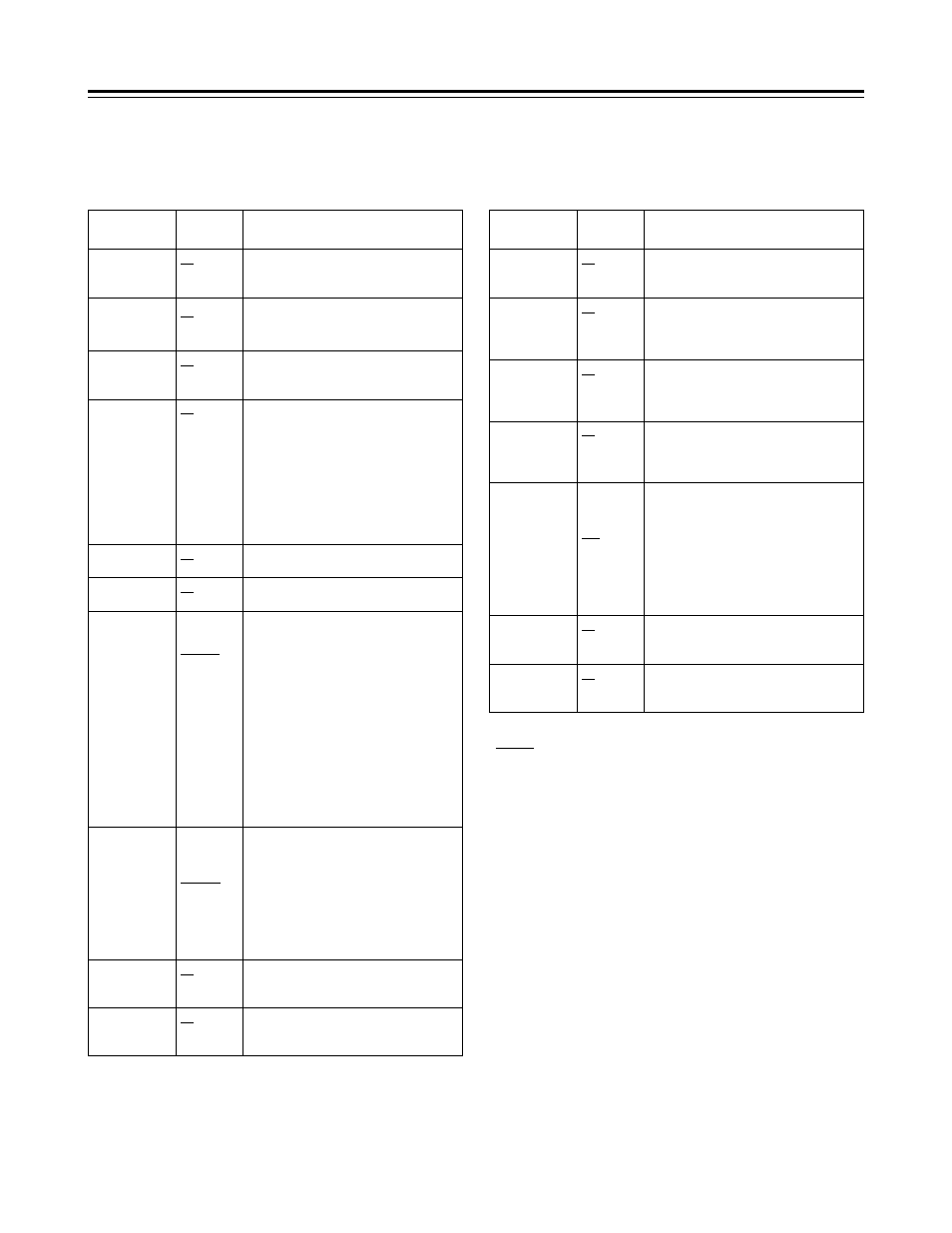
36
Menu contents
MAIN menu 2 of 2 (main menu)
VF DISPLAY 1/2
Item
Setting
options
Remarks
FILTER
ON
OFF
For setting the filter position display ON or
OFF.
ON: Displayed
OFF: Not displayed
BATTERY
ON
OFF
For setting the battery voltage display ON
or OFF.
ON: Displayed
OFF: Not displayed
GAIN
ON
OFF
For setting the gain switch position display
ON or OFF.
ON: Displayed
OFF: Not displayed
COLOR TEMP
ON
OFF
ATW ONLY
For setting the color temperature and fine
color temperature adjustment amount
displays ON or OFF.
ON:
Displayed
OFF:
Not displayed
ATW ONLY:The color temperature is
displayed only with ATW, and
the fine color temperature
adjustment amount is not
displayed.
IRIS
(F Number)
ON
OFF
For setting the F-value display ON or OFF.
ON: Displayed
OFF: Not displayed
ZOOM
ON
OFF
For setting the zoom display ON or OFF.
ON: Displayed
OFF: Not displayed
TCG
TCG
TCR
TCG/TCR
OFF
For setting the time code display ON or
OFF.
TCG:
The value set using the TC/UB/
COUNTER switch is displayed in
the EE mode only.
TCR:
The value set using the TC/UB/
COUNTER switch is displayed in
the VV mode only.
TCG/TCR:Depending on the TC/UB/
COUNTER switch setting, the
TCG/UBG/ COUNTER value is
displayed in the EE mode, and
the TCR/UBR/COUNTER value
is displayed in the VV mode.
OFF:
Not displayed
LEVEL METER
OFF
CH1
CH2
CH1+CH2
For setting the audio level meter display
ON or OFF.
OFF:
Not displayed
CH1:
Only the CH1 audio level is
displayed.
CH2:
Only the CH2 audio level is
displayed.
CH1+CH2: The CH1 and CH2 audio levels
are displayed.
TAPE REMAIN
ON
OFF
For setting the tape type and remaining
tape display ON or OFF.
ON: Displayed
OFF: Not displayed
WHITE BAL
ON
OFF
For setting the WHITE BAL switch position
and ATW display ON or OFF.
ON: Displayed
OFF: Not displayed
The information to be displayed in the viewfinder is selected on this
menu.
VF DISPLAY 2/2
Item
Setting
options
Remarks
SHUTTER SPEED
ON
OFF
For setting the shutter speed display ON or
OFF when the shutter is ON.
ON: Displayed
OFF: Not displayed
AUDIO SAMPLING
ON
OFF
For setting the sampling frequency display
ON or OFF.
ON: Displayed
OFF: Not displayed
IRIS (SPOT, BACK)
ON
OFF
For selecting whether SPOT or BACK is to
be displayed when the auto iris selector
switch is at SPOT.L or BACK.L.
ON: Displayed
OFF: Not displayed
LOW LIGHT
ON
OFF
For setting the LOW LIGHT display ON or
OFF when shooting under low-light
conditions.
ON: Displayed
OFF: Not displayed
TIME/DATE
TIME
DATE
TIME+DATE
OFF
For selecting whether to display the date
and time when the camera’s images are
output.
TIME:
Only the time is displayed.
DATE:
Only the date is displayed.
TIME+DATE:The time and date are
displayed.
OFF:
Neither the time nor date is
displayed.
EXTENDER
ON
OFF
For setting the EXT display ON or OFF
when the extender is ON.
ON: Displayed
OFF: Not displayed
AUTO/SCENE
NAME
ON
OFF
For setting the AUTO or SCENE FILE
name display ON or OFF when FULL
AUTO or SCENE FILE has been selected.
ON: Displayed
OFF: Not displayed
The information to be displayed in the viewfinder is selected on this
menu.
“
” denotes the mode which was set at the factory.
