Pioneer Premier Flash Memory Multimedia AV Navigation Receiver AVIC-F90BT User Manual
Page 7
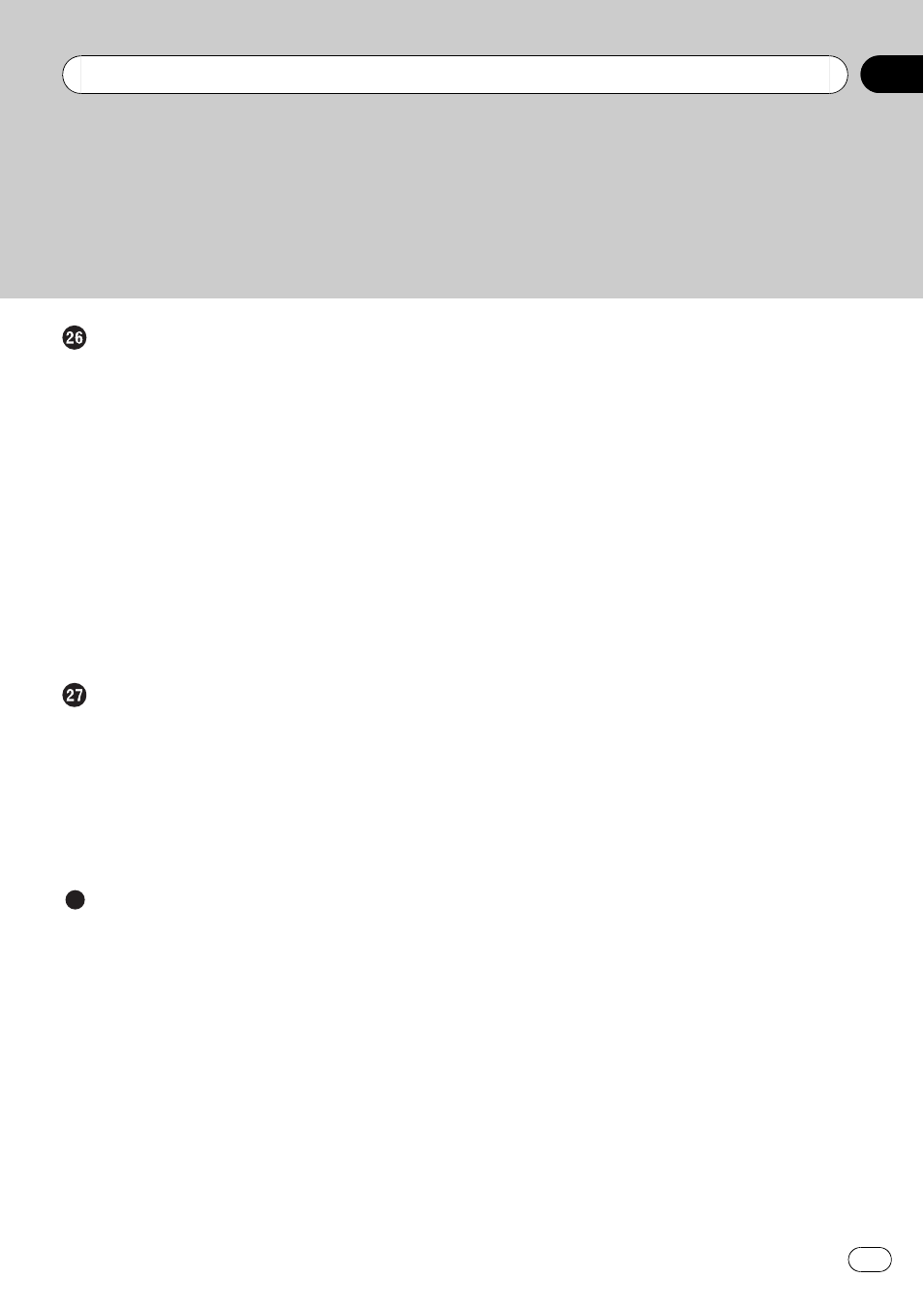
Operating Your Navigation System with
Voice
To Ensure Safe Driving
– Starting voice operation 147
Available Basic Voice Commands
– Voice operation for the iPod 148
– Voice operation for AV source (other
– Voice commands related to hands-free
Other functions
Setting the anti-theft function
Returning the navigation system to the
– Setting items to be deleted 154
Messages and how to react to them
– Positioning by “Dead Reckoning” 163
– How do GPS and “Dead Reckoning”
– Conditions likely to cause noticeable
– Route search specifications 166
– Ambient conditions for playing a
– About AVCHD recorded discs 169
Detailed information for playable media
– Media compatibility chart 172
About the SAT RADIO READY Logo
Detailed information regarding connectable
Using the LCD screen correctly
– Liquid crystal display (LCD)
– Maintaining the LCD screen 178
En
7
Contents
