Pioneer Premier Flash Memory Multimedia AV Navigation Receiver AVIC-F90BT User Manual
Page 6
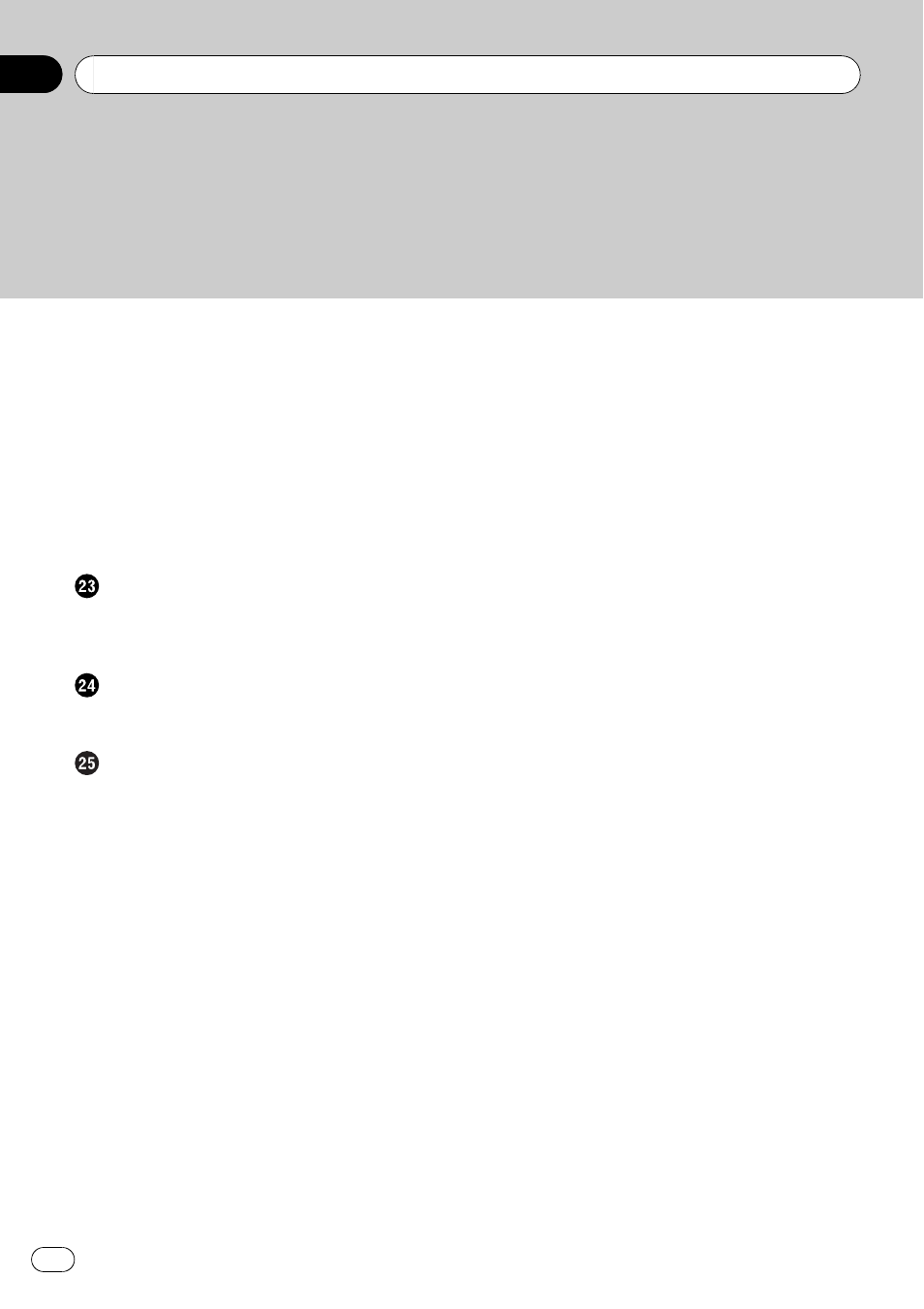
– Storing and recalling broadcast
– Using the direct traffic announcement
– Setting the memorized songs 118
– Using the Game Alert function 118
– Displaying Game Information 119
Using the AV input
Using the AV1
Using the external unit (EXT1, EXT2)
Reading the screen
Customizing preferences
The options in the
– Basic operations in the “Navi Settings”
– Restore Factory Settings 129
– Setting the POI appearance 130
– Editing your customized POI 132
– Recording your travel history 132
– Setting your home position 134
– Displaying the “System Settings”
– Changing the splash screen 135
– Setting the rear view camera 136
– Adjusting the response positions of the
touch panels (touch panel
calibration)
– Adjusting the screen brightness 137
– Setting the illumination color 137
– Checking the version information 138
– Displaying the “AV Sound” menu 139
– Using balance adjustment 139
– Using the high pass filter 142
– Enhancing bass (Bass Booster) 142
– Displaying the “AV Settings”
– Setting video input 1 (AV1) 143
– Setting video input 2 (AV2) 143
– Changing the wide screen mode 143
Contents
En
6
